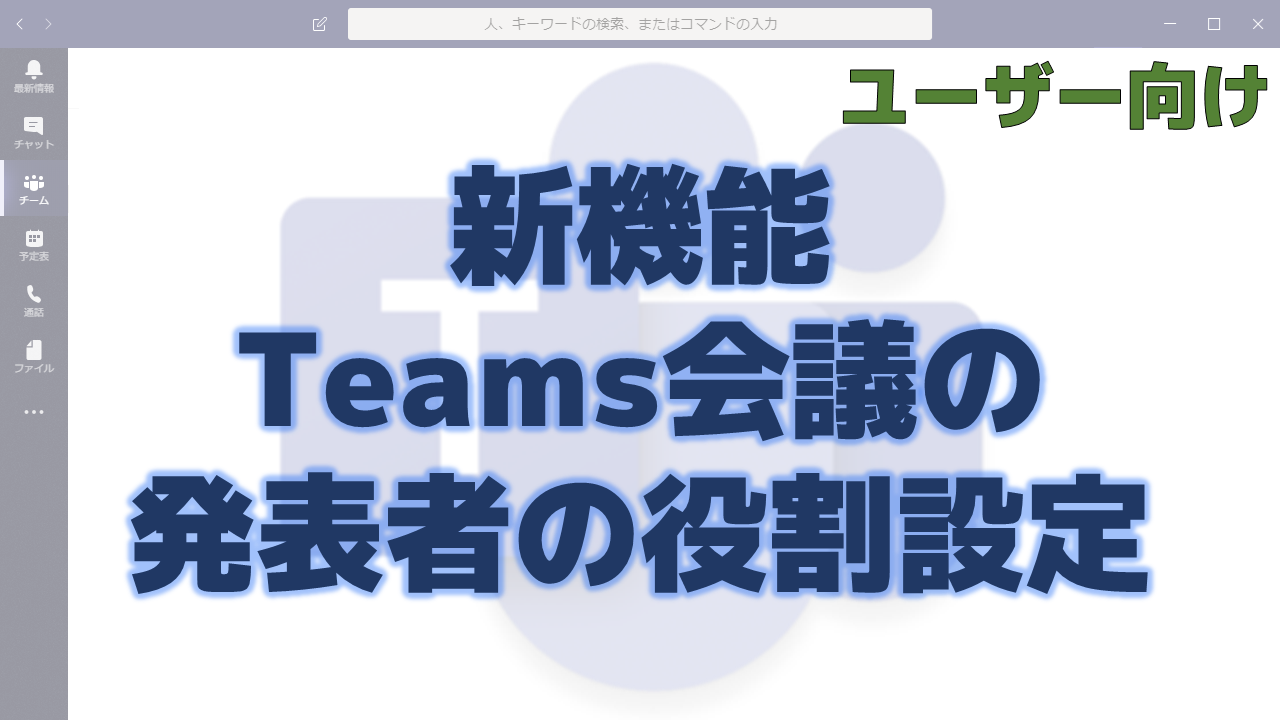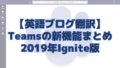メッセージセンターで通知されたTeams会議の発表者の役割設定の機能について解説いたします。
メッセージセンター MC194602
2019年11月1日にメッセージセンターでTeams会議の発表者の役割設定の機能についての通知がありました。
以下はメッセージセンターのMC194602の内容です。タイトルは「New Feature: Presenter and attendee roles in Microsoft Teams meetings」です。
Microsoft Teams is introducing presenter and attendee roles ?in meetings.
- We’ll be gradually rolling this out mid-November 2019.
- The rollout will be complete by the end of November.
This message is associated with Microsoft 365 Roadmap ID 51047.
How does this affect me?
Meeting organizers will now have an option to define presenter and attendee roles for meeting participants. Presenters will have full permissions in the meeting, whereas attendees cannot share content, take control, mute or remove other participants, admit people waiting in the lobby, or start/stop recording.
Before or during the meeting, organizers can specify who is an attendee or a presenter through the meeting options panel. The available choices are as follows:
- Everyone (default; everyone joins as a presenter and has full permissions)
- People in my organization (federated and anonymous users join as attendees)
- Specific people (allows the organizer to set specific people from their organization as presenters)
- Only me (everybody apart from the organizer joins as an attendee)
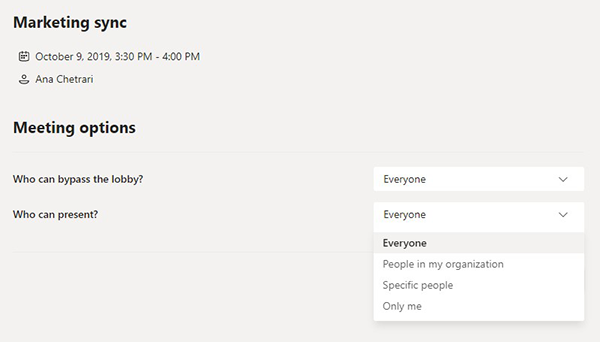
To access the Meeting options panel:
- In Teams, go to Calendar, select a meeting, and then select Meeting options.
- In a meeting invitation, select Meeting options.
The organizer and presenters will also be able to change the role of any individual participant (“Make an attendee” or “Make a presenter”) during the meeting
What do I need to do to prepare for this change?
There is nothing you need to do to prepare for this change, but you may consider updating your user training and notifying your help desk. End user how-to information will be available in the Teams help center when the feature ships.
メッセージセンターの通知内容の要点
ロードマップ上の情報
メッセージセンターからリンクされているロードマップの情報は以下になります。
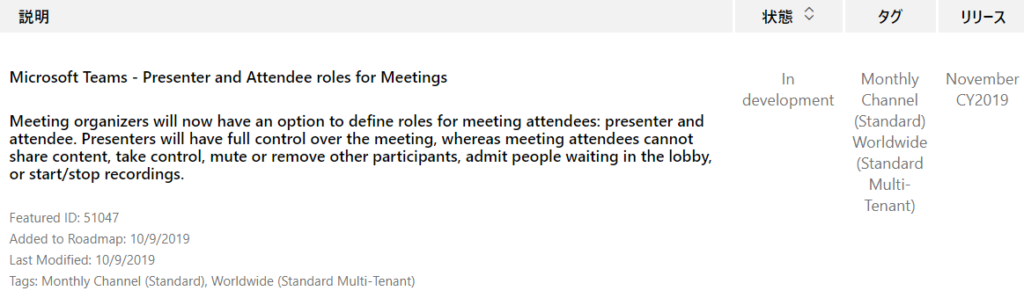
メッセージセンターと書かれていることは同じですね。
おわりに
そういえば確かにSkype for Businessでは発表者の設定がありましたね。
ようやくTeamsでも同様の機能が実装されるようです。
この機能がTeamsにないことで移行をためらうようなケースはあまりないと思いますが、機能差がなくなるのは良いことですね。