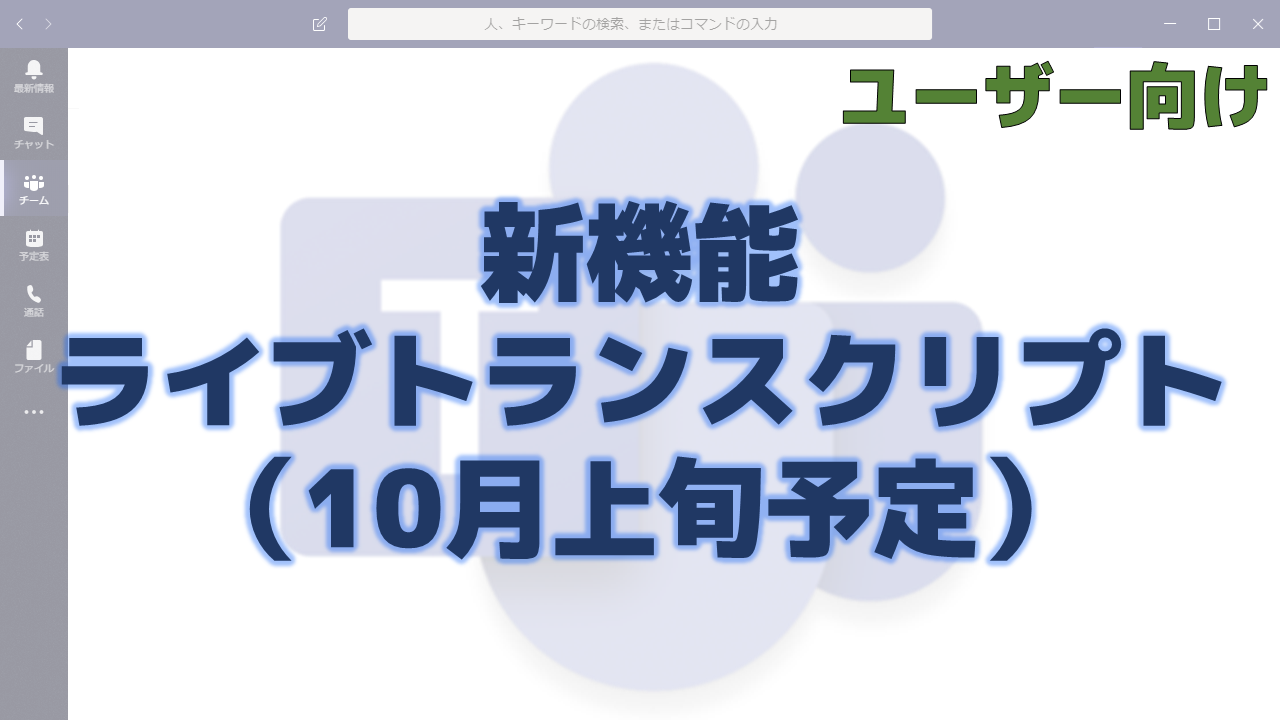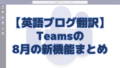メッセージセンターで通知されたライブトランスクリプトの機能について解説いたします。
メッセージセンター MC220987
2020年8月26日にメッセージセンターでライブトランスクリプトの機能についての通知がありました。
以下はメッセージセンターのMC220987の内容です。タイトルは「Introducing live transcription in Microsoft Teams meetings」です。
Live transcripts in Microsoft Teams meetings will provide another way to both follow and review meeting conversations. Note: Live transcription currently supports only spoken English (English-US).
This message is associated with Microsoft 365 Roadmap ID 65967.
When this will happen
We will begin rolling this out in late September and expect the rollout to be complete in early October.
How this will affect your organization
If you have enabled recording (Allow cloud recording) and transcription (Allow transcription) policies for your tenant, your users will now see two options in the meeting control bar:
- Recording and Transcription
- Transcription
Note that recording is combined with transcription. If a user begins recording, the meeting will also feature a live transcription. The meeting transcript is automatically saved whether or not the meeting has been recorded if a user initiated the transcription.
The transcript file will be accessible for download post-meeting via chat as well as from the Transcript tab.
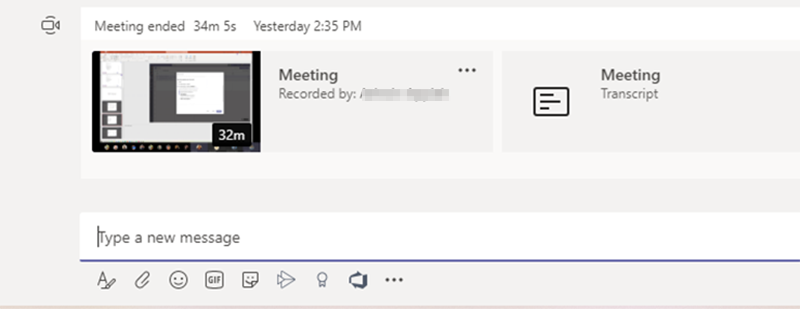
The meeting organizer will be able to delete the saved transcript when using the Teams desktop app.
What you need to do to prepare
You will need to enable the Allow transcription policy in order to have live transcriptions in tenant meetings. Today this policy is only used for post-meeting transcription, but we will use this policy for live transcription as well.
Note: When using the web client, attendees cannot see the live transcript during the meeting but can view and download the transcript post-meeting.
メッセージセンターの通知内容の要点
ロードマップ上の情報
メッセージセンターからリンクされているロードマップの情報は以下です。
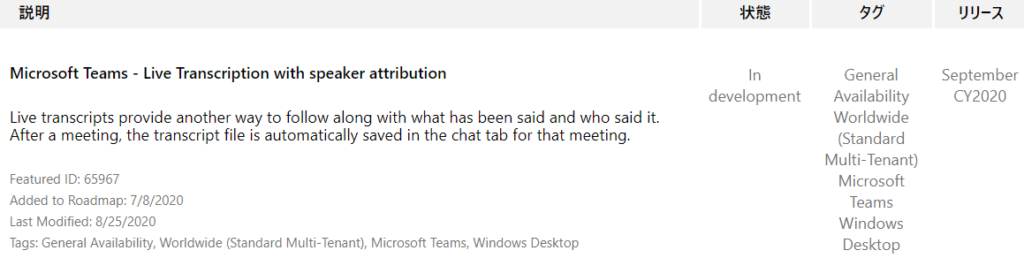
おわりに
トランスクリプトは文字起こしと訳す感じでしょうか。
英語を話す方とTeams会議をする機会の多い方には便利な機能になりますね。