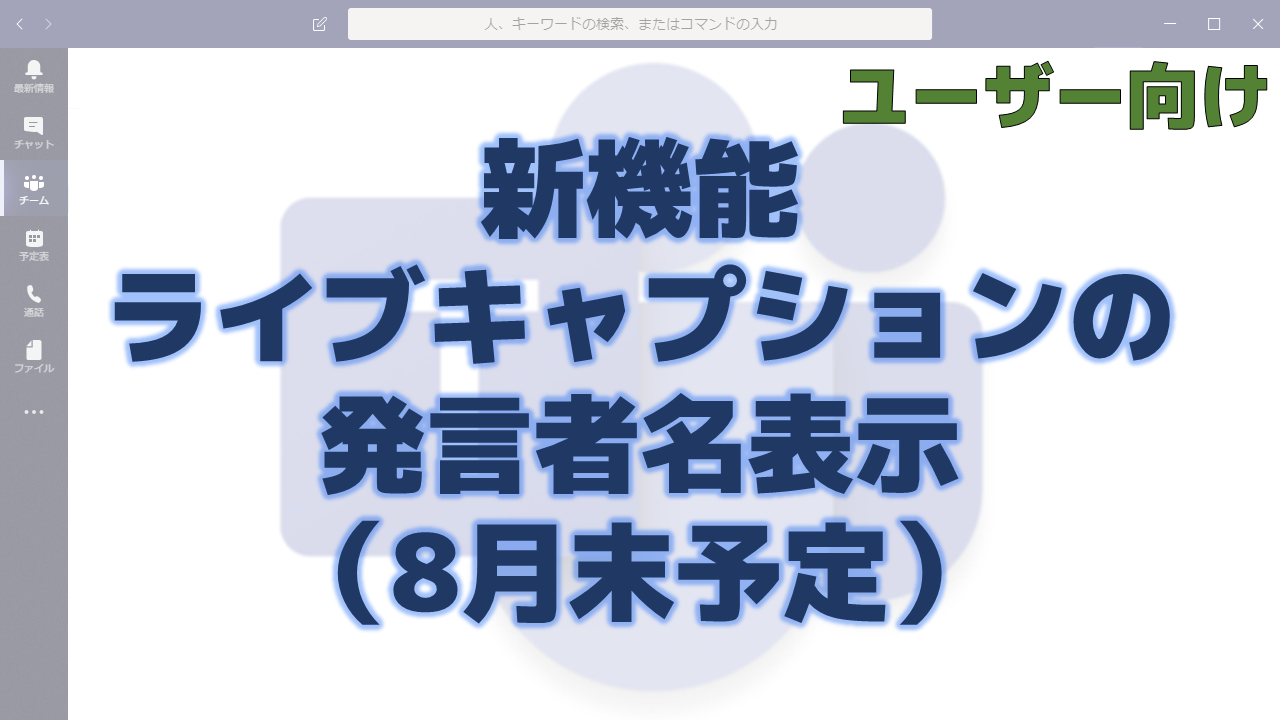メッセージセンターで通知されたライブキャプションの発言者名表示の機能について解説いたします。
メッセージセンター MC219651
2020年7月31日にメッセージセンターでライブキャプションの発言者名表示の機能についての通知がありました。
以下はメッセージセンターのMC219651の内容です。タイトルは「Speaker attribution in Live Captions」です。
Teams already provides live captions as a way to follow along with what is being said in a meeting. We will soon add speaker attribution to captions so that everyone knows who is speaking.
This message is associated with Microsoft 365 Roadmap ID 65949.
When this will happen
We will begin a gradual rollout in mid-August and expect the rollout to be complete by the end of August.
How this will affect your organization
Live captions improved accessibility of Microsoft Teams. Identifying who is speaking when there are multiple speakers in a meeting makes live captions more useful and improves comprehension.
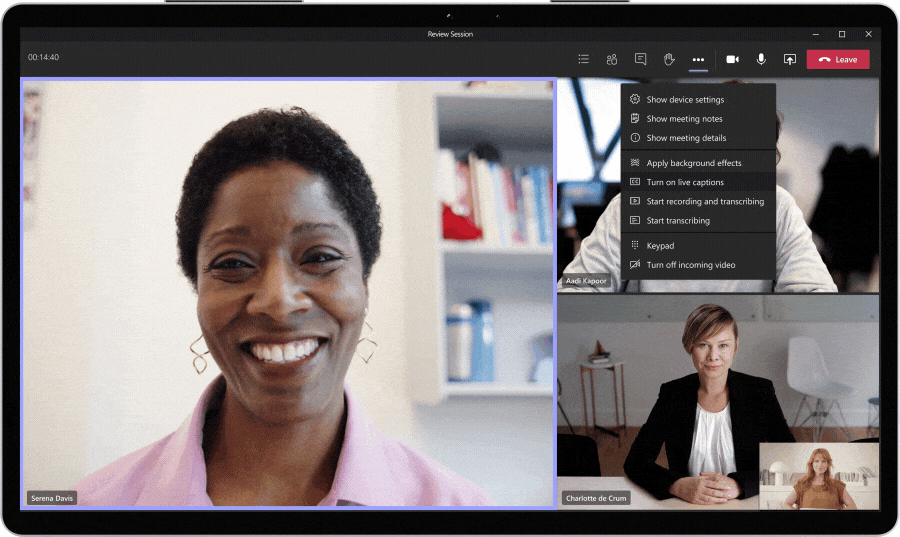
Note: Remarks made by participants joining from a conference room device will be attributed to the room rather than to an individual in the room.
What you need to do to prepare
Live captions with speaker attribution is available in new meeting and calling experiences.
メッセージセンターの通知内容の要点
ロードマップ上の情報
メッセージセンターからリンクされているロードマップの情報は以下です。
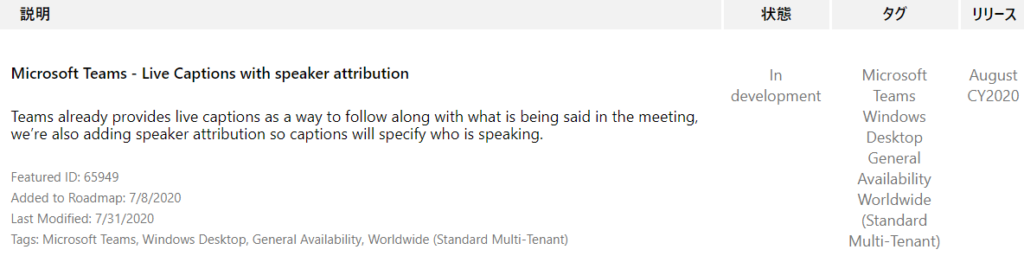
おわりに
ライブキャプションは英語のみの機能ですが、英語のリスニングが苦手な方には非常にありがたい機能です。
発言者が分かりやすくなり、より便利になりました。
次は自動翻訳までできるようになることを期待したいですね。