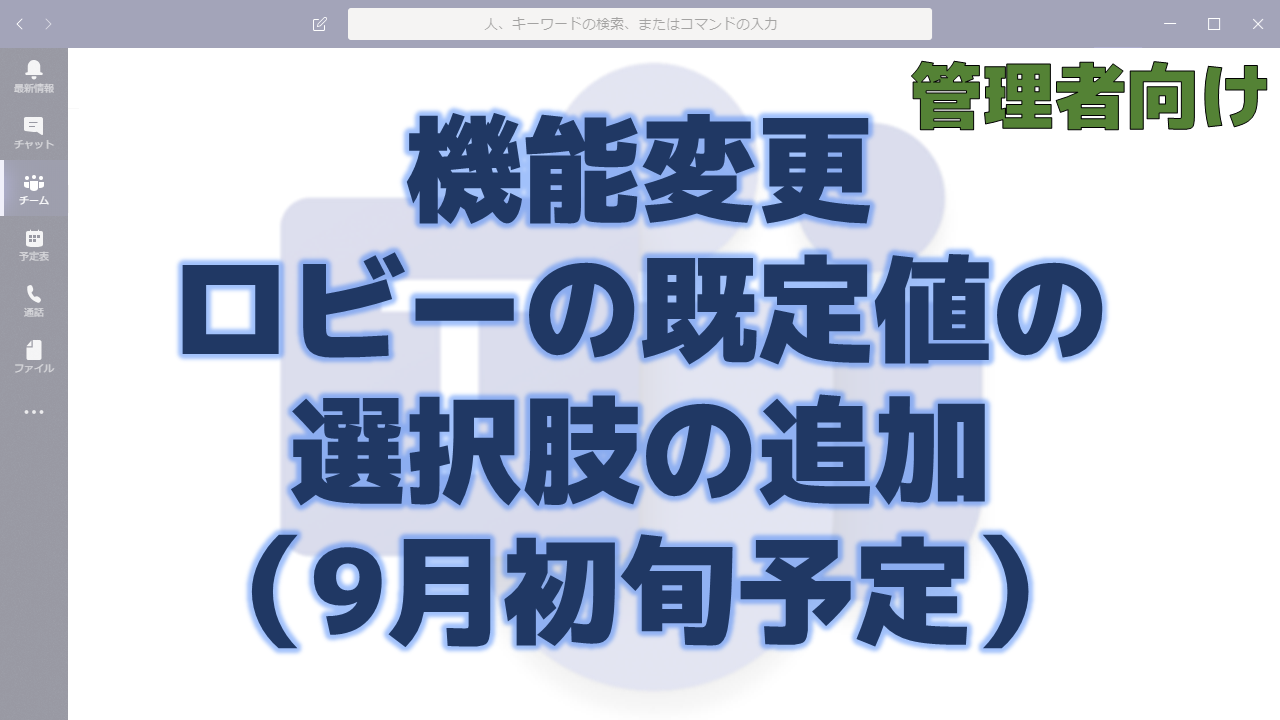メッセージセンターで通知されたロビーの既定値の選択肢の追加について解説いたします。
メッセージセンター MC219629
2020年7月31日にメッセージセンターでロビーの既定値の選択肢の追加についての通知がありました。
以下はメッセージセンターのMC219629の内容です。タイトルは「Introducing the Organizer only Teams meeting lobby policy option」です。
In May (MC214522), we introduced a new user setting, Only me, that meeting organizers could select when configuring the “Who can bypass lobby?” setting for a Teams meeting. We are now making it possible for you to set Teams meeting defaults in your organization so that only meeting organizers can bypass the lobby.
This message is associated with Microsoft 365 Roadmap ID 66463.
When this will happen
We will begin rolling this out the end of August and expect to complete the rollout in early September.
How this will affect your organization
Currently, the tenant-level default setting for “Automatically admin people?” is Everyone in your organization. The other two options are Everyone in your organization and federated organizations or Everyone (no restriction). Although individuals can limit direct meeting access to the meeting organizer, you cannot currently make that a default setting for a given user or set of users.
With this change, you will have a fourth option. You will be able to set “Automatically admit people” to Organizer only(most restrictive).
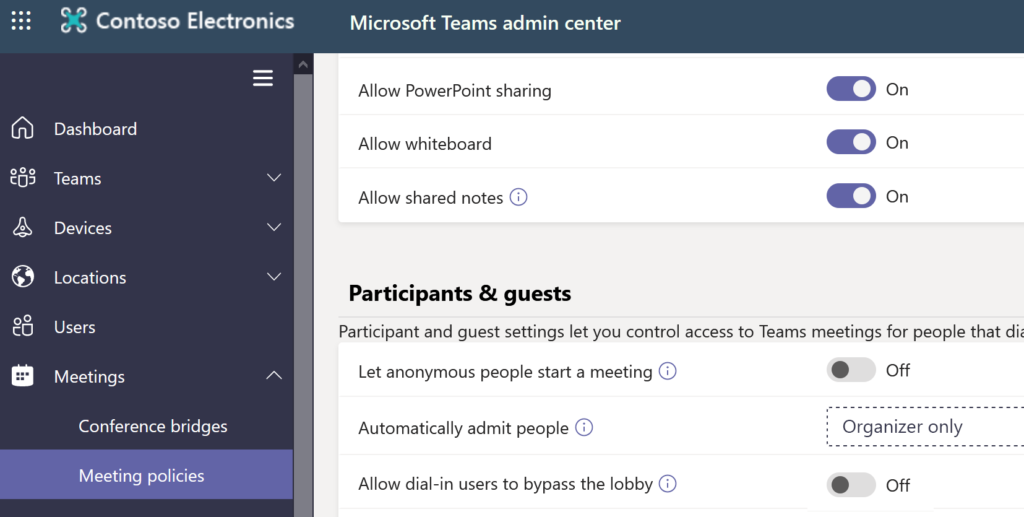
Once you have assigned this value to any user, their default meeting settings will be that only the organizer can join directly; all attendees will need to enter via lobby.
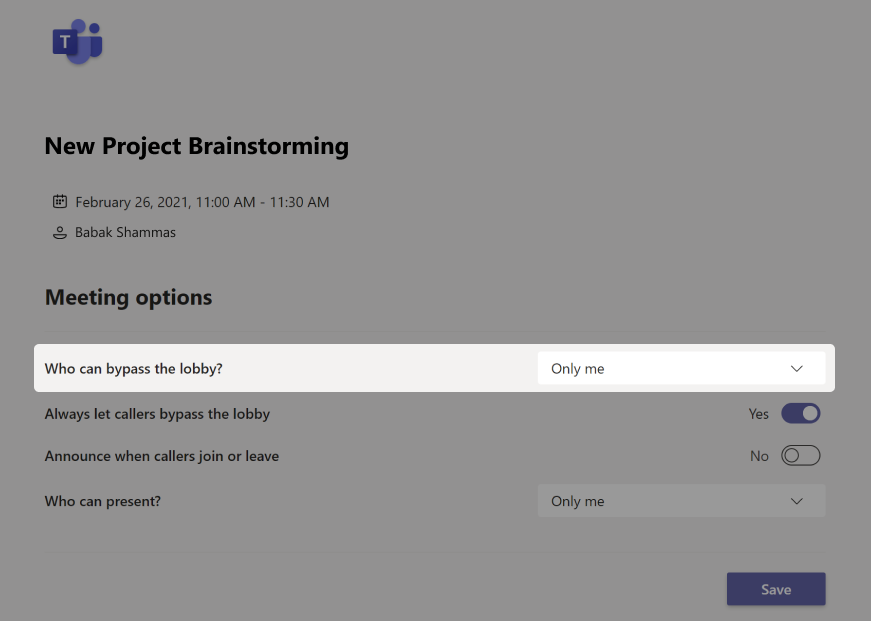
Once this is your tenant default, it applies to all new meetings created by the user.
- Should you make this the default setting, any prior meeting where the organizer did not modify the Meeting options.
- Meeting organizers can select Meeting options in the meeting invitation to change this setting for each meeting they schedule.
What you need to do to prepare
In addition to making this change via a new control in the Teams admin center, you can adjust the csTeamsMeetingPolicy setting for AutoAdmittedUsers using PowerShell. This new setting is “OrganizerOnly”.
Note: you have to explicitly assign this new value, “OrganizerOnly”, to users. The introduction of this new setting does not change your current default setting.
メッセージセンターの通知内容の要点
ロードマップ上の情報
メッセージセンターからリンクされているロードマップの情報は以下です。
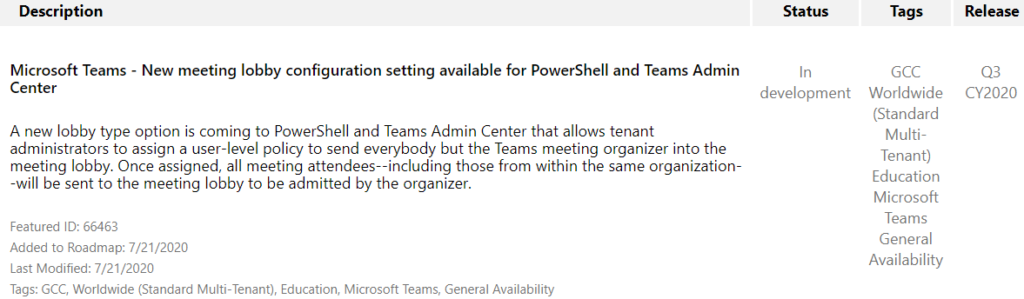
おわりに
以前に以下の記事の新しい設定が追加されましたが、それをポリシーで既定値にすることができませんでした。
これをポリシーで設定できるようにしたということですね。