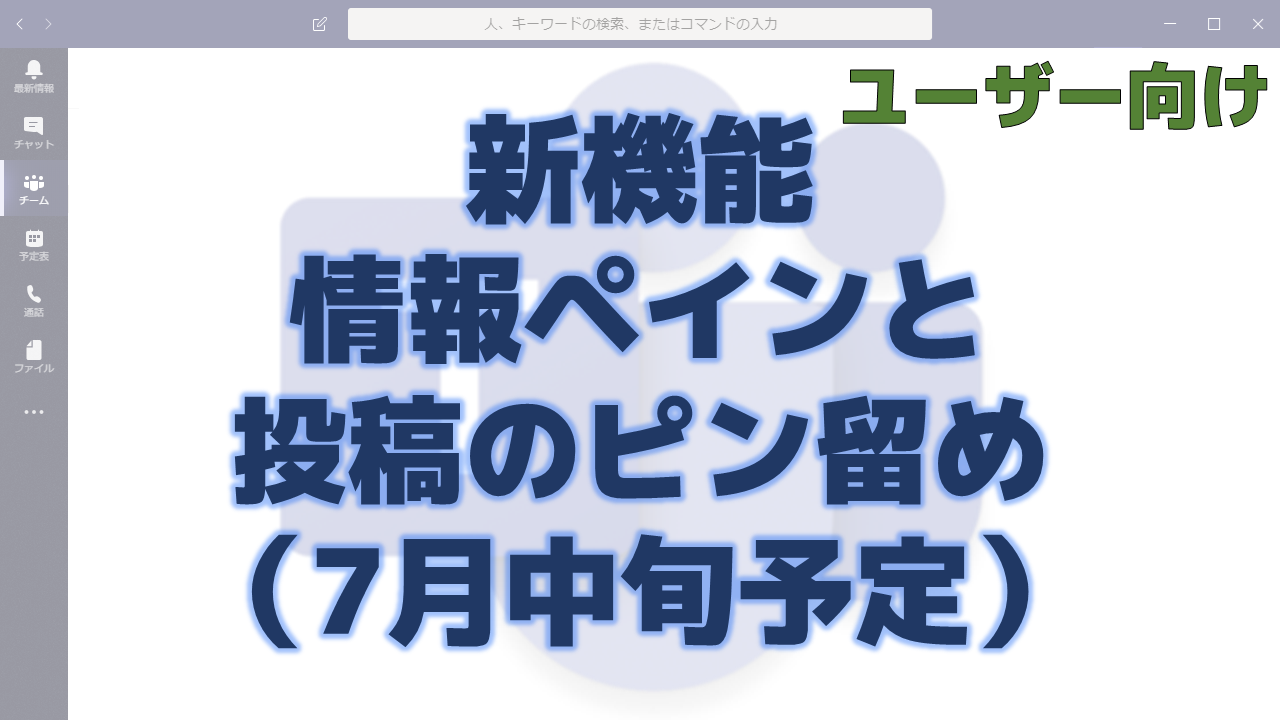メッセージセンターで通知された情報ペインと投稿のピン留めの機能について解説いたします。
メッセージセンター MC215186
2020年6月4日にメッセージセンターで情報ペインと投稿のピン留めの機能についての通知がありました。
以下はメッセージセンターのMC215186の内容です。タイトルは「Microsoft Teams has a new Information pane and pinned posts」です。
We are pleased to introduce two features that should make it easier for your users to find new and relevant information in a channel.
This feature is related to Microsoft Roadmap IDs 64173 and 64334.
When this will happen
- Rollout for standard release tenants will begin the beginning of July and be complete in mid-July.
- Rollout for government tenants should begin in mid-August and be complete by the end of August.
How this will affect your organization
1. Information pane
Selecting the “Channel info” icon in the channel header will open a new Information pane that displays a channel summary. The summary includes the channel description as well as a list of recent contributors and members.
This is also the new home for system messages. Information about team members can be found here or in the Member List.
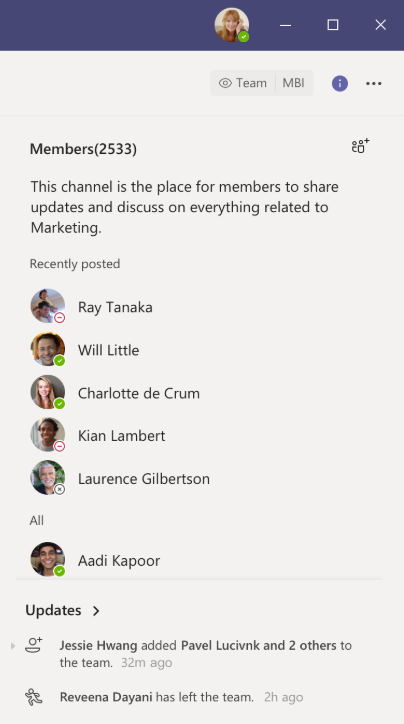
2. Pinned posts
Any member of a channel will be able to “pin” any channel message to the channel Information pane for all members of the channel to see, unless this feature is disabled in channel moderation settings.
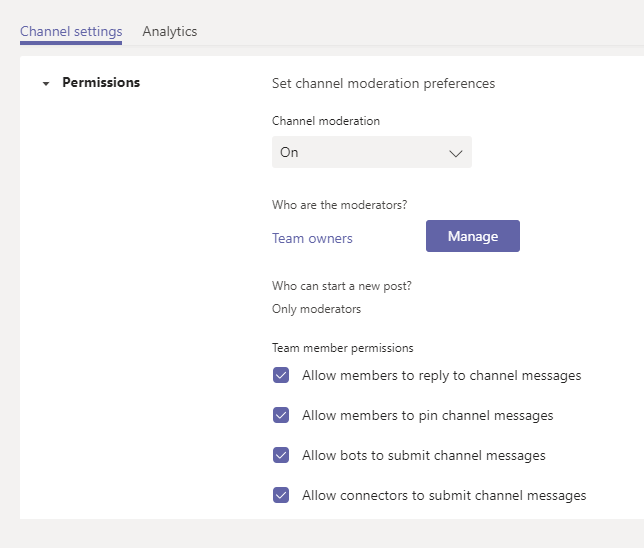
What you need to do to prepare
Review the changes and assess the impact for your organization. Additionally, you may consider updating your training and documentation as appropriate.
メッセージセンターの通知内容の要点
ロードマップ上の情報
メッセージセンターからリンクされているロードマップの情報は以下です。
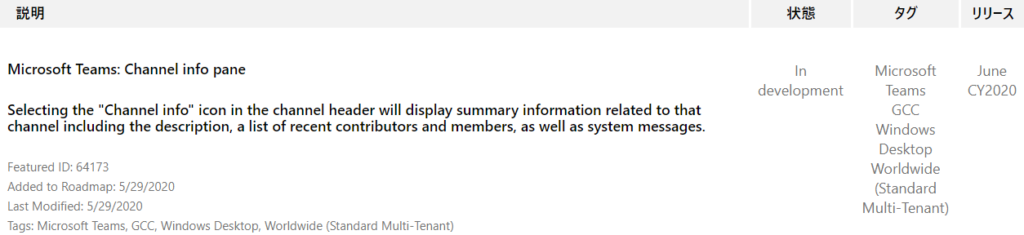
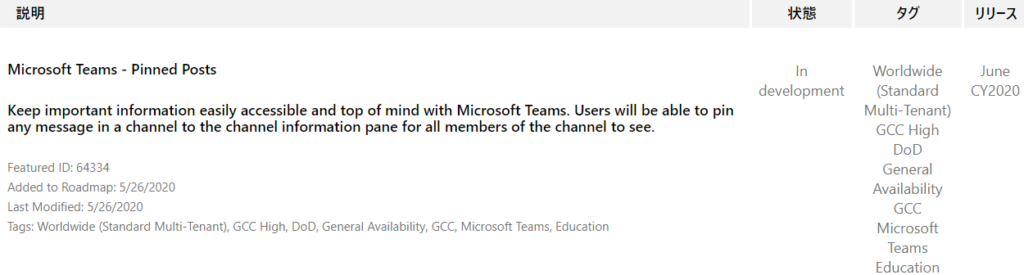
おわりに
チャネルについての注意事項などをまとめた投稿を常時表示しておきたいというニーズに応える新機能ですね。
「チャネル情報」アイコンをクリックして情報ペインを開かないと出てこないので気付きにくいかもしれませんが、何もないよりはかなり良くなります。