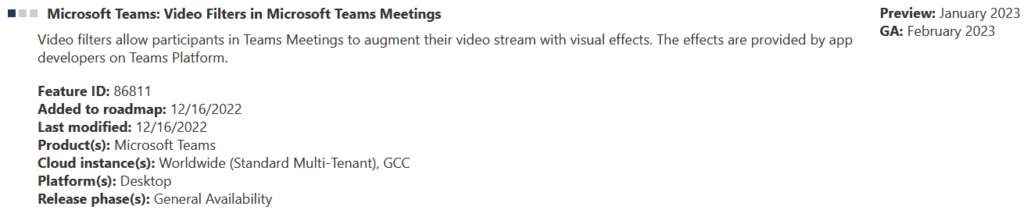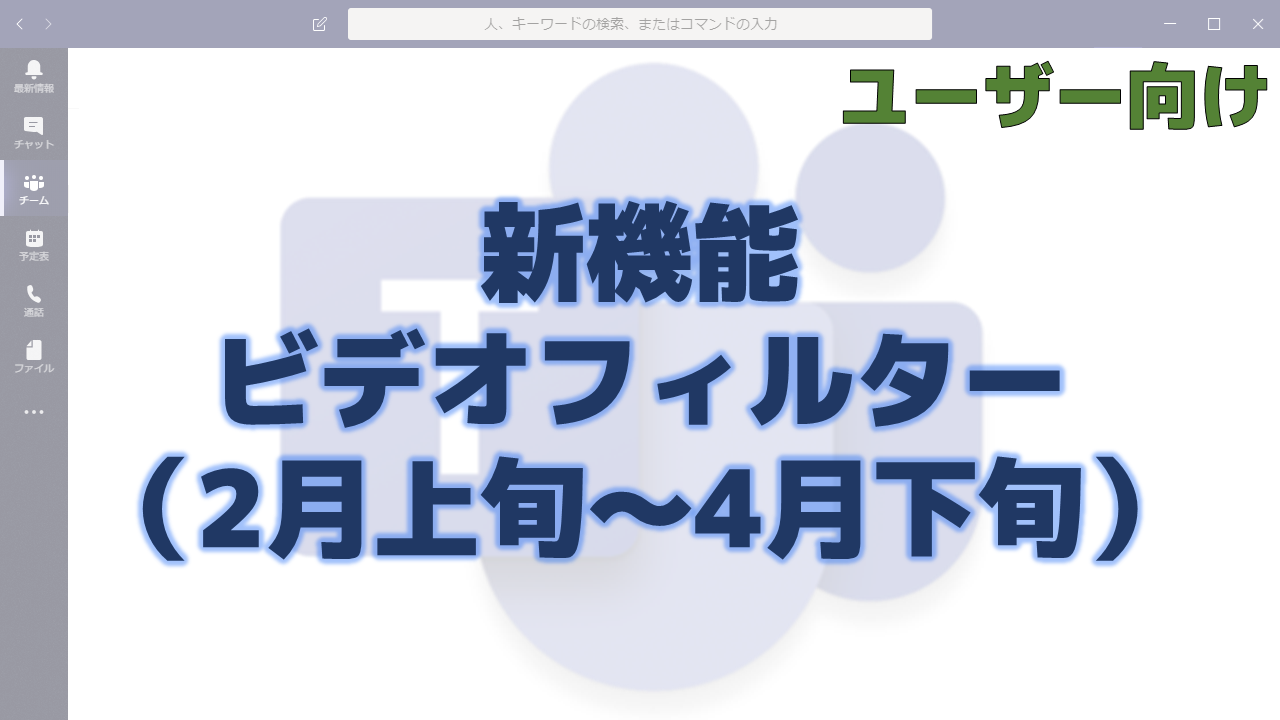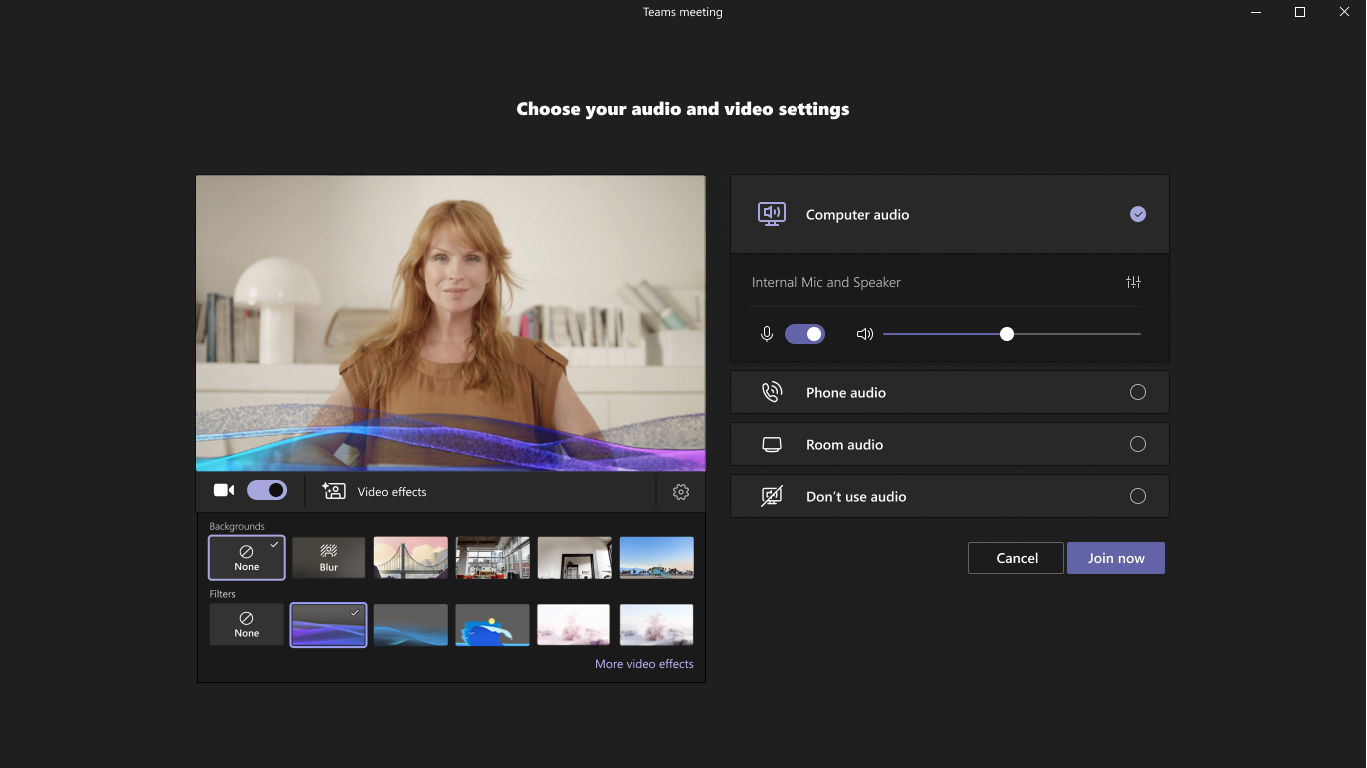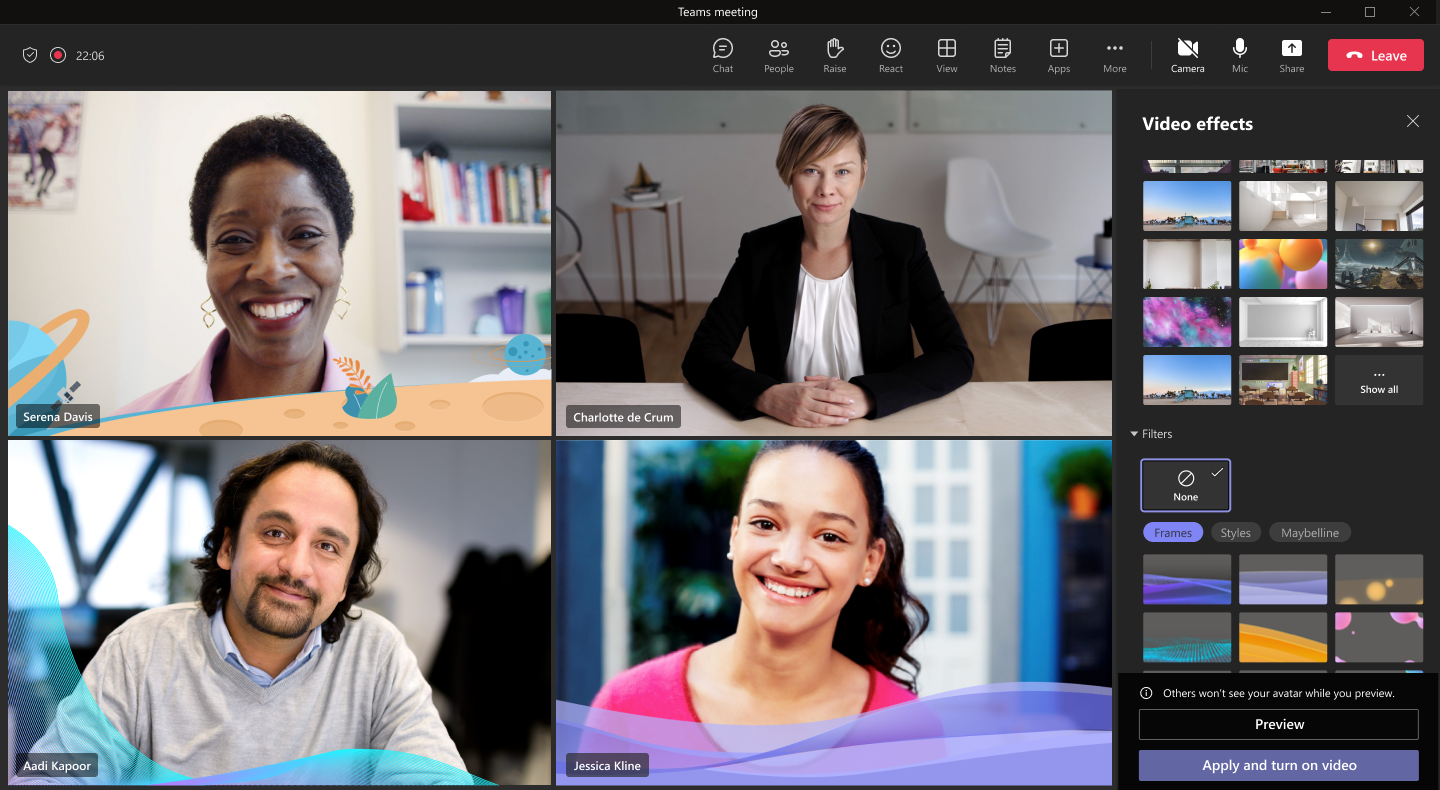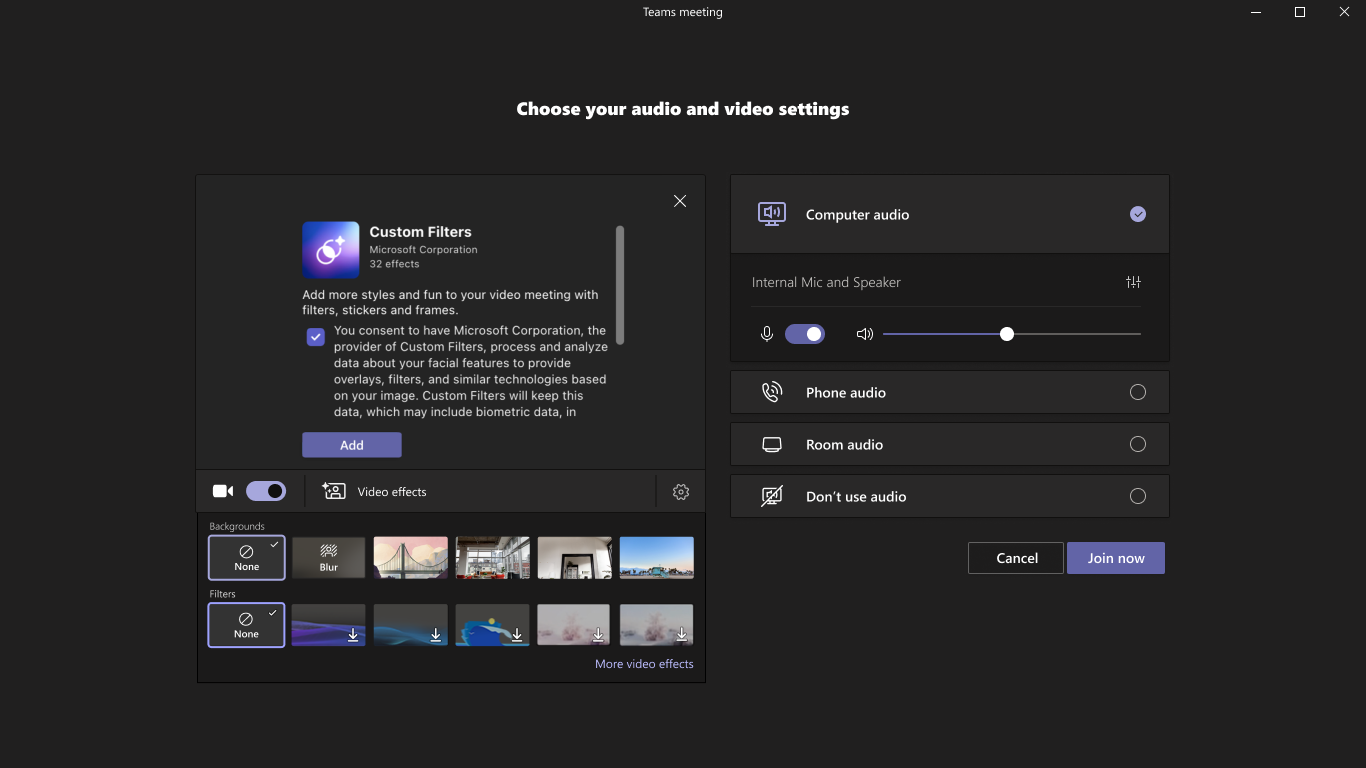メッセージセンターで通知されたビデオフィルターの機能について解説いたします。
メッセージセンター MC495330
2023年1月7日にメッセージセンターでビデオフィルターの機能についての通知がありました。
以下はメッセージセンターのMC495330の内容です。タイトルは「Microsoft Teams: Video Filters in Teams Meetings」です。
Video Filters are a new feature in Microsoft Teams meetings that will allow participants to augment their video stream with visual effects, such as frames and styles. These filters are built on the Teams Platform infrastructure and provided by Microsoft first- and third-party partners as apps and displayed as a collection of filters.
This message is associated with Microsoft 365 Roadmap ID 86811
When this will happen:
- Public Preview: We will complete rollout in late January 2023.
- Standard Release and GCC: We will begin rolling out in early February 2023 and expect to complete rollout in late April 2023.
How this will affect your organization:
Users can browse and select video filters from the pre-join screen and in-meeting scenarios. During pre-join, users can access Video filters from the quick tray when they have the camera enabled. After joining a meeting, users will be able to apply effects from the meeting toolbar with the camera fly-out window or navigate all Video filters options on the side pane by clicking the Video effectsbutton under the More menu.
To apply video filters, users will need to give consent to install the apps.
Note:The video filters can be enabled/disabled by app level from the Tenant Admin Center. For EDU tenants, these apps will be turned off by default and can be turned on by individual tenant admins, if required.
What you need to do to prepare:
You may want to consider updating your training and documentation as appropriate.
メッセージセンターの通知内容の要点
ロードマップ上の情報
メッセージセンターからリンクされているロードマップの情報は以下です。