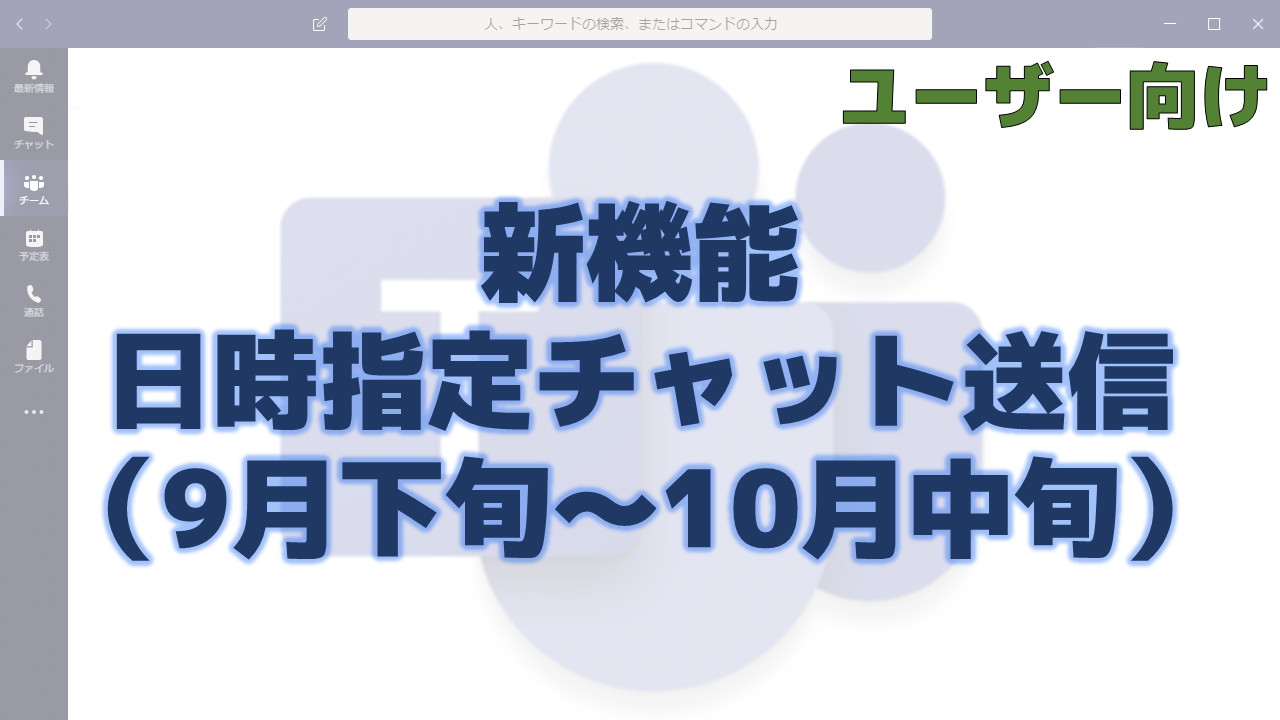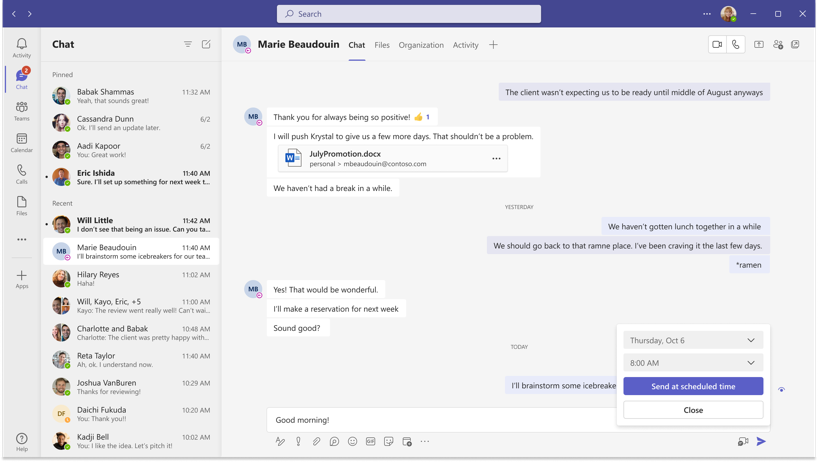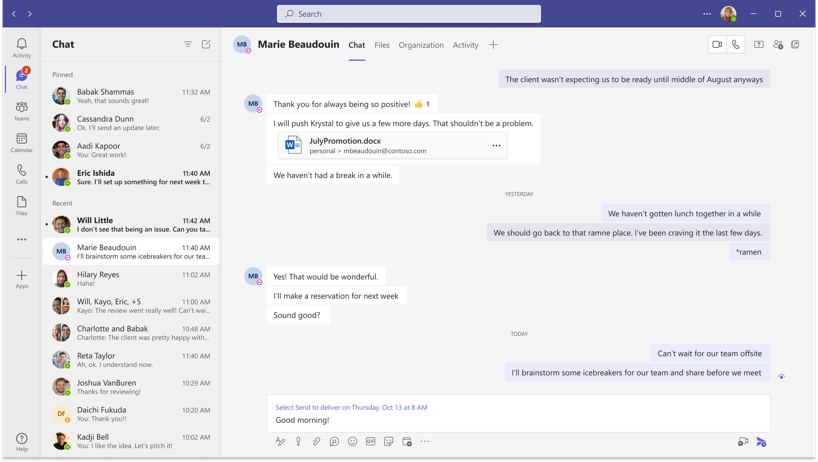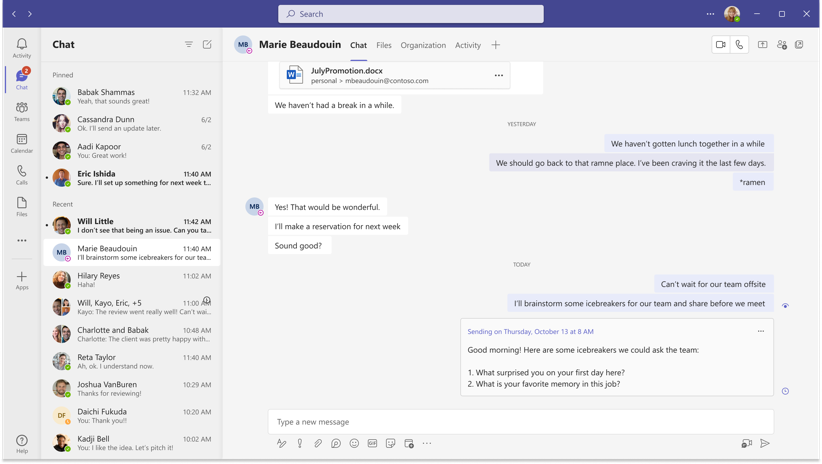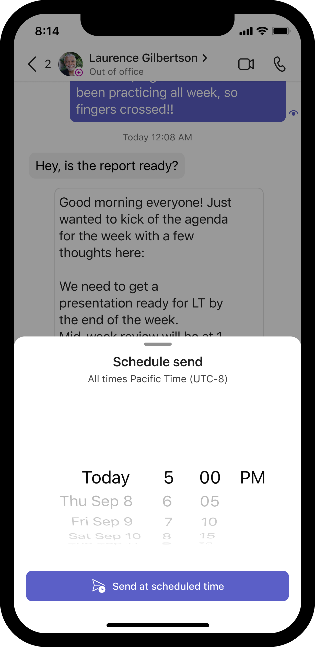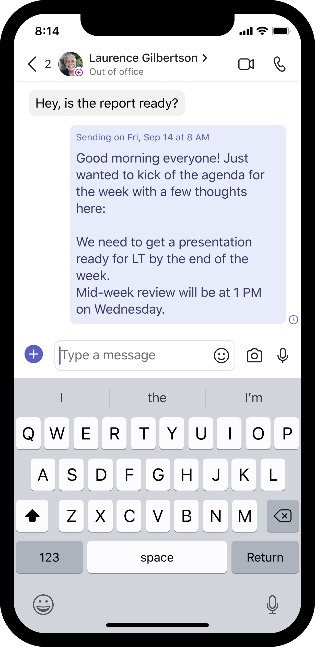メッセージセンターで通知された日時指定チャット送信の機能について解説いたします。
メッセージセンター MC427758
2022年9月8日にメッセージセンターで日時指定チャット送信の機能についての通知がありました。
以下はメッセージセンターのMC427758の内容です。タイトルは「Schedule Send for Teams Chat」です。
As remote teams become more common and spread across multiple time zones, Teams is introducing the schedule send feature that allows users to schedule chat messages to be delivered in the future. With this feature, we can help build better work-life balance and support flexible schedules by scheduling chat messages so that they only deliver during our peer’s work hours. Users can schedule messages to be delivered both on desktop and mobile. Additionally, all scheduled messages can be edit and delete before they are delivered.
This message is associated with Microsoft 365 Roadmap ID 88281
When this will happen:
Production: will begin rolling out in late September and we are expected to complete roll out by mid October.
GCC: roll out will start in late October and complete by late November.
GCCH: roll out will start in late November and complete by late December.
DoD: roll out will start in late January and complete by late February.
How this will affect your organization:
All users within your organization will be allowed to schedule chat messages. All scheduled messages can only be delivered no more than 7 days in the future and cannot be flagged as urgent or important. Inline images and attached files will only be accessible by others in the chat once the message has been delivered.
Desktop: Right click on the send button to access the scheduling menu and select a date and time within 7 days from now:
See the schedule details in the compose experience:
Select send and the message will be scheduled to deliver at the later date and time. At the delivery date and time, the message will be sent like any other message:
Mobile: Write a message and long press on the send button to schedule the message. Select a date and time to deliver within 7 days to deliver the message:
Once you’ve selected a date to send in the future, the message will be scheduled to deliver at the later date and time. At the delivery date and time, the message will be sent like any other message:
What you need to do to prepare:
You may want to notify your users about this new feature within chat so that they can help build better work life balance for their teams while supporting the flexible schedules that your organization supports.
メッセージセンターの通知内容の要点
ロードマップ上の情報
メッセージセンターからリンクされているロードマップの情報は以下です。
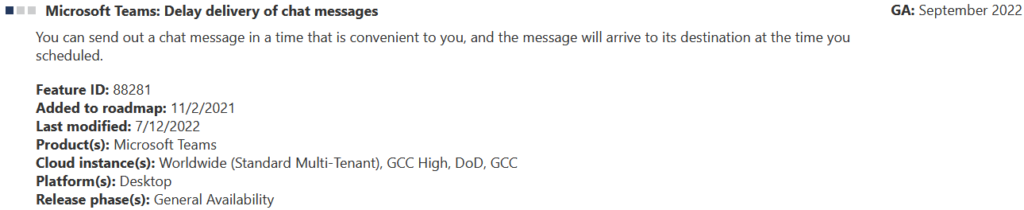
おわりに
チャットを送る際に日時を指定して送信させることができるようになります!
夜に送ると迷惑かもしれないし朝になったら送ろう、と考えて朝に送信し忘れるということが避けられますね!