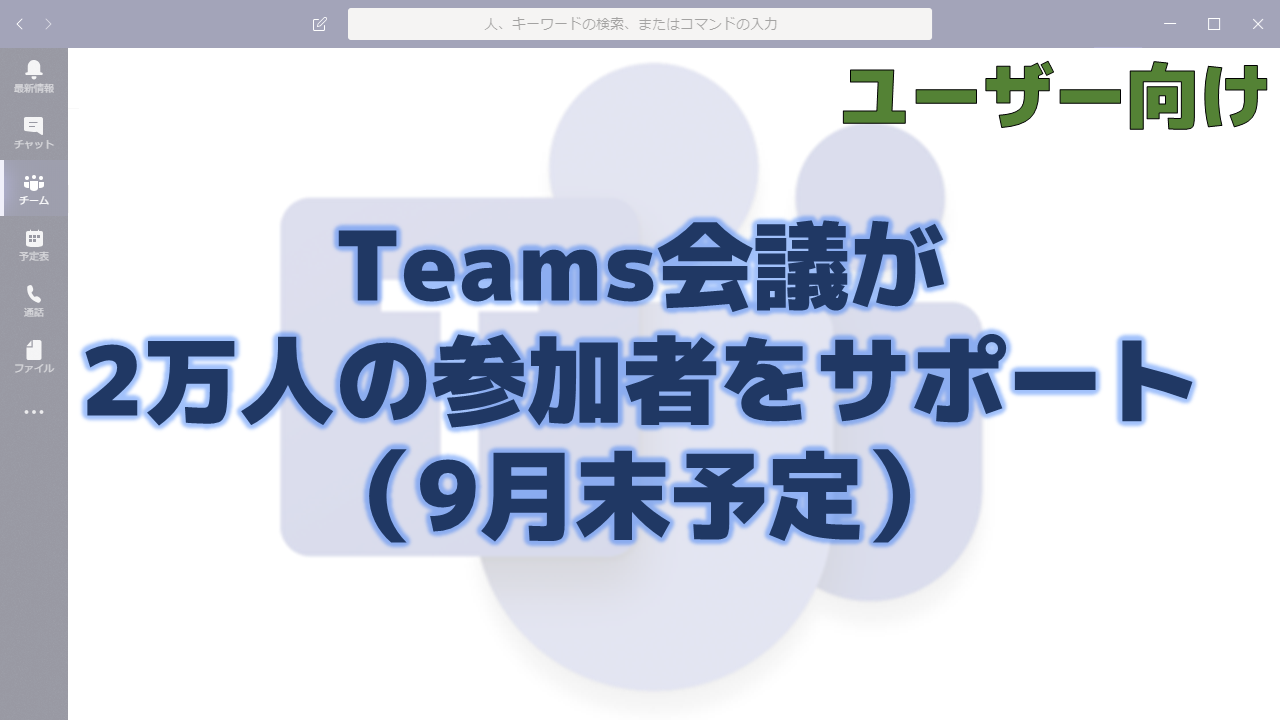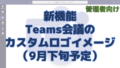メッセージセンターで通知された「Teams会議が2万人の参加者をサポート」について解説いたします。
メッセージセンター MC221223
2020年8月31日にメッセージセンターで「Teams会議が2万人の参加者をサポート」についての通知がありました。
以下はメッセージセンターのMC221223の内容です。タイトルは「Teams Meeting support for 20,000 attendees」です。
Teams will soon support up to 20,000 meeting attendees as view-only participants for tenants with the Advanced Communications add-on.
This message is associated with Microsoft 365 Roadmap ID 65952.
When this will happen
This feature will be available at the end of September.
How this will affect your organization
Currently, Teams meetings are limited to 300 users. If someone tries to join a meeting after it reaches capacity, they are unable to do so.
If you choose to purchase the Advanced Communications add-on, users who are assigned an Advanced Communications license will be able to host a meeting with up to 20,000 people as view-only attendees after a meeting has reached capacity.
- The inclusion of view-only attendees will not impact the normal interaction available between regular attendees who joined before the meeting reached capacity.
- Once the maximum Advanced Communications limit is reached, no additional view-only attendees will be able to join.
View-only attendees can use Teams in the browser or a Teams desktop app (Windows or Mac). We expect to support Teams mobile apps in mid-October; we will communicate that support via a new Message center post.
- View-only attendees do not need the Advanced Communication plan to join the meeting in a view-only capacity. However, they do need permission to bypass the Lobby based on set Lobby Policies or Options.
- View-only attendees will follow all lobby and security policy mechanisms.
- View-only attendees will do so with limited access to capabilities. For example, view-only attendees will be able to listen to all audio and view a screen or window shared during the meeting. However, they will be unable to share audio or video, and they will be unable to see chat or other applications that are shared during the meeting.
Meeting organizers will not be able to see view-only participants in attendee counts or reports; this feature does not support the e-discovery of data. Organizers cannot remove view-only attendees from a meeting.
What you need to do to prepare
If you have purchased the Advanced Communications add-on, this feature will be ON by default for users who have been assigned a license for the Advanced Communications plan. You may use PowerShell to disable this feature for your entire tenant while you prepare to assign the licenses.
Note: The view-only attendance feature is provided using the Teams Live Events streaming services.
- Learn more about the Advanced Communication add-on plan.
メッセージセンターの通知内容の要点
ロードマップ上の情報
メッセージセンターからリンクされているロードマップの情報は以下です。
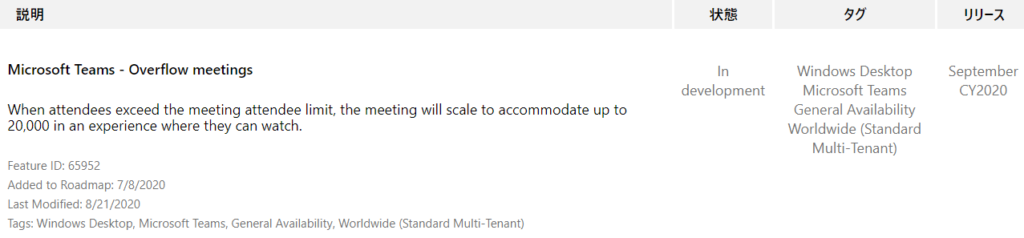
おわりに
300人までだったTeams会議が一気に2万になりますが、実際はTeams会議とライブイベントを自動的に連携させるような仕組みです。
追加ライセンスが必要となりますが、開催する人だけが持っていればよいので、追加コストは低くなりそうです。
大規模なTeams会議の開催が必要な方は社長室や経営企画部など限定された方のみになるでしょう。