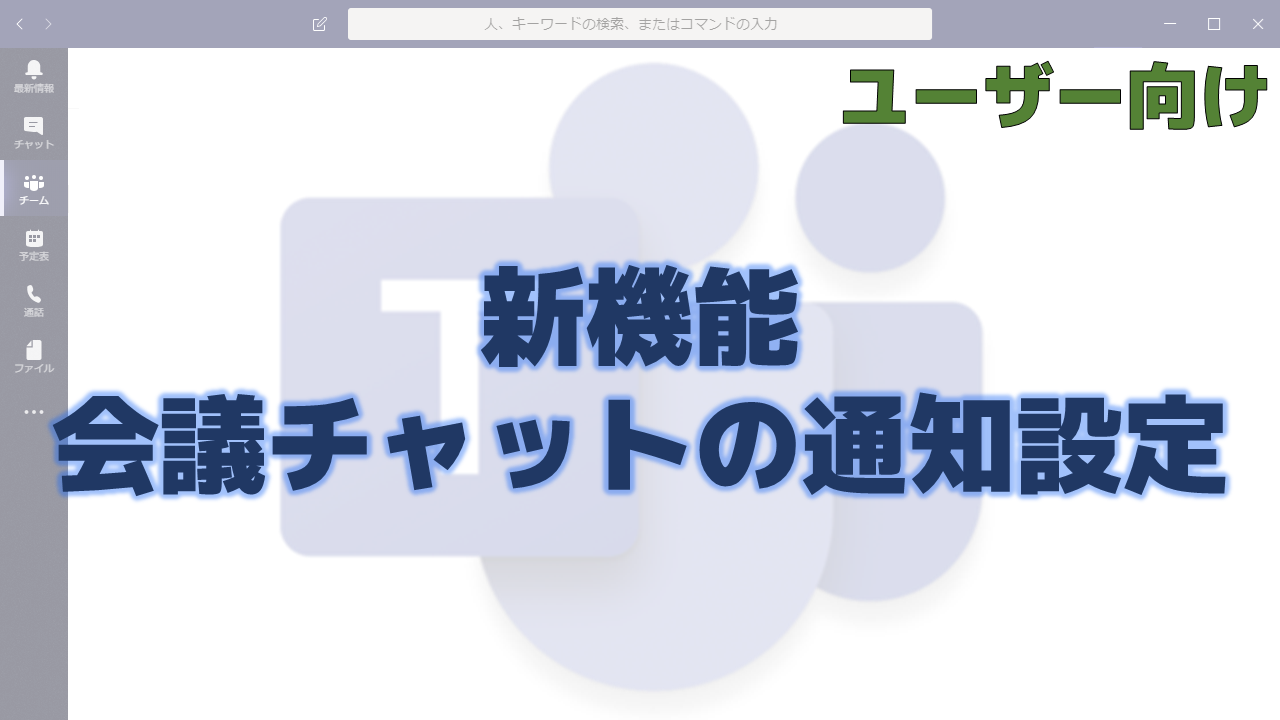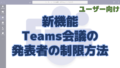メッセージセンターで通知された会議チャットの通知設定の機能について解説いたします。
メッセージセンター MC197293
2019年12月3日にメッセージセンターで会議チャットの通知設定の機能についての通知がありました。
以下はメッセージセンターのMC197293の内容です。タイトルは「New Feature: Meeting chat notifications」です。
We are enabling meeting chat notifications for Teams.
- We’ll be gradually rolling this out in early December 2019.
- The rollout will be completed by mid-December.
This message is associated with Microsoft 365 Roadmap ID 54637.
How does this affect me?
By default, meeting chats will be muted until a user either sends a message in the chat or joins the online meeting.
- Users who have joined a meeting, whether or not they have sent a message in the meeting chat, will receive notifications of chat messages for that meeting unless they have modified their settings.
- Users who send a message in a meeting chat will receive notifications for chat messages for that meeting unless they have modified their settings.
Users can change the default setting:
- In the web browser or desktop client, users should tap their profile picture at the top right of the app, select Settings > Notifications.
- In the mobile client, users should access the “Hamburger” menu and choose Settings > Notifications.
- Then navigate to the meetings section and open the menu for Meeting chat notifications.
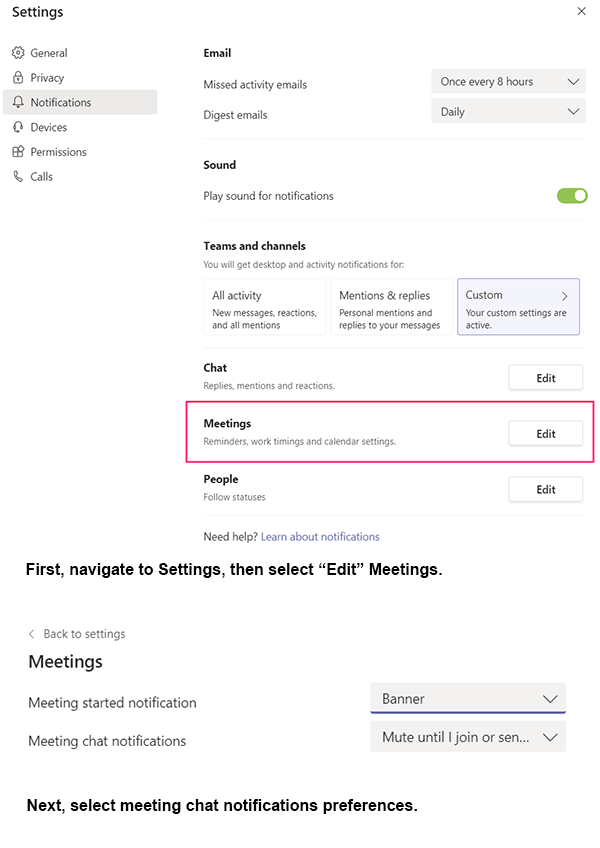
What do I need to do to prepare for this change?
There is nothing you need to do to prepare for this change, but you may consider updating your user training and notifying your help desk.
メッセージセンターの通知内容の要点
ロードマップ上の情報
メッセージセンターからリンクされているロードマップの情報は以下になります。
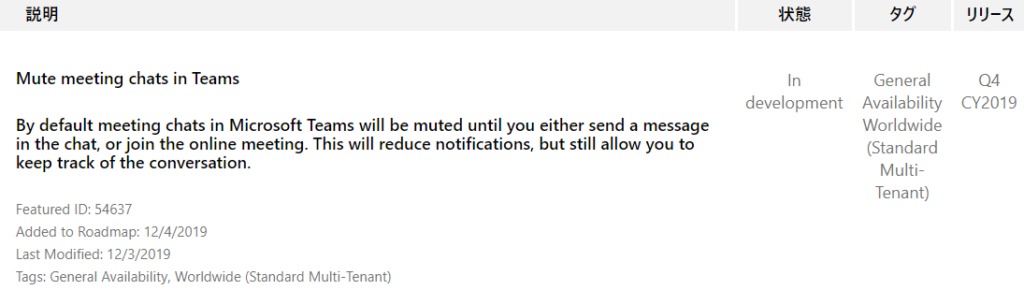
こちらではタイトルが会議チャットのミュートとなっています。
おわりに
Teams会議ではメンバー同士でチャットすることができます。
その通知をする条件を変えられるということですね。
参加するつもりのないTeams会議のチャットが通知されて鬱陶しいことがたまにありますよね。
「聞こえます」「見えます」「聞こえなくなりました」「聞こえるようになりました」というようなチャットをTeams会議の会議チャットでよく見かけますが、参加するつもりのない人にとっては全く無意味です。
この変更によりデフォルトの動作ではTeams会議に参加しなければ会議チャットが通知されないようになります。
あまりいないと思いますが、今のままが良いという方はデフォルト設定から変えましょう。