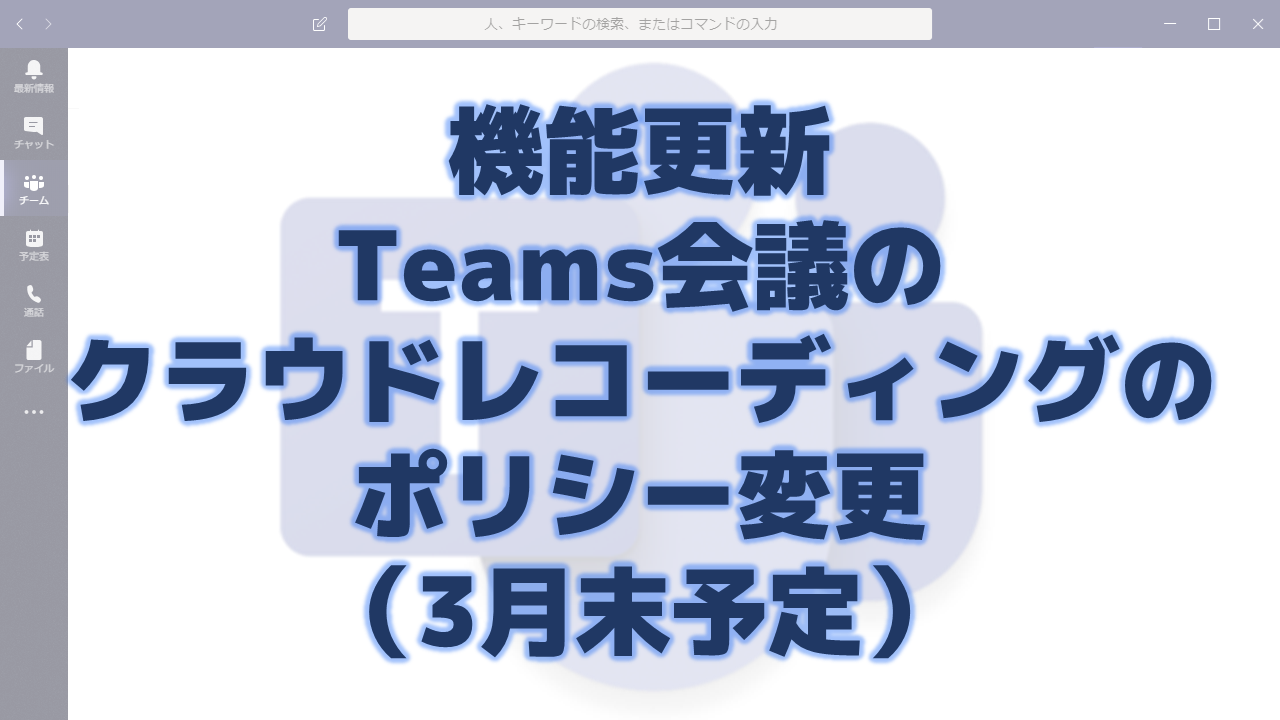メッセージセンターで通知されたTeams会議のクラウドレコーディングのポリシー変更について解説いたします。
メッセージセンター MC200501
2020年1月17日にメッセージセンターでTeams会議のクラウドレコーディングのポリシー変更についての通知がありました。
以下はメッセージセンターのMC200501の内容です。タイトルは「Updated Feature: Microsoft Stream cloud recordings」です。
Meeting recordings are stored in Microsoft Stream cloud storage. Tenant admins have an option to go the Microsoft Teams admin center to turn ON/OFF “Allow cloud recording” setting for Teams meetings. The recording feature is currently disabled for customers whose Teams data is stored in-country if Microsoft Stream is not available in country. We will be changing this configuration by enabling the recording feature for customers even if Microsoft Stream data residency is not yet in country.
We will begin rolling this change in mid-February and expect to be complete end of March.
Note: This change applies to Teams meeting recordings only. There is a plan for implementing a similar change for Teams live events, and we will communicate via Message center when available.
How does this affect me?
When this configuration change is made the recordings will be stored in the nearest regional data center of Microsoft Stream. This will be the default behavior once the change takes effect. For customers who prefer to store the recordings in-country, it is recommended customers disable the meeting recording feature in Teams admin center and re-enable once Microsoft Stream is deployed in that country.
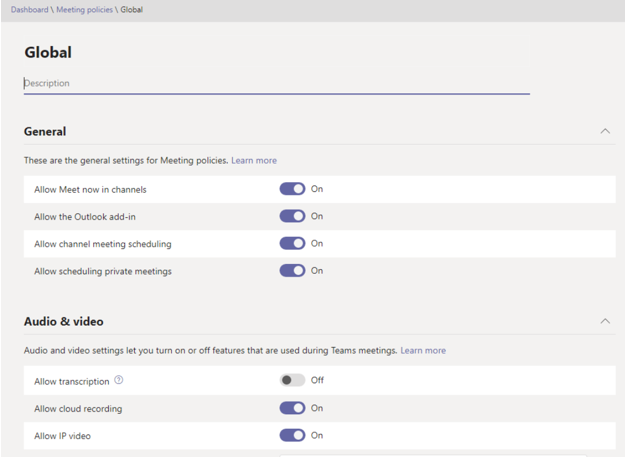
How will Teams meeting recordings work after the change?
If the tenant admin turns Recording ON:
- before the Stream service is available in country
- all recordings will be stored the in-region storage. If Stream is made available in-country later, any existing and new recordings will continue to be stored in the nearest regional data center.
- after the Stream service is available in country
- all recordings will be stored in country.
Will we change this behavior of saving meeting recordings to in country storage instead of in-region storage after Stream service is available in country?
Yes, new tenants and existing tenants that have not yet enabled meeting recordings will save new recordings in the in country storage after Stream is available in country. However, any tenant that enables meeting recordings BEFORE Stream is available in country will continue to use the in-region storage even after Stream is available in country.
Will recordings be migrated from in-region to in country storage after Stream service is available in country?
- No, recordings will not be migrated.
- If a tenant admin has turned ON recording before Stream service is made available in country, then all past and new recordings after Stream service is available will continue to be stored in the in-region storage.
How do I know which region my tenant is in and where is the data stored for Microsoft Stream?
If you use Microsoft Stream and your Office 365 tenant is in a region outside of regions where Stream is currently deployed to, your data will be stored in the nearest geographic region.
To find the region your tenant is in:
- In Stream, click ? in the upper right corner.
- Click About Microsoft Stream.
- Click Your data is stored in.
For more general information on where data is stored across services in Office 365, see Where is your Office 365 data located.
Which new countries will have Microsoft Stream enabled?
Microsoft Stream will be adding Stream storage instances in more regions and locations over time. Here is the list of regions Stream plans to support by end of 2020 (available regions in italics ):
- UK, Canada, Australia, India, Japan, Norway, France, Singapore, UAE, China, South Korea, South Africa, Germany, Switzerland, Sweden
How do I turn off Teams meeting recording for all users in my tenant?
- Select Meeting Policies -> Global and turn off “Allow cloud recording”.
What do I need to do to prepare for this change?
When this change takes effect, you will need to verify that “Allow cloud recording” is set for the experience you prefer.
メッセージセンターの通知内容の要点
データの保管場所の確認
以下のページで各国のサービス毎のデータの格納先が分かります。

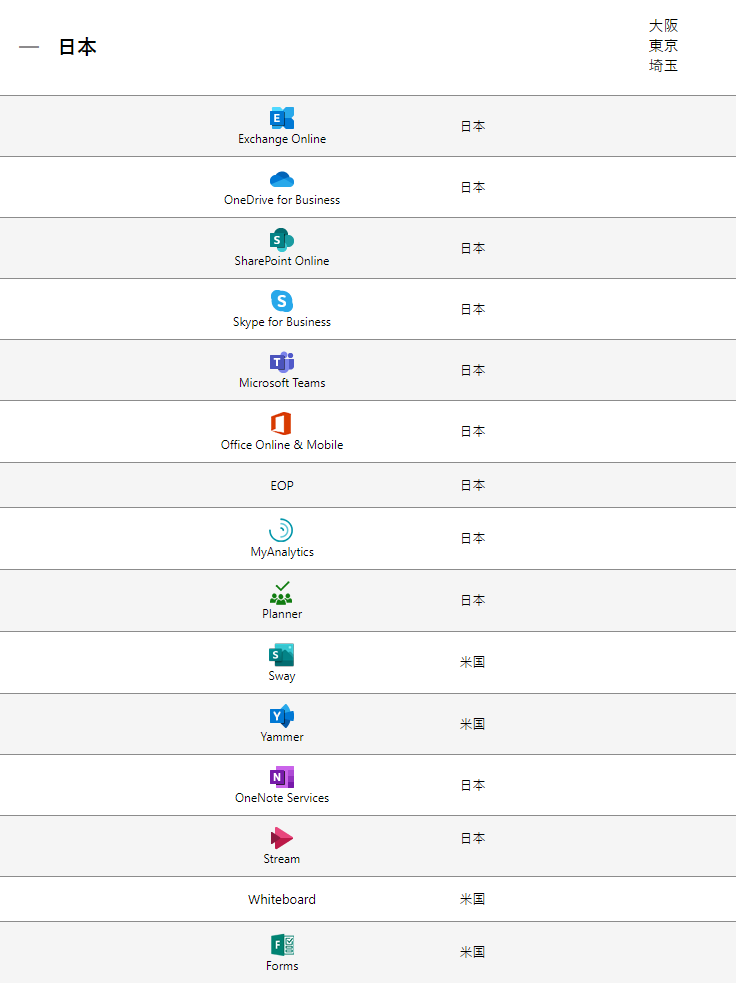
日本はStreamも日本のデータセンターに保存されます。
ちなみに、Sway・Yammer・Whiteboard・Formsは米国データセンターに保存されます。
おわりに
日本には全く影響がありませんので、気にする必要はないですが、国外にデータが保存されることを気にする会社の場合はインパクトが大きいですね。