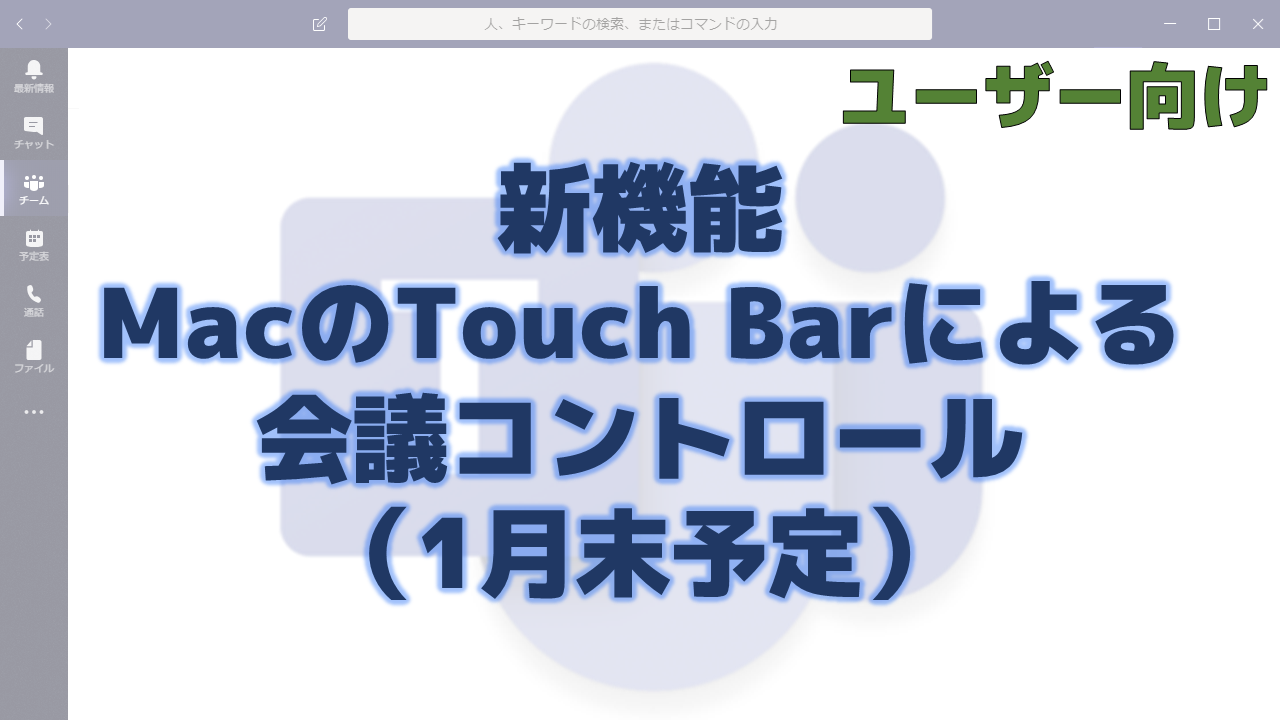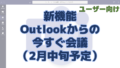メッセージセンターで通知されたMacのTouch Barによる会議コントロールの機能について解説いたします。
メッセージセンター MC232965
2021年1月5日にメッセージセンターでMacのTouch Barによる会議コントロールの機能についての通知がありました。
以下はメッセージセンターのMC232965の内容です。タイトルは「Microsoft Teams: Touch Bar Meetings Controls for Mac」です。
Teams Meeting controls for MacBooks with Touch Bars that allow users to mute/unmute, turn camera on/off, open/close sharing tray, open/close participants panel, open/close chat panel and raise/retract hand.
Note: If your organization does not use Mac OS you can disregard.
This message is associated with Microsoft 365 Roadmap ID 68906
When this will happen
We will roll this feature out in early January and complete by the end of January.
How this will affect your organization
Users of MacBook Pros that have a Touch Bar will be able to use these meetings controls.
What you need to do to prepare
You may want to update your training and documentation as appropriate.
メッセージセンターの通知内容の要点
ロードマップ上の情報
メッセージセンターからリンクされているロードマップの情報は以下です。
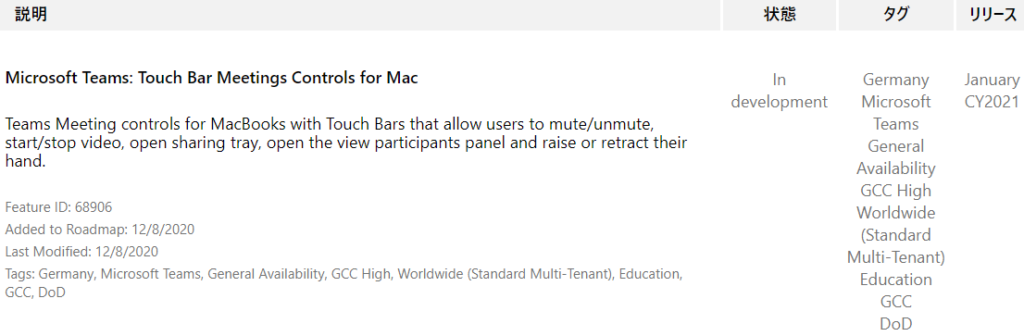
おわりに
Windowsでは実現できないMac専用の新機能です。
Touch BarはMacBook Proのキーボード上部にある横長のタッチスクリーンです。ファンクションキーの代わりに配置されています。
誤タッチしやすい位置にありますので、間違ってカメラをオンにしたりしないように気を付けましょう。