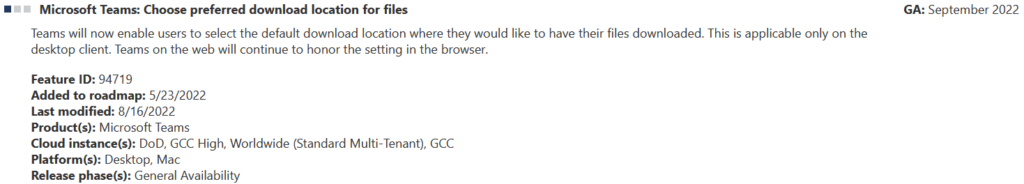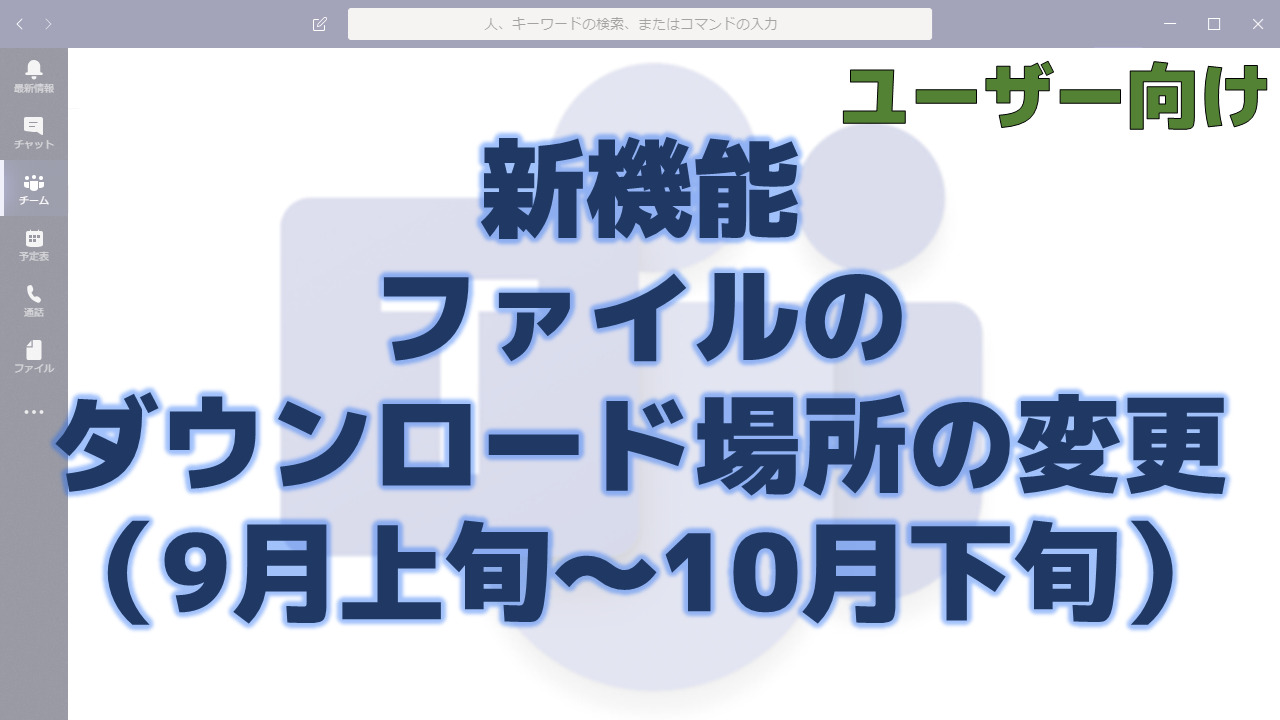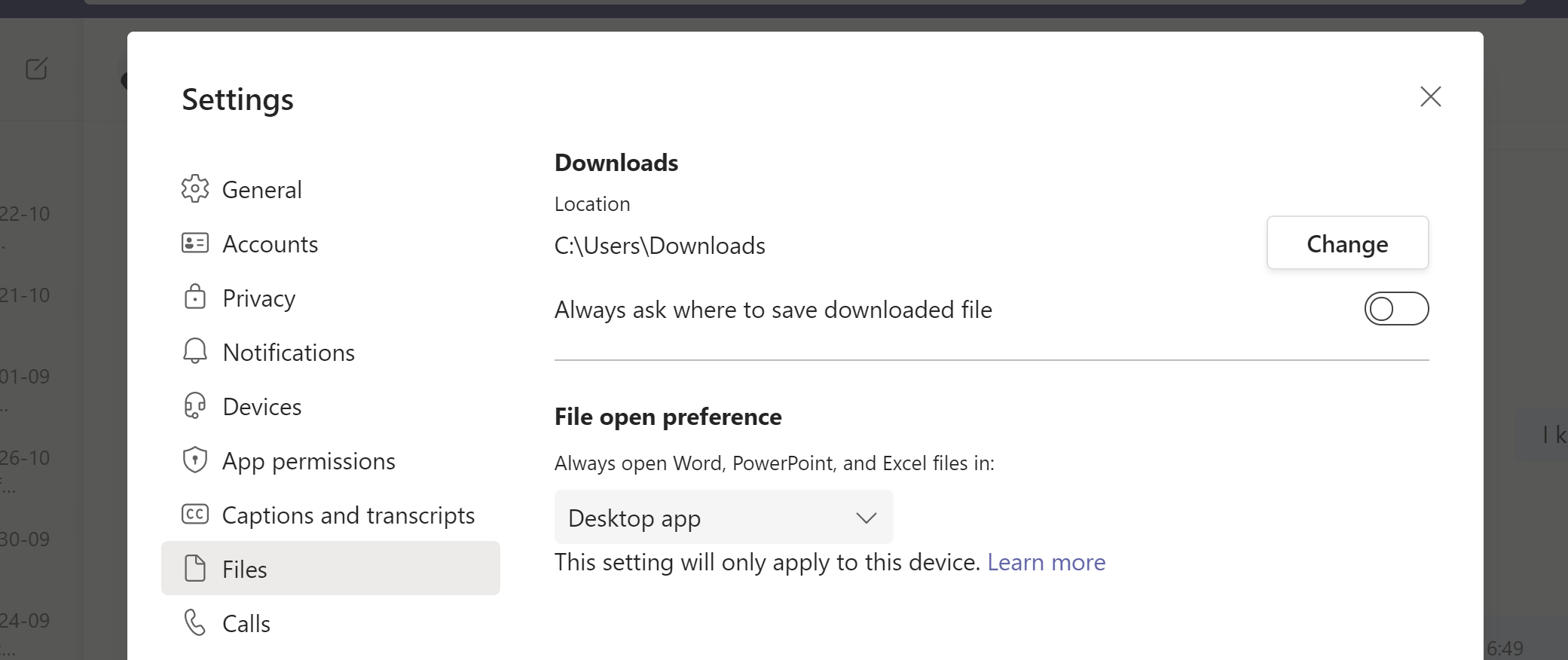メッセージセンターで通知されたファイルのダウンロード場所の変更の機能について解説いたします。
メッセージセンター MC420059
2022年8月26日にメッセージセンターでファイルのダウンロード場所の変更の機能についての通知がありました。
以下はメッセージセンターのMC420059の内容です。タイトルは「Custom Download Location for Files in Teams」です。
Currently all file downloads from Microsoft Teams go to the Downloads folder. We are releasing a new feature that enables users to be able to choose their preferred download location for downloading files from Teams or specify a download location for each download.
This message is associated with Microsoft 365 Roadmap ID 94719
When this will happen:
We will begin rollout in early September and expect rollout to be completed by late October.
How this will affect your organization:
To enable this feature, there is a new setting introduced under Files settings, which allows users to change the default download location to their preferred download location.
Additionally, there is a toggle, which if enabled, will prompt the user to select the location for each download.
Note: These settings will only apply to the files downloaded after the setting is enabled and will not impact any files downloaded in the past.
What you need to do to prepare:
There is nothing you need to do to prepare for this change. You may want to notify your users about this change and update your training and documentation as appropriate.
メッセージセンターの通知内容の要点
ロードマップ上の情報
メッセージセンターからリンクされているロードマップの情報は以下です。