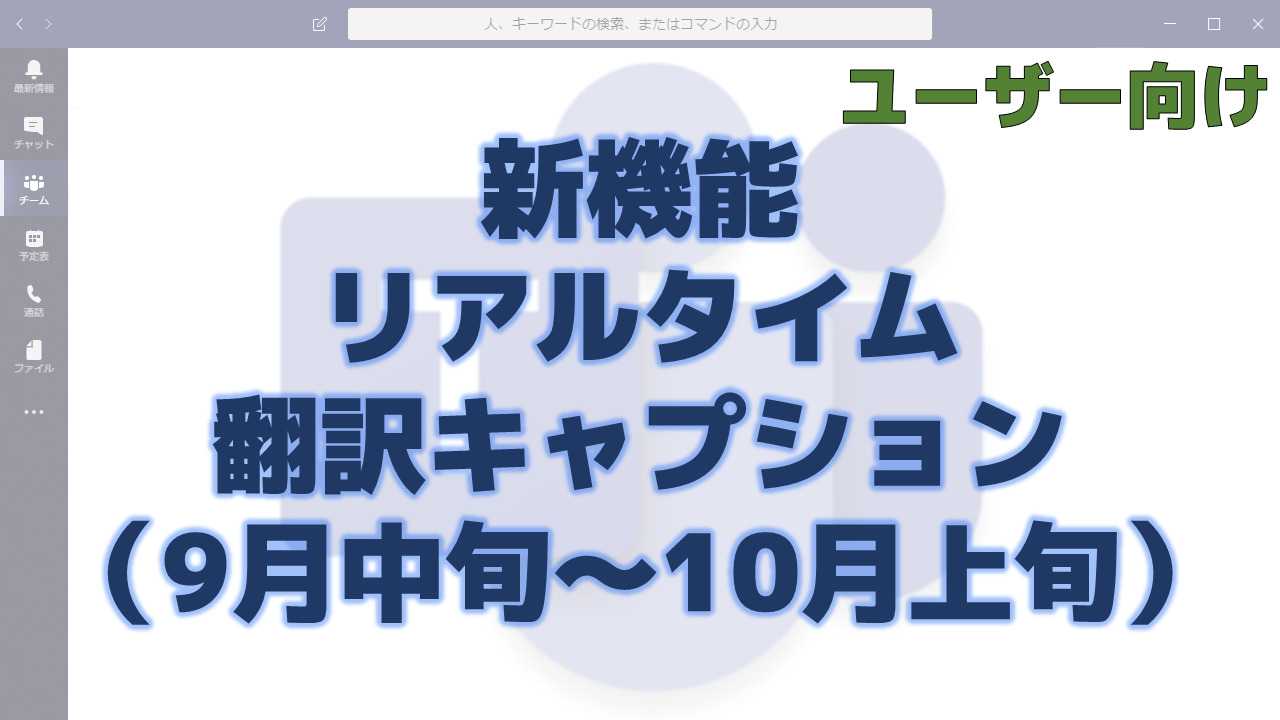メッセージセンターで通知されたリアルタイム翻訳キャプションの機能について解説いたします。
メッセージセンター MC420049
2022年8月26日にメッセージセンターでリアルタイム翻訳キャプションの機能についての通知がありました。
以下はメッセージセンターのMC420049の内容です。タイトルは「Live Translated Captions in Meetings and Calls」です。
Users will now be able to choose the Live Captions in the language they prefer, with the help of Microsoft Cognitive Service Speech Translation Capabilities. This will help users fully participate in meetings where the spoken language may not be their most comfortable language to use.
This message is associated with Microsoft 365 Roadmap ID 94843.
When this will happen:
We will begin rolling out to worldwide and GCC at mid-September and expect to be completed by early-October.
GCC-H and DoD will be started to roll out at mid-October and expect to be completed by early-November.
How this will affect your organization:
Today, users can select just the spoken language, and the Live Captions will be in the same language as they selected. Please find the documentation here.
When this feature is released, users who turn on Live Captions will be able to see the menu options for Live Translated Captions in the “Subtitles” menu. By selecting any translation language, users will see the Translated Captions in the language they selected.
The spoken language is selected for everyone in the meeting, while the translation language for the Live translated Captions is selected only for the individual user.
List of supported spoken languages:
English (US), English (Canada), English (India), English (UK), English (Australia), English (New Zealand), Arabic (Arab Emirates), Arabic (Saudi Arabia), Chinese (Simplified China), Chinese (Traditional, Hong Kong SAR), Chinese (Traditional, Taiwan), Czech (Czechia), Danish (Denmark), Dutch (Belgium), Dutch (Netherlands), French (Canada), French (France), Finnish (Finland), German (Germany), Greek (Greece), Hebrew (Israel), Hindi (India), Hungarian (Hungary), Italian (Italy), Japanese (Japan), Korean (Korea), Norwegian (Norway), Polish (Poland), Portuguese (Brazil), Portuguese (Portugal), Romanian (Romania), Russian (Russia), Slovak (Slovakia), Spanish (Mexico), Spanish (Spain), Swedish (Sweden), Thai (Thailand), Turkish (Turkey), Ukrainian (Ukraine), Vietnamese (Vietnam)
List of supported translation languages:
Arabic, Chinese Simplified, Chinese Traditional, Czech, Danish, Dutch, English, Finnish, French, French (Canada), German, Greek, Hebrew, Hindi, Hungarian, Italian, Japanese, Korean, Norwegian, Polish, Portuguese (Brazil), Portuguese (Portugal), Romanian, Russian, Slovak, Spanish, Swedish, Thai, Turkish, Ukrainian, Vietnamese
Please note that some of the languages above will be in preview state when launching.
What you need to do to prepare:
Live Translated Captions and Live Captions are gated behind the same set of policies, to turn it on or off, here is the documentation for Meetings, and here is the documentation for Calls.
You may consider notifying your users about this change and updating your training and documentation as appropriate.
メッセージセンターの通知内容の要点
ロードマップ上の情報
メッセージセンターからリンクされているロードマップの情報は以下です。
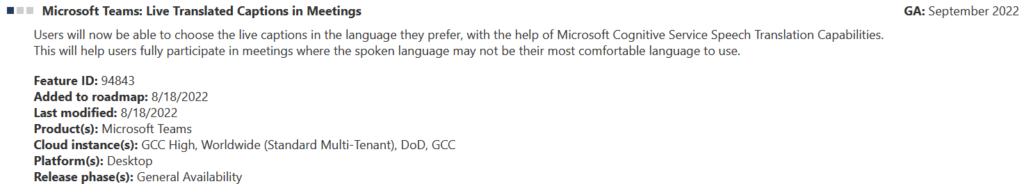
おわりに
遂に待ち望んでいた翻訳機能が実装されます!
Teams会議中に英語で話されたものがリアルタイムで翻訳されて日本語表示できます!
音声言語が一つしか選べないのでお互い自国語を話してコミュニケーションをするというのはまだできないですが、日本人にとっては非常にありがたい機能ですね!