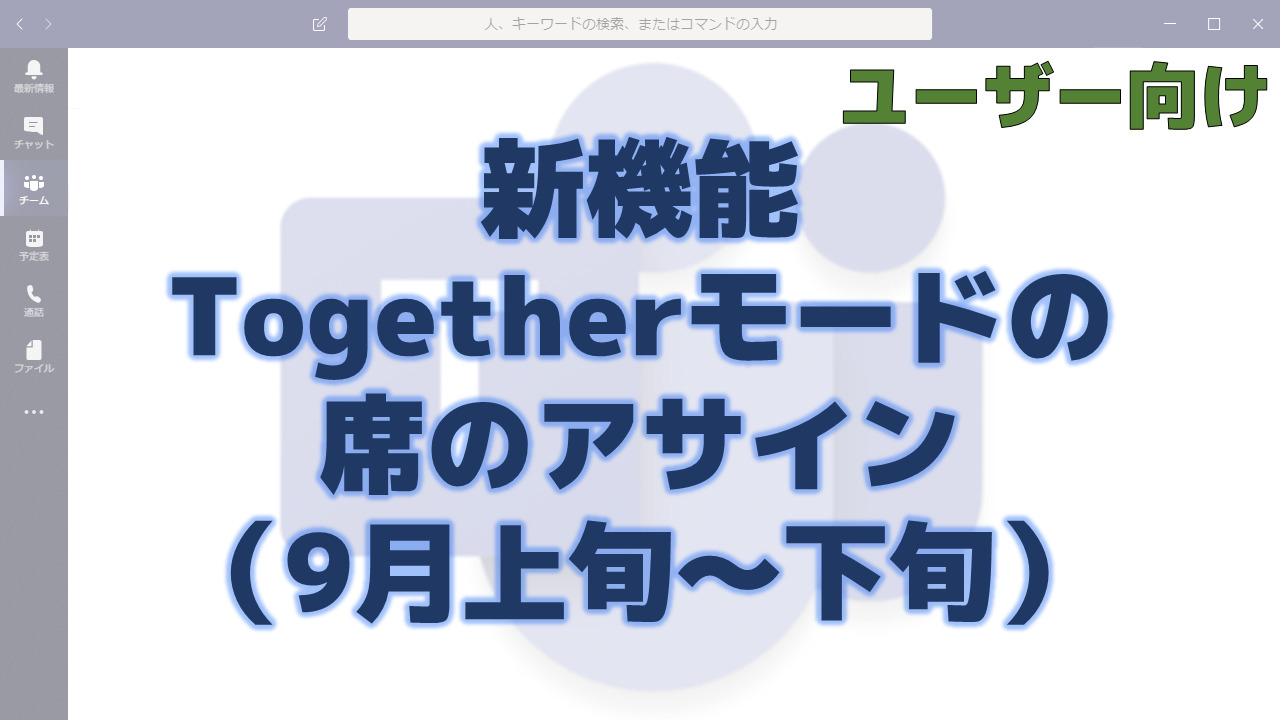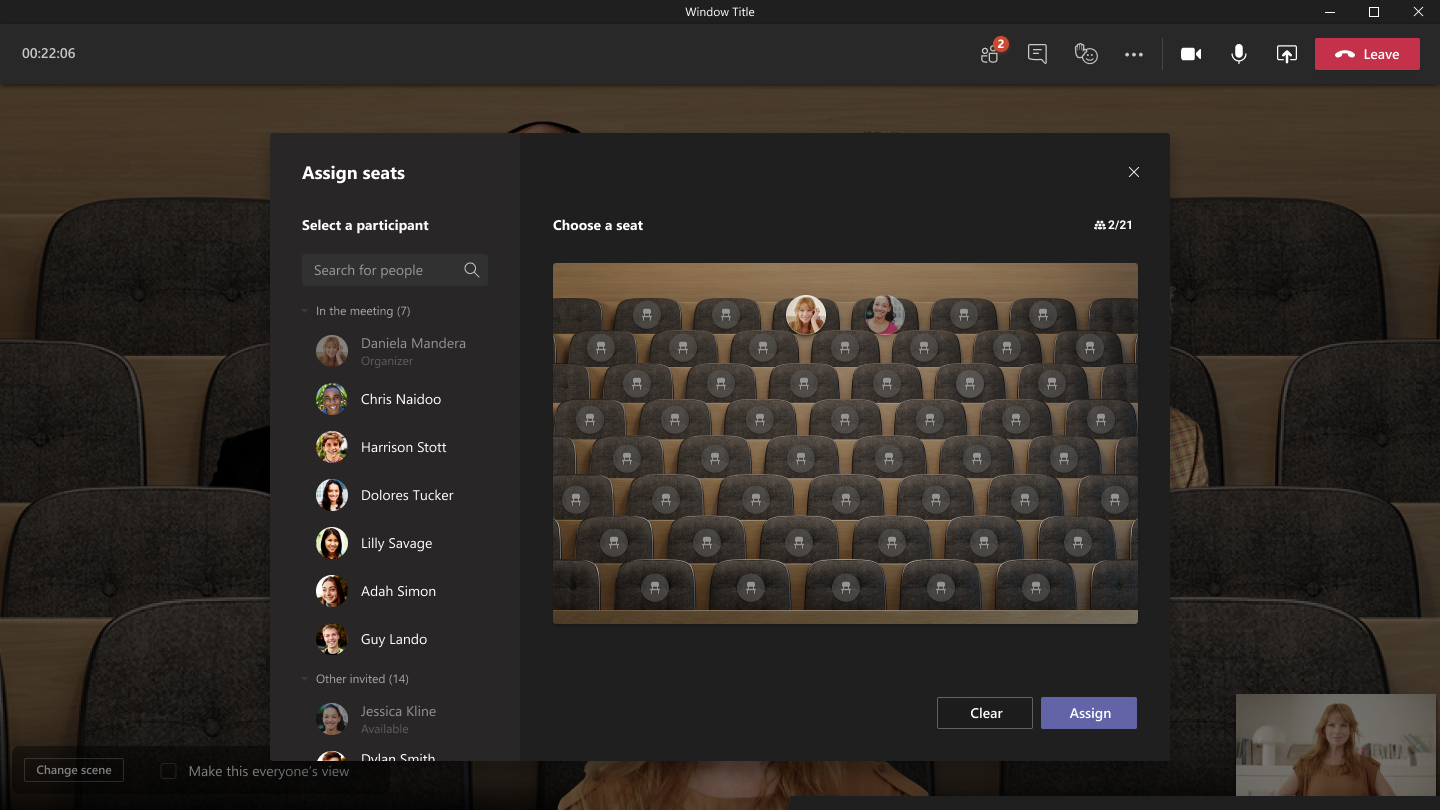メッセージセンターで通知されたTogetherモードの席のアサインの機能について解説いたします。
メッセージセンター MC402122
2022年7月19日にメッセージセンターでTogetherモードの席のアサインの機能についての通知がありました。
以下はメッセージセンターのMC402122の内容です。タイトルは「Assign Seats in Together Mode」です。
会議に参加している Microsoft Teams ユーザーは、まもなく、会議の参加者全員に Together モードで座席を割り当てるオプションを利用できるようになります。
Microsoft Teams users in a meeting will soon have the option to assign seats in Together Mode for all participants in a meeting.
This message is associated with Microsoft 365 Roadmap ID 83648
When this will happen:
Production: This feature will rollout beginning in early-September and complete by late September.
GCC: This feature will rollout did-September and complete in mid-October.
How this will affect your organization:
Once available, while turning on Together Mode or later from scene selection dialog box, Teams meeting organizer will see an option to assign seats to participants.
Meeting organizer can assign seats to meeting invitees and all the participants currently in the meeting by dragging the user to the preferred seat. Once assigned, organizer can apply the newly created layout and everyone in the meeting will see the participants organized by the seating assignment.
What you need to do to prepare:
We suggest you notify your users about this change and update your training and documentation as appropriate.
メッセージセンターの通知内容の要点
ロードマップ上の情報
メッセージセンターからリンクされているロードマップの情報は以下です。
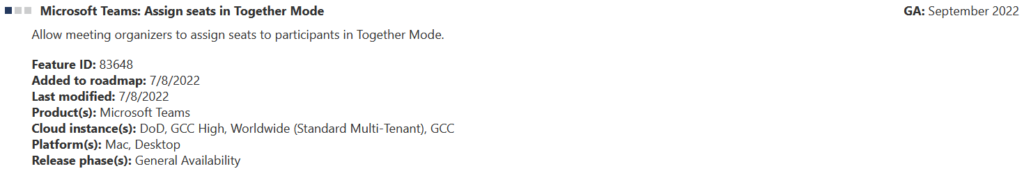
おわりに
Togetherモードの席のアサイン機能が実装されます!
新人歓迎会など集合写真を撮りたい時に主役を真ん中に配置するのには良いですね!
上司を上にするとか謎マナーも出てきてしまいそうですが…