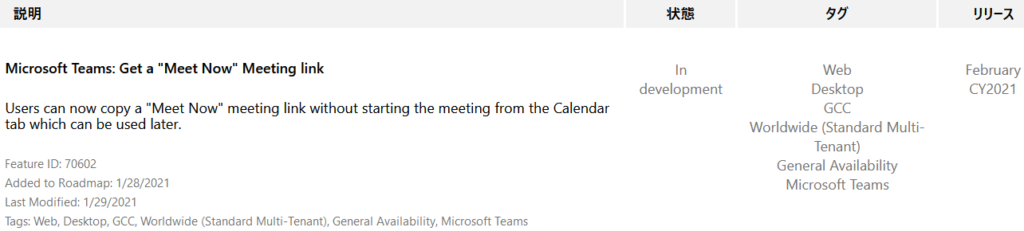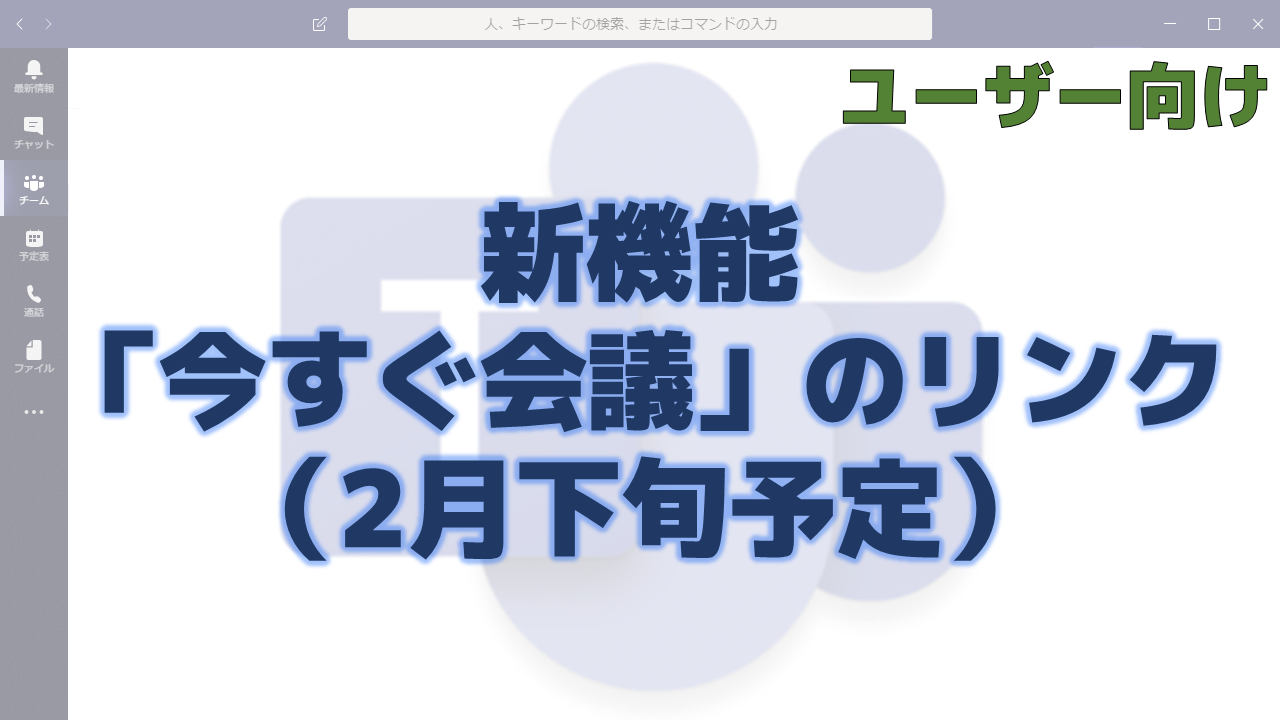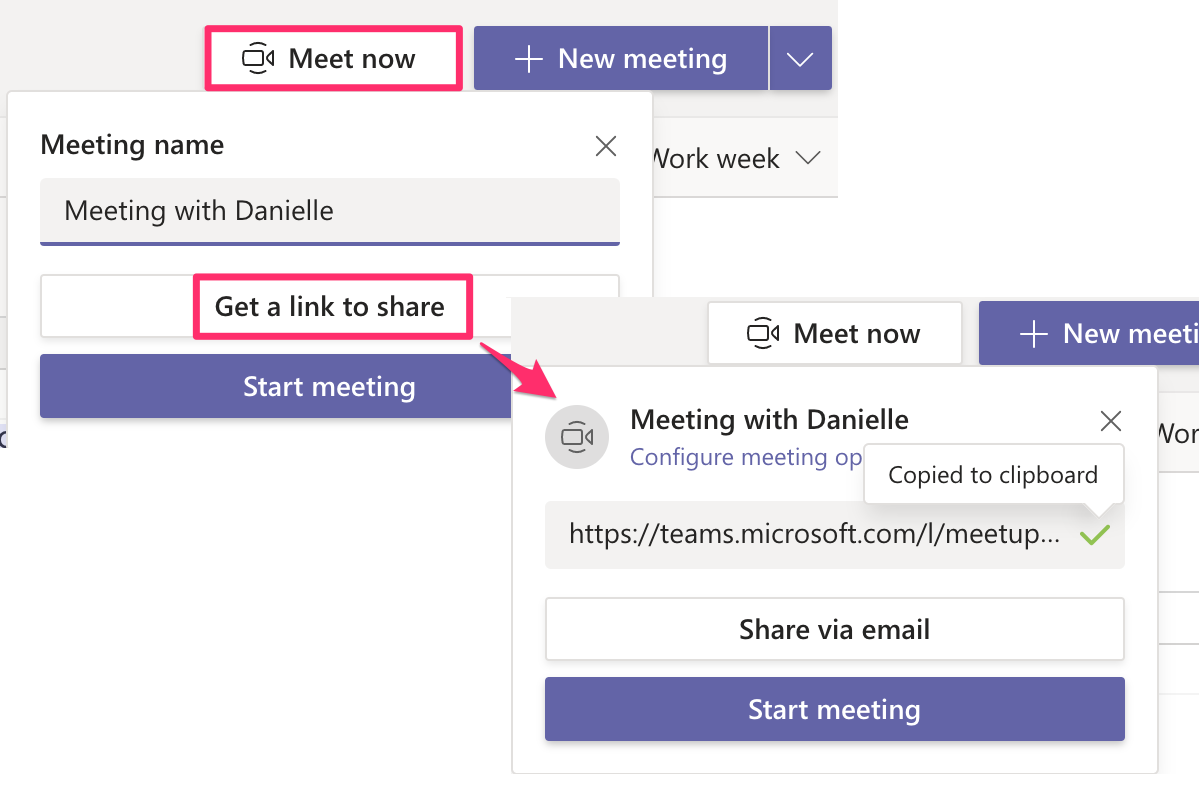メッセージセンターで通知された「今すぐ会議」のリンクの機能について解説いたします。
メッセージセンター MC237392
2021年2月2日にメッセージセンターで「今すぐ会議」のリンクの機能についての通知がありました。
以下はメッセージセンターのMC237392の内容です。タイトルは「Get a Meet now meeting link in Teams」です。
We’ve made it easier for a user to create meetings and get a meeting link using the Meet now button in the Teams calendar. This feature is available for Teams desktop (Mac and Windows) as well as web.
This message is associated with Microsoft 365 Roadmap ID 70602
When this will happen
- Rollout begins mid-February and should be complete in late February 2021
How this will affect your organization
When users click the Meet now button in the Teams calendar tab, they will see a flyout panel with options to either start the meeting instantly or get a meeting link for future use. Users can choose to copy and share the link in advance.
What you need to do to prepare
You might consider updating your user documentation and training materials.
メッセージセンターの通知内容の要点
ロードマップ上の情報
メッセージセンターからリンクされているロードマップの情報は以下です。