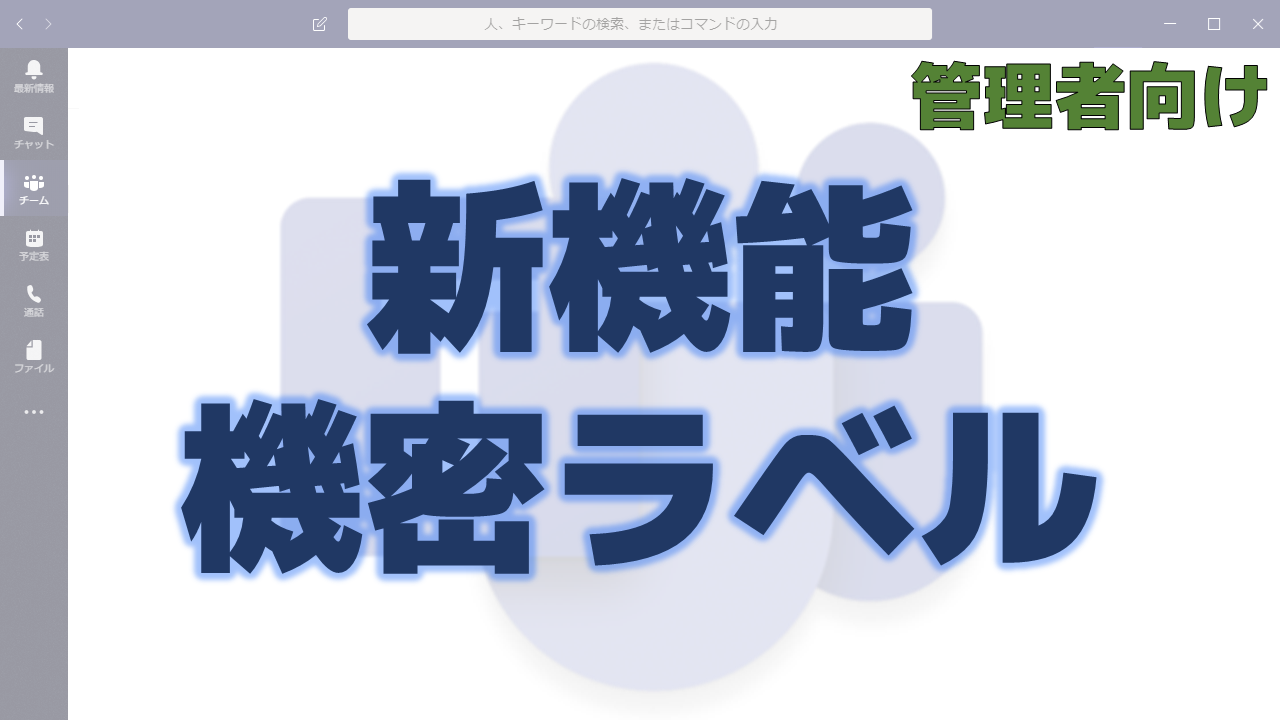メッセージセンターで通知された機密ラベルの機能について解説いたします。
メッセージセンター MC195905
2019年11月15日にメッセージセンターで機密ラベルの機能についての通知がありました。
以下はメッセージセンターのMC195905の内容です。タイトルは「New Feature: Sensitivity Labels for Teams」です。
We are pleased to announce the public preview for Sensitivity Labels for Teams. Sensitivity Labels can be prescribed at a tenant level and when applied to a Team can regulate the public/private settings that can be selected by the user creating the Team. Furthermore, the labels can also regulate whether Teams created by any user in the tenant can have guest access or not.
- Rolling out in mid-November
- Roll out to be complete by the end of December
This enhancement is related to Microsoft 365 Roadmap ID 57275.
How does this impact me?
As an admin, you can now decide if you want to turn on Sensitivity Labels for Teams. Please refer to the following details on how to turn on the feature for your tenant: Sensitivity labels for Microsoft Teams
What do I need to do to prepare for this change?
There is nothing you need to do to prepare for this change but may want to update training and documentation as appropriate.
Please click Additional Information to learn more about Sensitivity Labels as well as how to enable the feature.
メッセージセンターの通知内容の要点
Docs記載の要点
詳細は以下のページにございますが要点をまとめます。

チーム作成時の画面です。上部に機密ラベルの設定があります。ラベルの設定によりプライベートしか選択できないように制限できます。
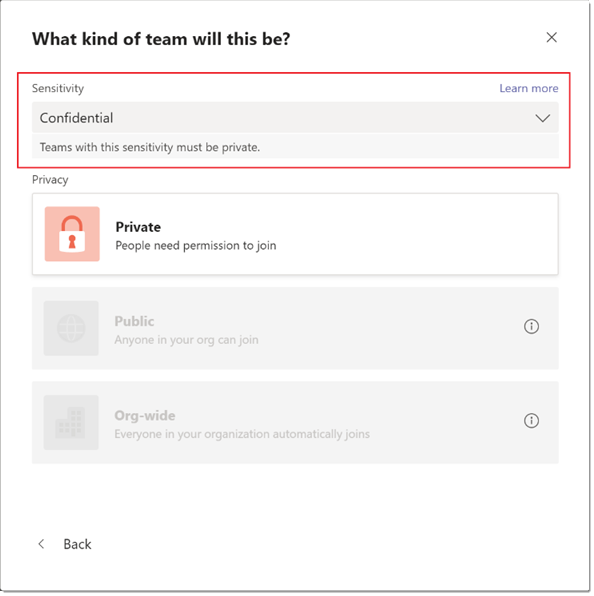
プライベートを選択できないようにも制限できます。
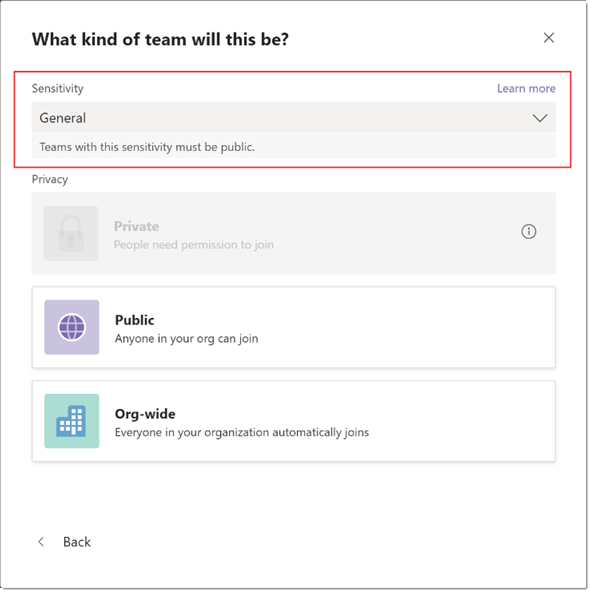
チームのチャネルの右上に機密ラベルが表示されます。
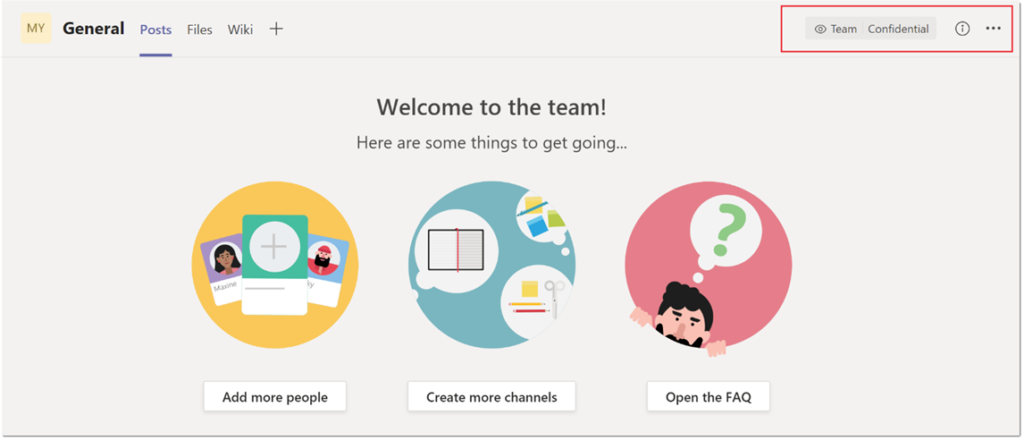
所有者は機密ラベルの設定を後から変更することができます。
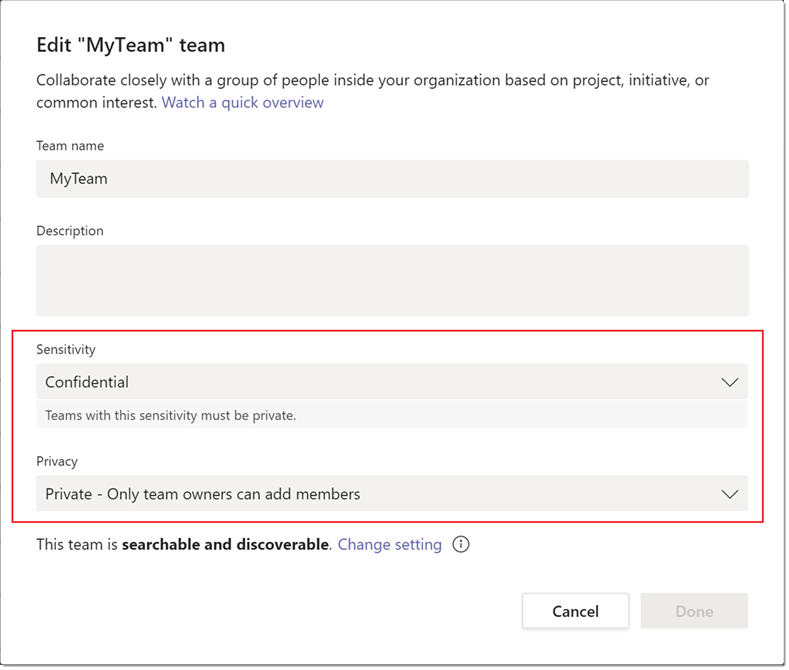
ロードマップ上の情報
メッセージセンターからリンクされているロードマップの情報は以下になります。
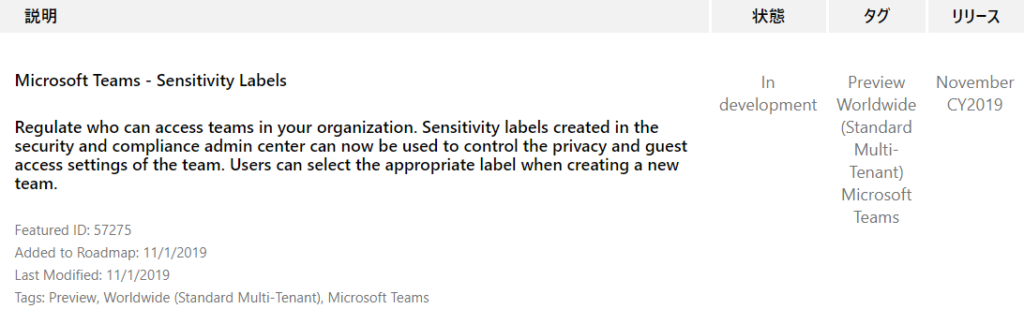
リリース予定が11月になっていますが、メッセージセンターの12月末に展開完了という情報の方が正しそうです。
おわりに
チームを管理するための強力な機能がリリースされます。
チーム単位でゲストアクセスを許可したいという要望を聞くこともありますが、従来はAzure AD Premiumが必要でした。
所有者を現場に委任してしまうと勝手に変えられてしまいますが、所有者をIT部門で制限している運用であれば、Azure AD Premiumがなくてもゲストアクセスをチーム単位で許可できるようになりそうです。