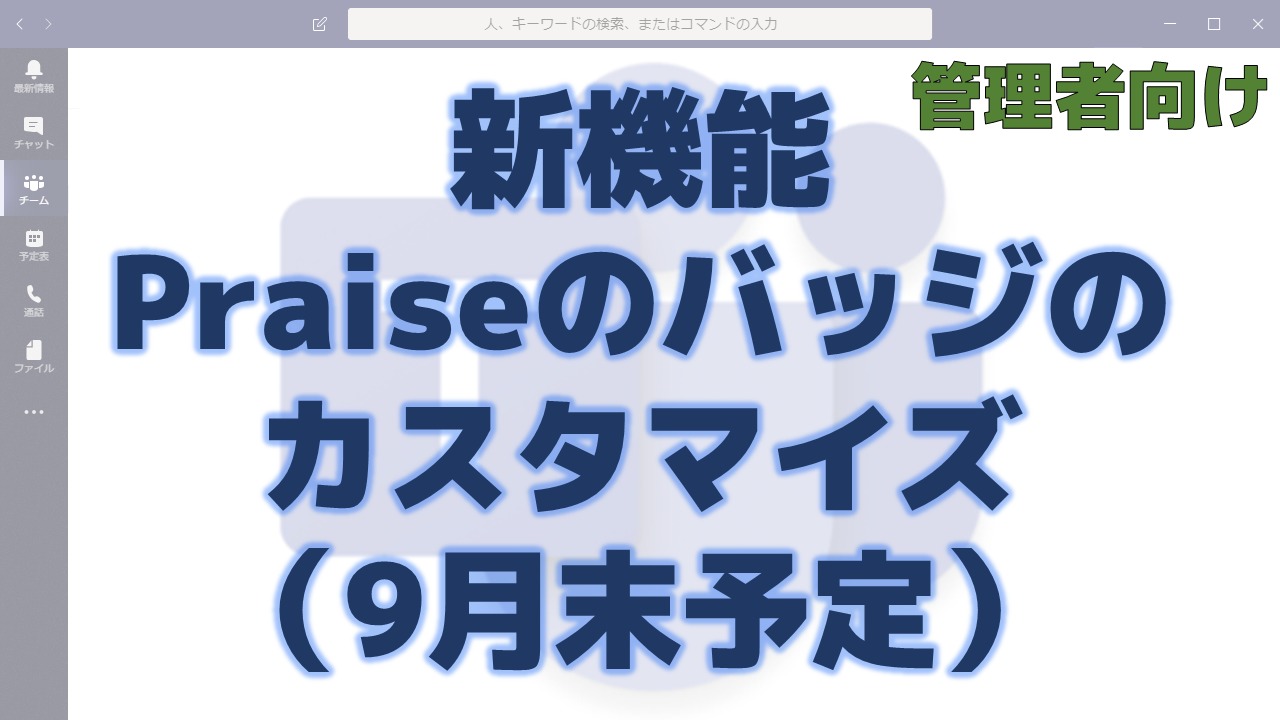メッセージセンターで通知されたPraiseのカスタマイズの機能について解説いたします。
メッセージセンター MC220516
2020年8月18日にメッセージセンターでPraiseのカスタマイズの機能についての通知がありました。
以下はメッセージセンターのMC220516の内容です。タイトルは「Customizable Praise for Microsoft Teams」です。
The Praise app in Microsoft Teams is designed to help recognize the effort that goes into the wide range of work that Teams users do. With this update, we have added Praise settings to the Microsoft Teams admin center.
This message is associated with Microsoft 365 Roadmap ID 64978.
When this will happen
We plan to begin rolling this out in mid-September and expect to complete the rollout by the end of September.
How this will affect your organization
Nothing in Praise will change until you take action. With this change, you can upload up to 25 custom Praise badges and disable the current default Praise badges.
This update also includes a set of Praise badges designed for educators and educator organizations. To use these in your organization, you will need to enable them in the Teams admin center.
What you need to do to prepare
The default badge set is already enabled and available in the Praise app. You can control which badges are available in your organization from the Teams admin center.
- In the left navigation, select Teams apps > Manage apps and find Praise.
- Open Praise in the tenant app catalog, and go to Settings.
- To change the availability of the default set or of any badges sets, switch the corresponding toggle to On or Off.
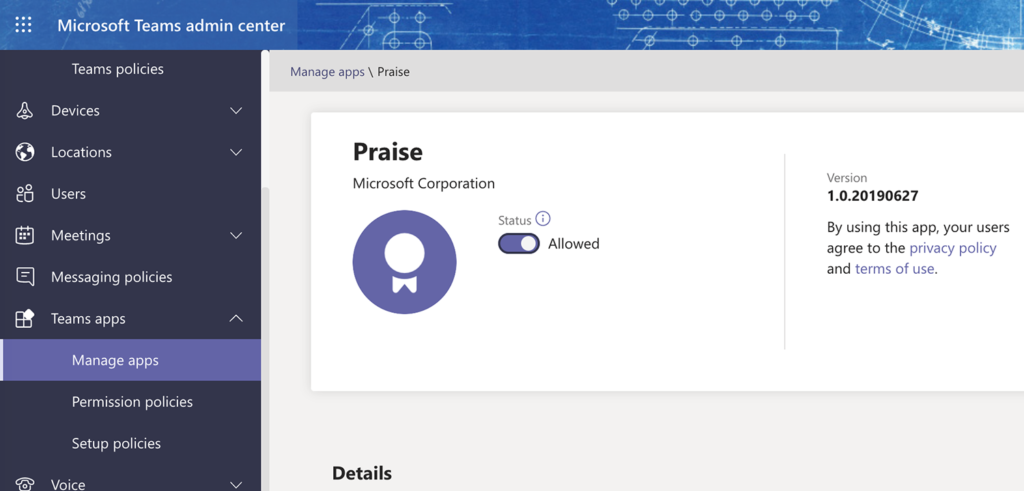
- Manage the Praise app in the Microsoft Teams admin center.
- Review the requirements and recommendations for creating a set of custom Praise badges.
メッセージセンターの通知内容の要点
ロードマップ上の情報
メッセージセンターからリンクされているロードマップの情報は以下です。
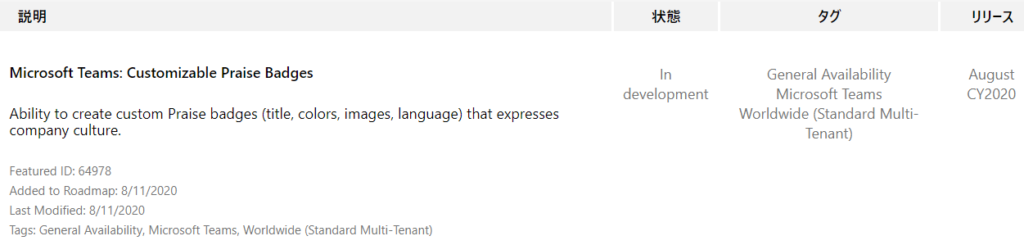
おわりに
Praiseは以下のようなバッジを選んで他のユーザーを称賛する機能です。
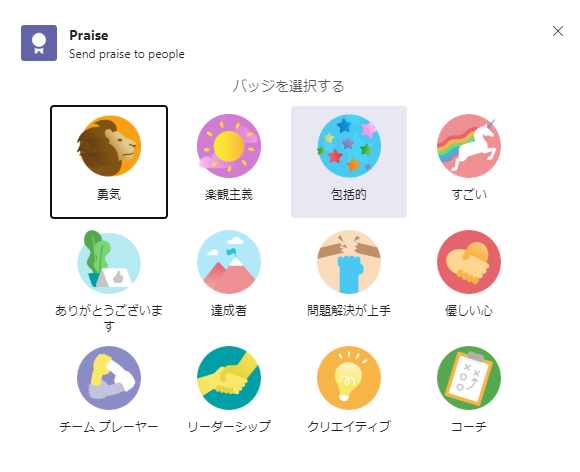
デフォルトだと日本語訳が微妙な感じがします。
会社のマスコットキャラクターを使ってバッジを作成し、テキストもいい感じのものにすると活用が進みそうですね。