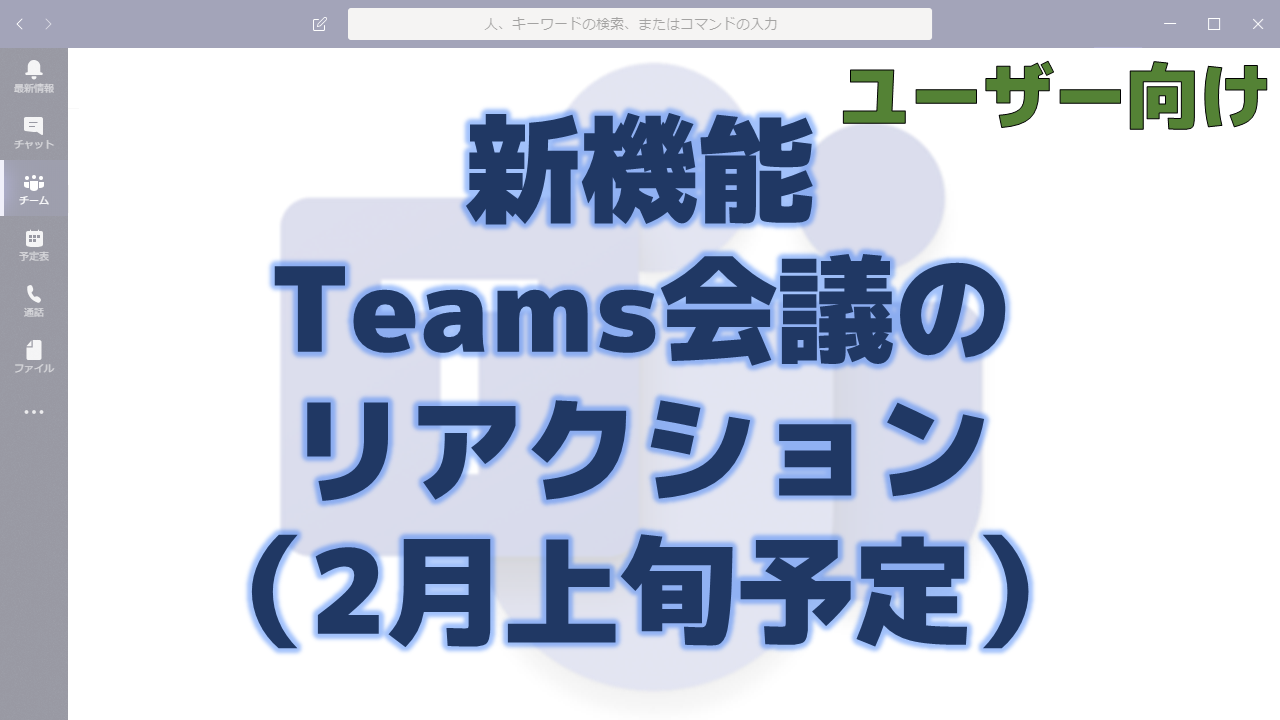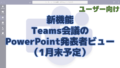メッセージセンターで通知されたTeams会議のリアクションの機能について解説いたします。
メッセージセンター MC230680
2020年12月18日にメッセージセンターでTeams会議のリアクションの機能についての通知がありました。
以下はメッセージセンターのMC230680の内容です。タイトルは「Meeting Reactions in Teams Meetings」です。
Meeting Reactions feature allows users to react to participants during a meeting. Reactions will be available on Teams Desktop and Teams Mobile apps.
This message is associated with Microsoft 365 Roadmap IDs 65946 and 68905.
When this will happen
- Production and GCC environments: will start rolling out in late January 2021 and will be complete by early February.
- GCCH and DOD tenants: start rolling out in mid-February and will be complete by late February.
How this will affect your organization
In a Teams meeting, participants can choose from four different reaction types – like, heart, applause, and laugh – and send it to meeting attendees from the new reactions and raise hand flyout in the control bar.
Meeting participants will see the reaction displayed over their position.
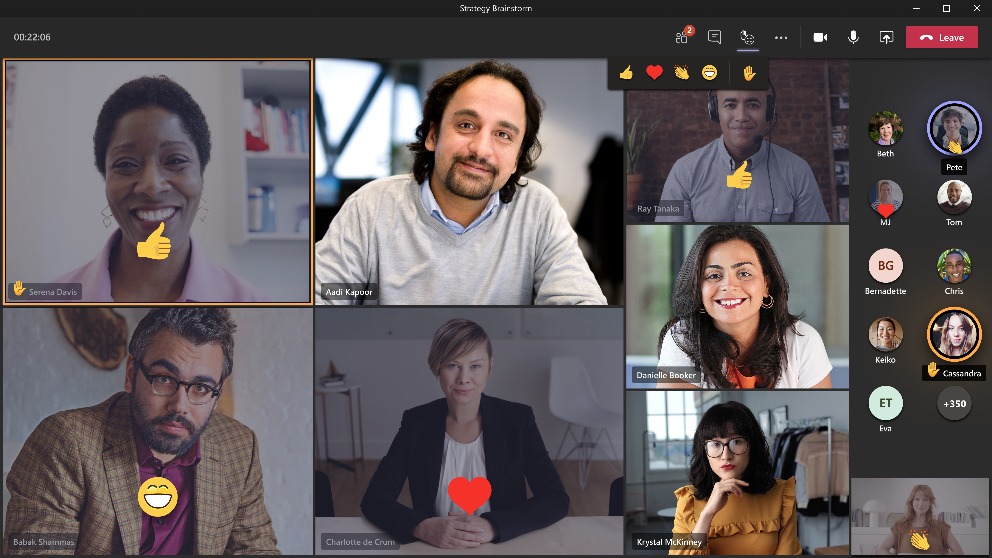
When content is shared, the reactions will float over the content. This applies to Desktop, Window, PowerPoint, and Whiteboard sharing.

What you need to do to prepare
Meeting reactions will be on by default and you should consider how to deploy in your tenant.
You can change whether users have reactions on or off by default by using the AllowMeetingReactions policy. If you turn reactions off by default for users, they can still enable reactions in their meetings if they are the meeting organizer from the meeting option page.
You might want to notify your users about this new capability and update your training and documentation as appropriate.
Support for meetings on web, room systems, or surface hub will follow later in the year.
Learn more: Set-CsTeamsMeetingPolicy.
メッセージセンターの通知内容の要点
ロードマップ上の情報
メッセージセンターからリンクされているロードマップの情報は以下です。
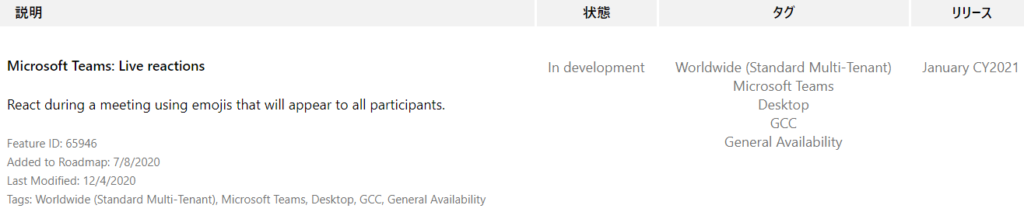
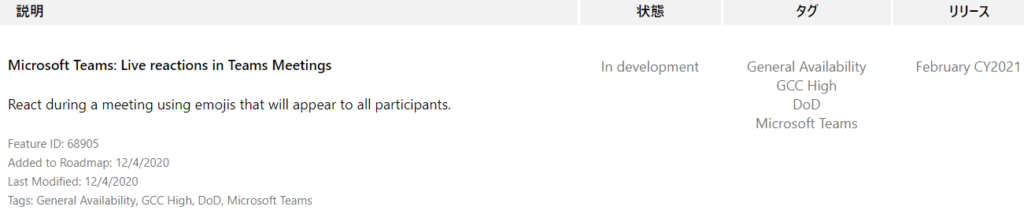
おわりに
大人数のTeams会議で発表していると参加者の反応が分かりづらいですが、リアクション機能で簡単にリアクションできるようになれば発表者も参加者もやりやすくなりますね。