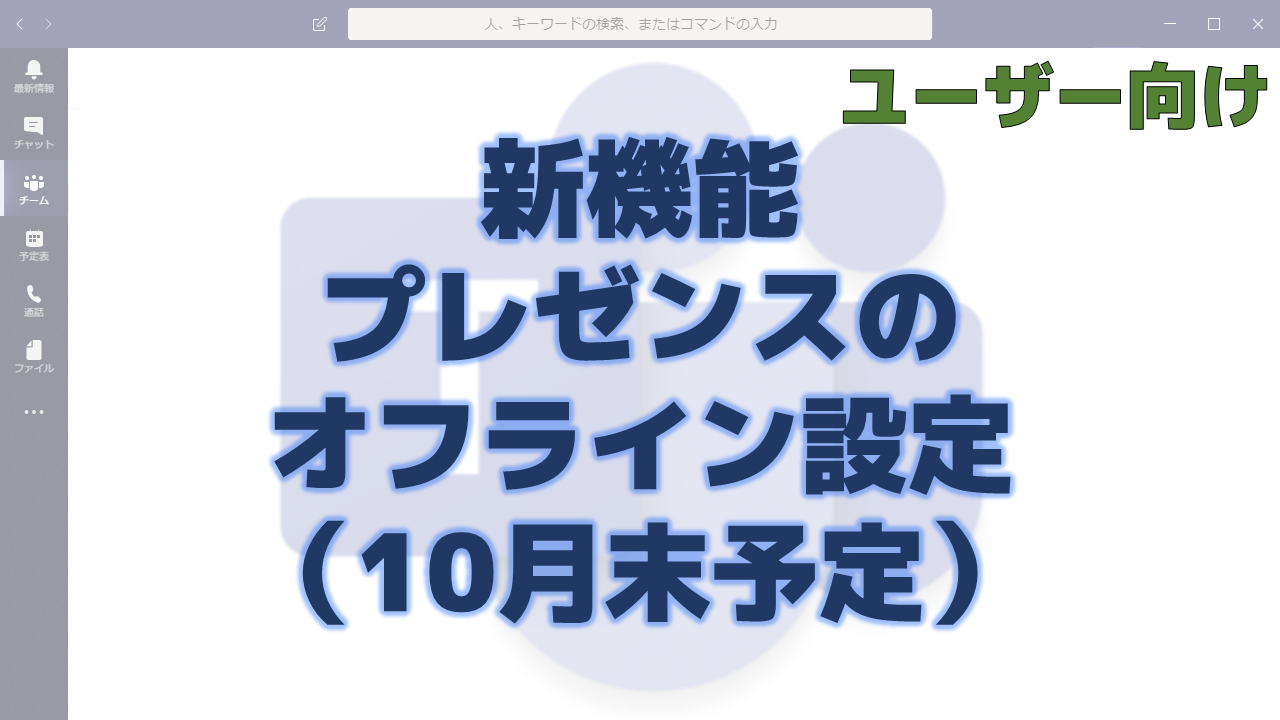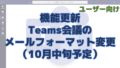メッセージセンターで通知されたプレゼンスのオフライン設定の機能について解説いたします。
メッセージセンター MC223441
2020年10月3日にメッセージセンターでプレゼンスのオフライン設定の機能についての通知がありました。
以下はメッセージセンターのMC223441の内容です。タイトルは「Ability to appear offline as new presence status」です。
We are adding the ability for Teams users to appear as offline.
This message is associated with Microsoft 365 Roadmap ID 68727.
When this will happen
We will begin rolling this out in mid-October and expect the rollout to be complete by end of October.
How this will affect your organization
This feature does not alter how the product works; it helps users to set expectations with their network that they are unlikely to respond right now.
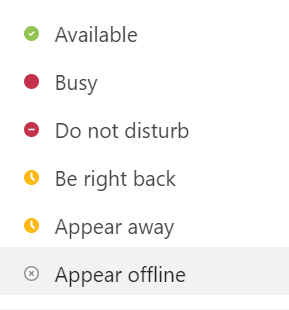
What you need to do to prepare
Consider updating your user training or documentation to include this new presence state.
メッセージセンターの通知内容の要点
ロードマップ上の情報
メッセージセンターからリンクされているロードマップの情報は以下です。
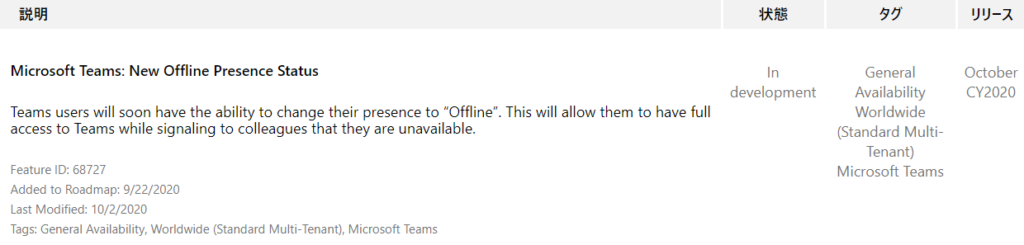
おわりに
どうしても他の人から連絡を受けたくはないけど、Teamsの投稿は確認しておきたい。というような時にプレゼンスをオフラインにすると良いかもしれませんね。
チャットを見てしまうと既読確認機能で偽装オフラインなのがばれてしまうので気を付けましょう。