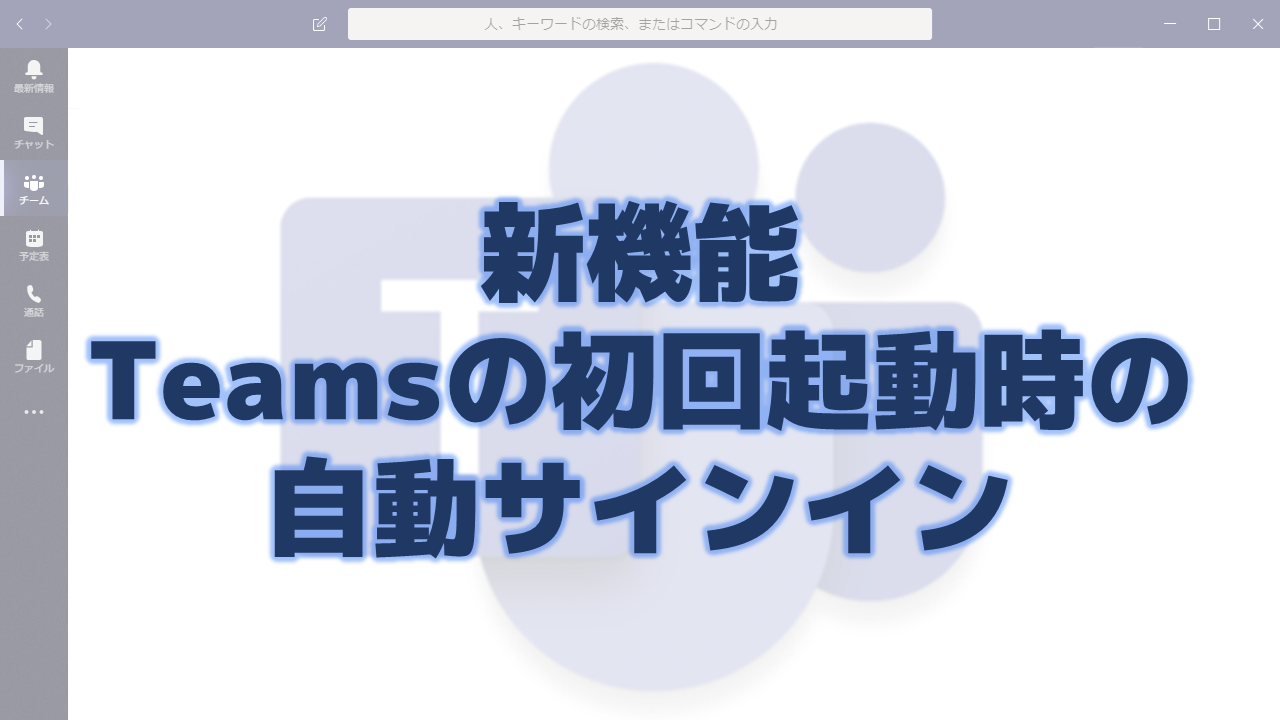メッセージセンターで通知されたTeamsの初回起動時の自動サインインの機能について解説いたします。
メッセージセンター MC193345
2019年10月17日にメッセージセンターでTeamsの初回起動時の自動サインインの機能についての通知がありました。
以下はメッセージセンターのMC193345の内容です。
Teams will soon begin automatically signing in new users
- We’ll be gradually rolling this out to Teams customers on select Windows systems in late-October.
- The rollout will be completed worldwide by mid-December.
This message is associated with Microsoft 365 Roadmap ID 56788.
How does this affect me?
Users who are already signed in to other Office applications with a Microsoft work account can now automatically be signed in to Teams.
We’re releasing this first for PCs running Windows 7, 8 or 10 (Only on versions 1607 or lower). Similar capabilities will come to other Windows versions and other desktop OSes in the future.
This experience will only affect fresh installations of Teams. There is no impact to users who are already signed in to Teams. Furthermore, users who sign out of Teams will not signed back in automatically.
In some cases, Teams might not be able to pick up the users sign in context automatically, for example the user is not signed in to another Office app or to Windows using their Azure AD account. In those cases, these users might still be prompted to enter their credentials.
What do I need to do to prepare for this change?
This capability requires that your organization has configured the same Conditional Access MFA policies for Exchange Online and SharePoint Online. It does not require the PC to be domain joined or Azure AD joined.
This capability requires that your organization has configured the same Conditional Access MFA policies for Exchange Online and SharePoint Online. It does not require the PC to be domain joined or Azure AD joined.
Teamsの初回起動時の自動サインインの要点
ロードマップ上の情報
メッセージセンターからリンクされているロードマップの情報は以下になります。
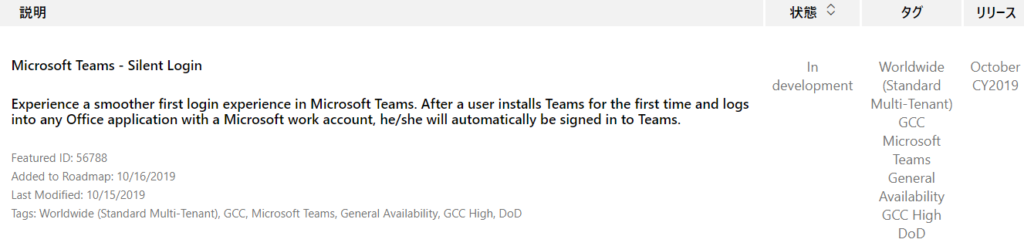
メッセージセンターと書いていることは同様ですが、リリース時期が10月になっていますね。メッセージセンターだと10月下旬~12月中旬と幅広いです。
まとめ
初めてTeamsを使う時の動作の変更なのでかなり限定的ではありますが、サインインの手間がなくなるのは良いですね。