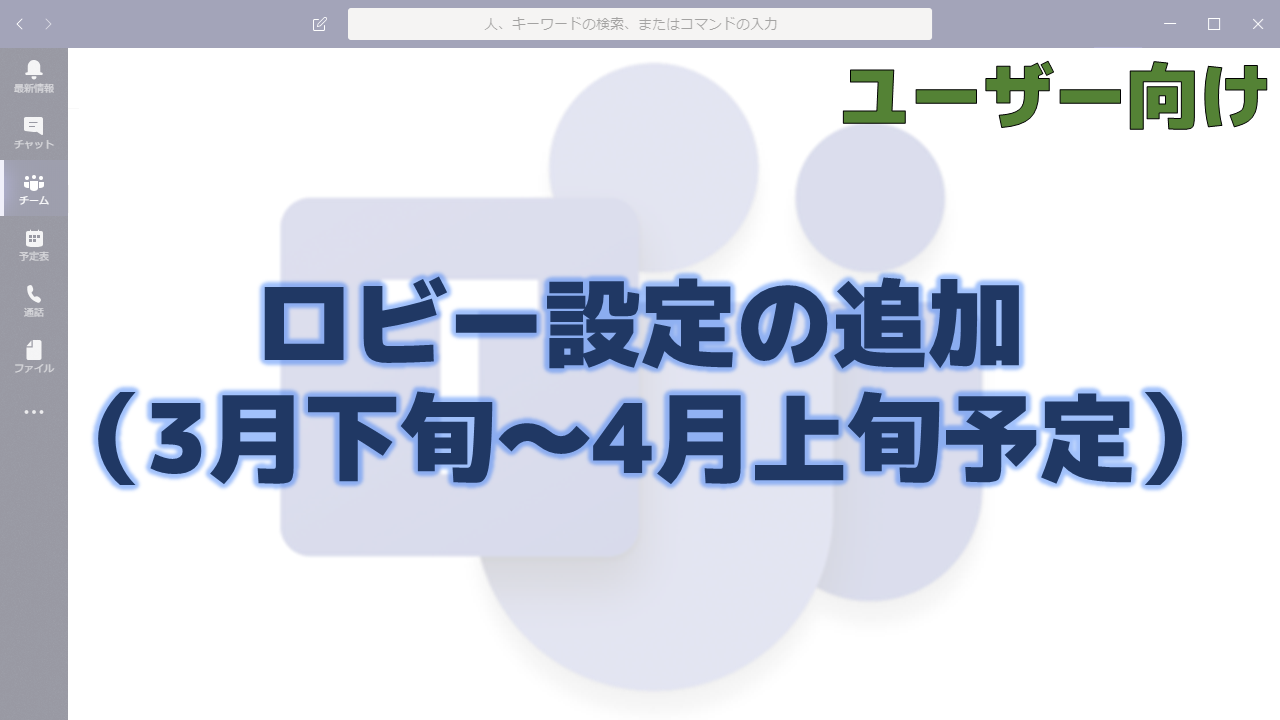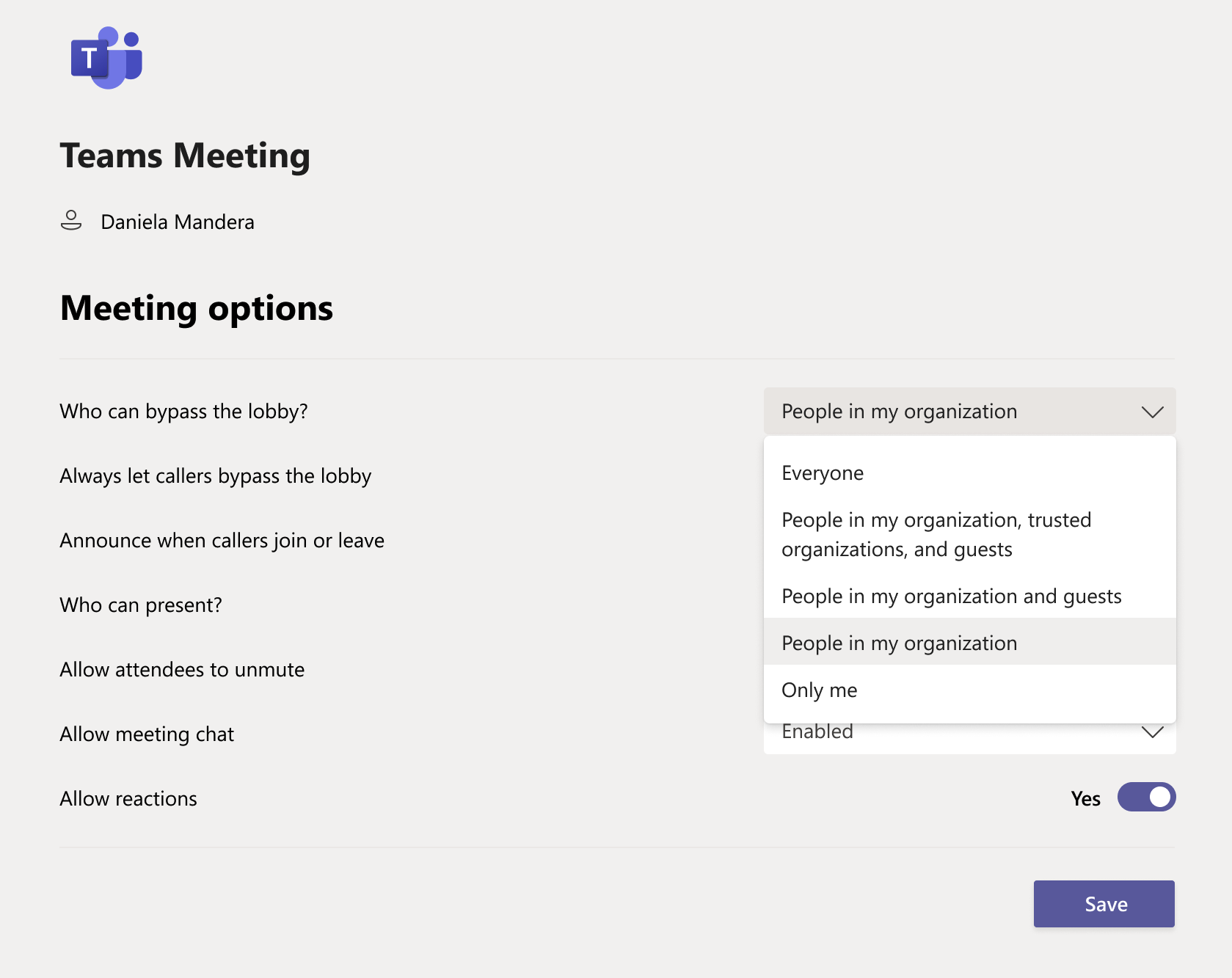メッセージセンターで通知されたロビー設定の追加の機能について解説いたします。
メッセージセンター MC246000
2021年3月23日にメッセージセンターでロビー設定の追加の機能についての通知がありました。
以下はメッセージセンターのMC246000の内容です。タイトルは「Microsoft Teams to allow only organization participants to bypass the meeting lobby」です。
We are updating the Microsoft Teams Meeting lobby settings to enable organization participants to skip the lobby while holding guests in the lobby until they are admitted. This feature is applicable to Teams desktop apps, Teams mobile apps, and Teams on the web.
This message is associated with Microsoft 365 Roadmap ID 81376.
When this will happen
Rollout begins late March and should be complete early-April.
How this will affect your organization
Currently, meeting organizers can choose to allow all or selected users to bypass the meeting lobby.
With this update, meeting organizers can allow only organization members to bypass the lobby.
画像を新しいタブで表示
What you need to do to prepare
As with other lobby options, you can set this as the default in your organization via Teams admin center.
Learn more
Documentation will be updated in April.
メッセージセンターの通知内容の要点
ロードマップ上の情報
メッセージセンターからリンクされているロードマップの情報は以下です。
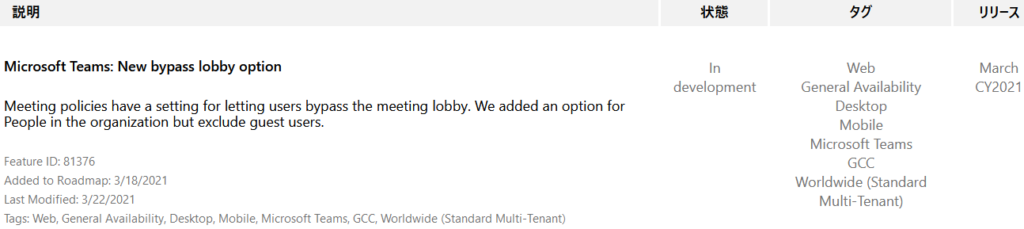
おわりに
今まで「所属組織内のユーザーおよびゲスト」というロビー設定はありましたが、今回のアップデートで「所属組織内のユーザー」という選択肢が増えることになります。