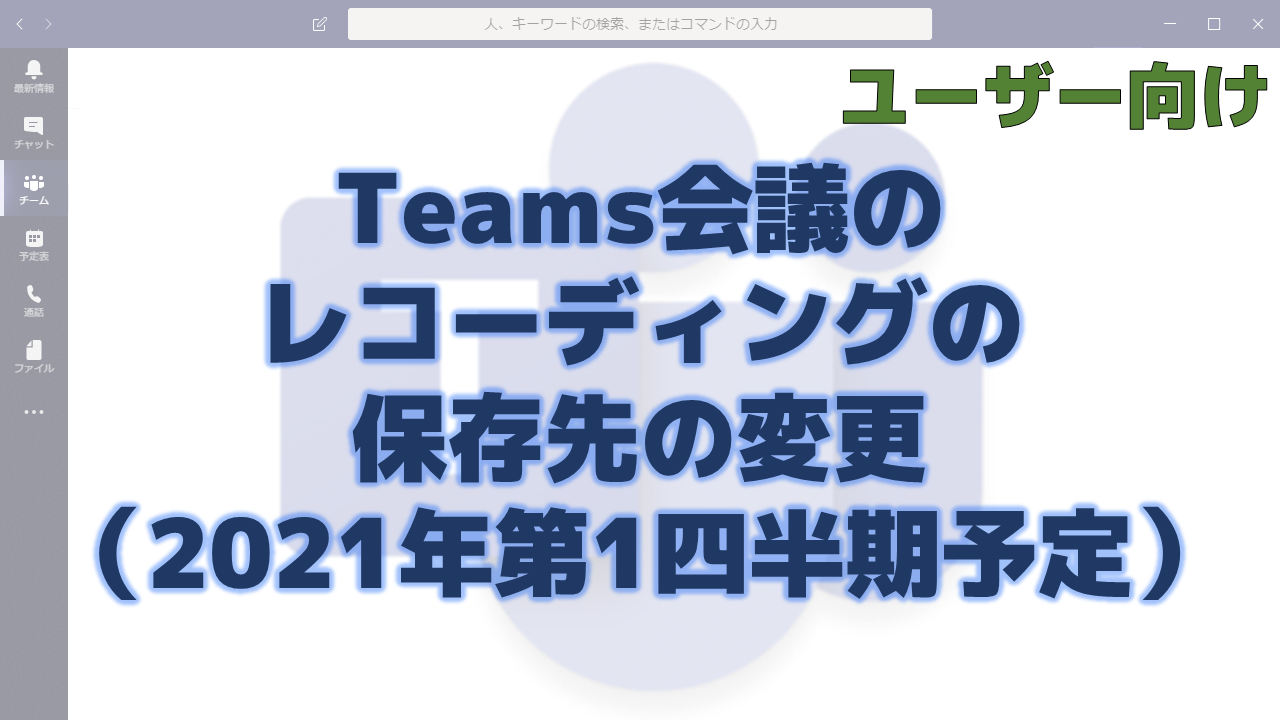メッセージセンターで通知されたTeams会議のレコーディングの保存先の変更について解説いたします。
メッセージセンター MC222640
2020年9月22日にメッセージセンターでTeams会議のレコーディングの保存先の変更についての通知がありました。
以下はメッセージセンターのMC222640の内容です。タイトルは「Microsoft Teams: meeting recordings saved to OneDrive and SharePoint」です。
We’re changing the storage for new Teams meeting recordings to be stored on, and served from, OneDrive and SharePoint (ODSP) – instead of Microsoft Stream (Classic). Customers are able to opt in, opt out, or take no action with regard to these changes.
This change will apply to customers who either opt in or take no action following this announcement.
Key points:
- Microsoft 365 Roadmap ID: 67138
- Timing:
- Early October (October 5, 2020) – You can enable the Teams Meeting policy to have meeting recordings saved to OneDrive and SharePoint instead of Microsoft Stream (Classic)
- End of October (October 31, 2020) – Meeting recordings in OneDrive and SharePoint will have support for English captions via the Teams transcription feature.
- Early to mid-November (Rolling out between November 1 -15 , 2020) – All new Teams meeting recordings will be saved to OneDrive and SharePoint unless you delay this change by modifying your organization’s Teams Meeting policies and explicitly setting them to “Stream”
- Q1 2021 – No new meeting recordings can be saved to Microsoft Stream (Classic); all customers will automatically have meeting recordings saved to OneDrive and SharePoint even if they’ve changed their Teams meeting policies to Stream”
- Rollout: Tenant level
- Control: Admin via PowerShell
How this will affect your organization:
This change impacts your organization in several ways:
- New features
The move to ODSP immediately unlocks long-awaited features including external and guest sharing, retention policy application (https://docs.microsoft.com/microsoft-365/compliance/apply-retention-labels-automatically), GoLocal support, and BYOK support for customers, with improved transcription quality, speaker attribution, transcript content search, and other features to follow in CY2021. - Meeting storage
Non-Channel meetings will be stored in the OneDrive of the person who clicked the record button in a special folder labeled “Recordings” – that sits at the top of the recorder’s OneDrive. Channel meetings will be stored in a folderlabeled “Recordings” under a folder named after the channel under the Team’s document library. - Permissions
All meeting invitees – except for external users – in non-channel meetings will automatically get a shared link to access the meeting recording. External users will need to be explicitly added to the shared list by the meeting organizer or the person that clicked the record button. For Channel meetings, permissions will be inherited from the owners and members list in the channel. - Feature gaps
The following gaps exist today:- Ability to block download of the video by meeting participants
- Ability to view and edit the transcript in the player, but closed captions will be present
- Non-English language transcripts/captions
- Variable playback speed in video player
Transcript timeframe search (e.g., to find a specific point in time when something was discussed)
What you need to do to prepare:
Customers are able to opt in, opt out, or take no action with regard to these changes. Changes in this communication will apply to customers who either opt in or take no action.
Tenant admins can opt in or opt out of OneDrive and SharePoint as the Teams meeting recording storage location via a Teams policy in PowerShell. Additionally, customers who wish to have captions for their meetings will need to enable transcript recording in Teams.
In Q1 CY2021, saving Teams meeting recordings to Microsoft Stream (Classic) will no longer be allowed. Precise dates will be communicated in a subsequent post.
Learn more: Use OneDrive for Business and SharePoint or Stream for meeting recordings
メッセージセンターの通知内容の要点
ロードマップ上の情報
メッセージセンターからリンクされているロードマップの情報は以下です。
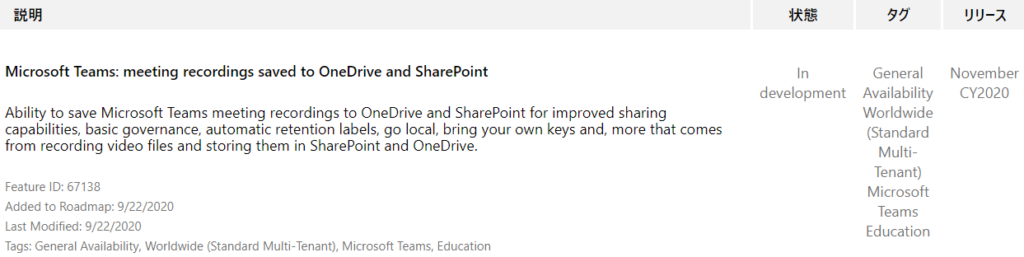
おわりに
非常に大きな変更です。
エンドユーザー視点としても大きく変わりますが、管理者視点としてもデータの保存先が変わることで容量の管理等に大きな影響がありそうです。
しかしこの変更によりStreamでは外部ユーザーとのTeams会議のレコーディングが共有できないという大きな課題が解決することになりそうです。