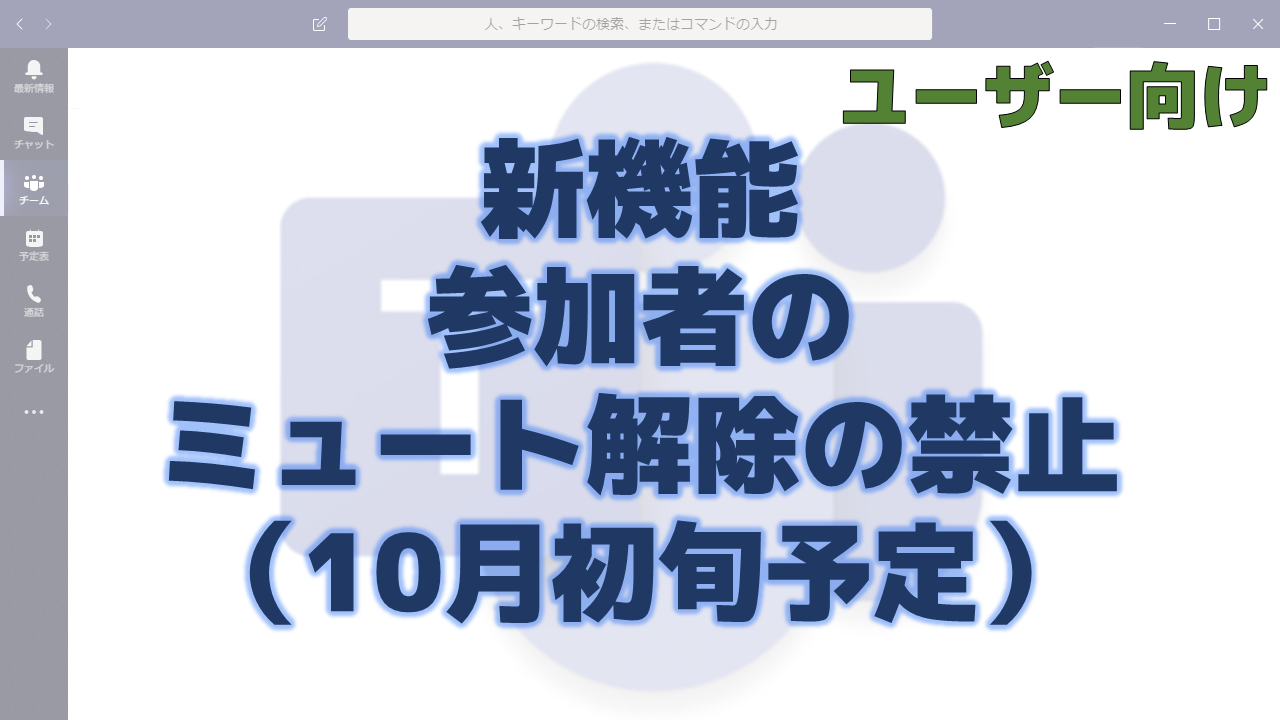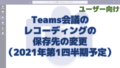メッセージセンターで通知された参加者のミュート解除の禁止の機能について解説いたします。
メッセージセンター MC223029
2020年9月29日にメッセージセンターで参加者のミュート解除の禁止の機能についての通知がありました。
以下はメッセージセンターのMC223029の内容です。タイトルは「Prevent attendees from unmuting in Teams Meetings」です。
Meeting organizers and presenters can now prevent attendees from unmuting themselves during a meeting.
This message is associated with Microsoft 365 Roadmap ID 66575
When this will happen:
This feature will start rolling out:
- Standard release tenants in early October.
- GCC tenants in mid-October
- GCC-High and DoD tenants at the end of October
How this will affect your organization:
Before the meeting, the organizer will see a new setting on the meeting options page titled “Allow attendees to unmute.” This can be toggled before the meeting starts to ensure attendees cannot unmute themselves during the meeting. By default “Allow attendees to unmute” is on, i.e. attendees can unmute themselves freely during the meeting.
During the meeting, the organizer and any presenter will be able to change whether all attendees can unmute or not from the “…” menu at the top of the participant list. If an attendee needs to unmute, the attendee can raise their hand and an option to “Allow to unmute” that attendee will be present on right-click of the attendee in the participant list or main meeting stage.
We understand that there are a few limitations with this implementation. In CY20 Q4, we will:
- Allow the organizer or presenters to allow any attendee to unmute even if their hand isn’t raised.
- Allow the organizer or presenters to prevent a single attendee from unmuting even if “Allow attendees to unmute” is on.
Important Notes:
- This setting will only affect meeting attendees, not presenters or the meeting organizer. You can learn more about meeting roles here: Roles in a Teams meeting
What you need to do to prepare:
Please inform your users about this functionality and point them to the user documentation so they are aware of the limitations.
メッセージセンターの通知内容の要点
ロードマップ上の情報
メッセージセンターからリンクされているロードマップの情報は以下です。
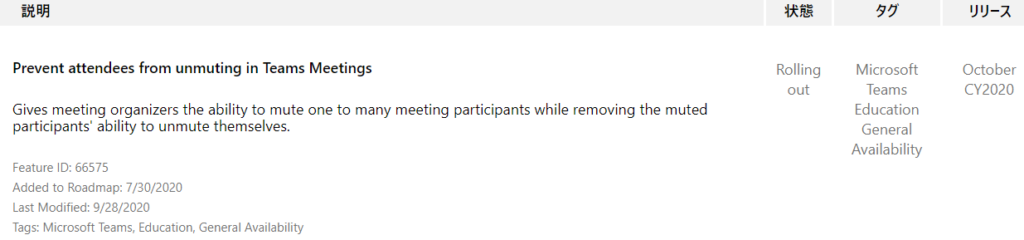
おわりに
大人数が参加するTeams会議の場合、参加者が操作ミスをしてマイクがオンになってしまう時があります。
「誰かマイクがオンになってますよー。ミュートしてくださいー。」という無駄なやり取りが行われてしまいます。
セミナーなど講師が一方通行で話す形式の場合、参加者が発言する必要はないため、参加者がミュート解除できないように制限をかけることができるようになります。