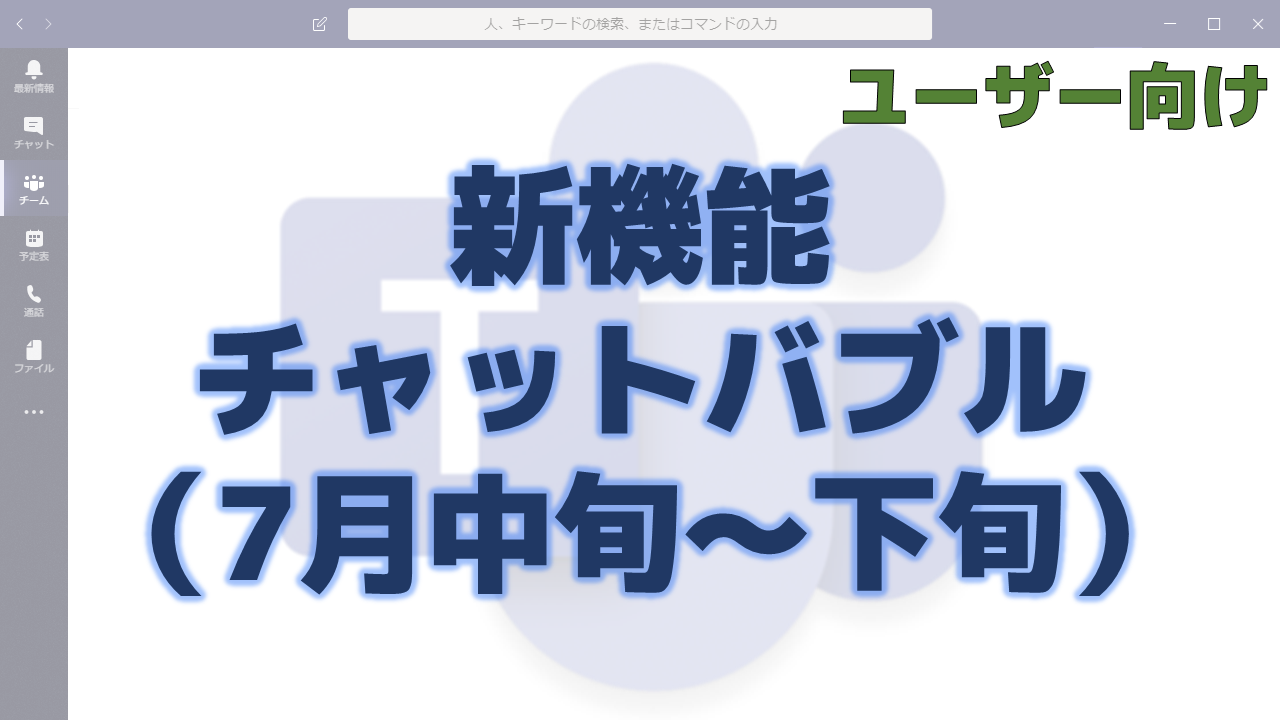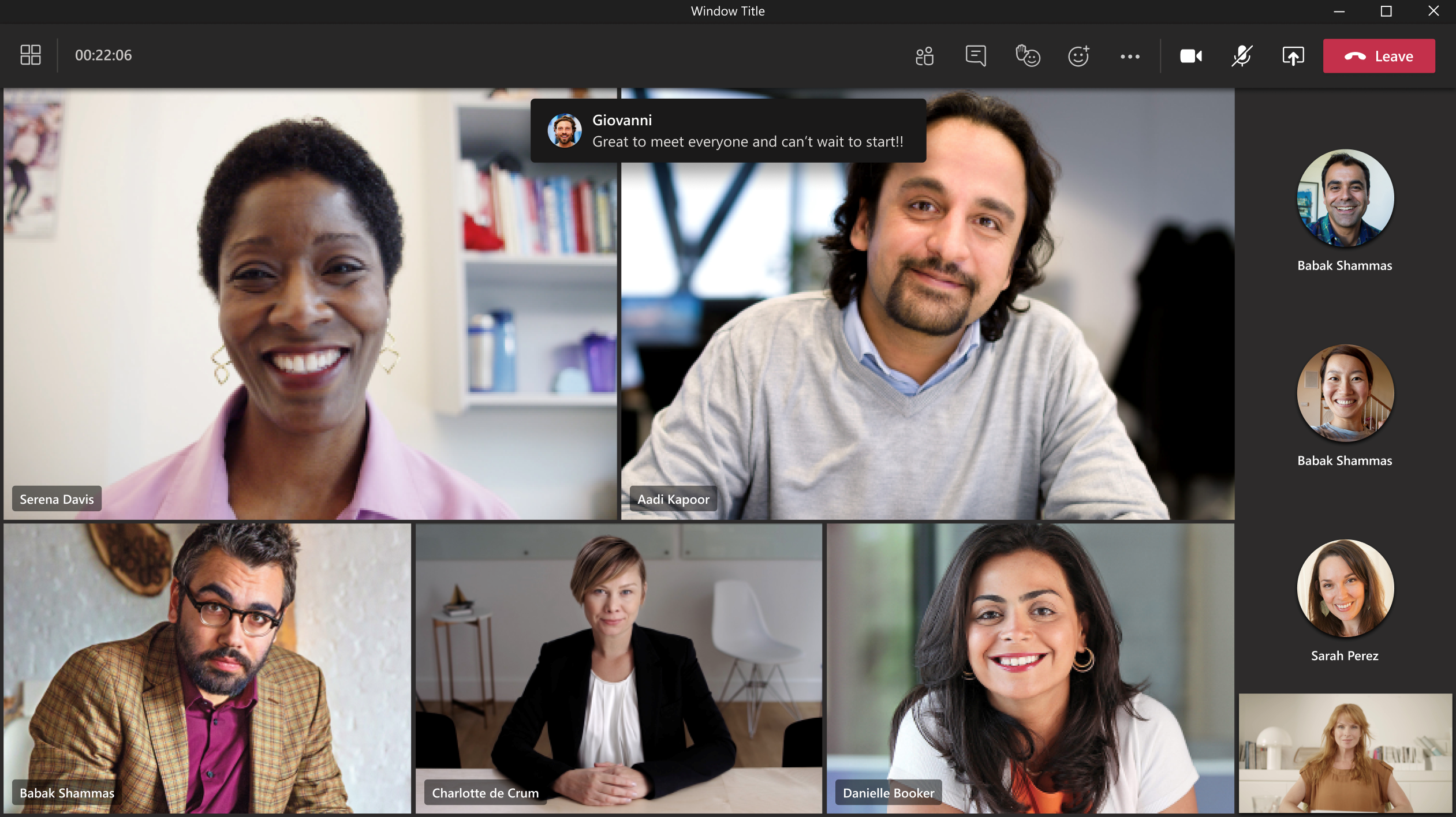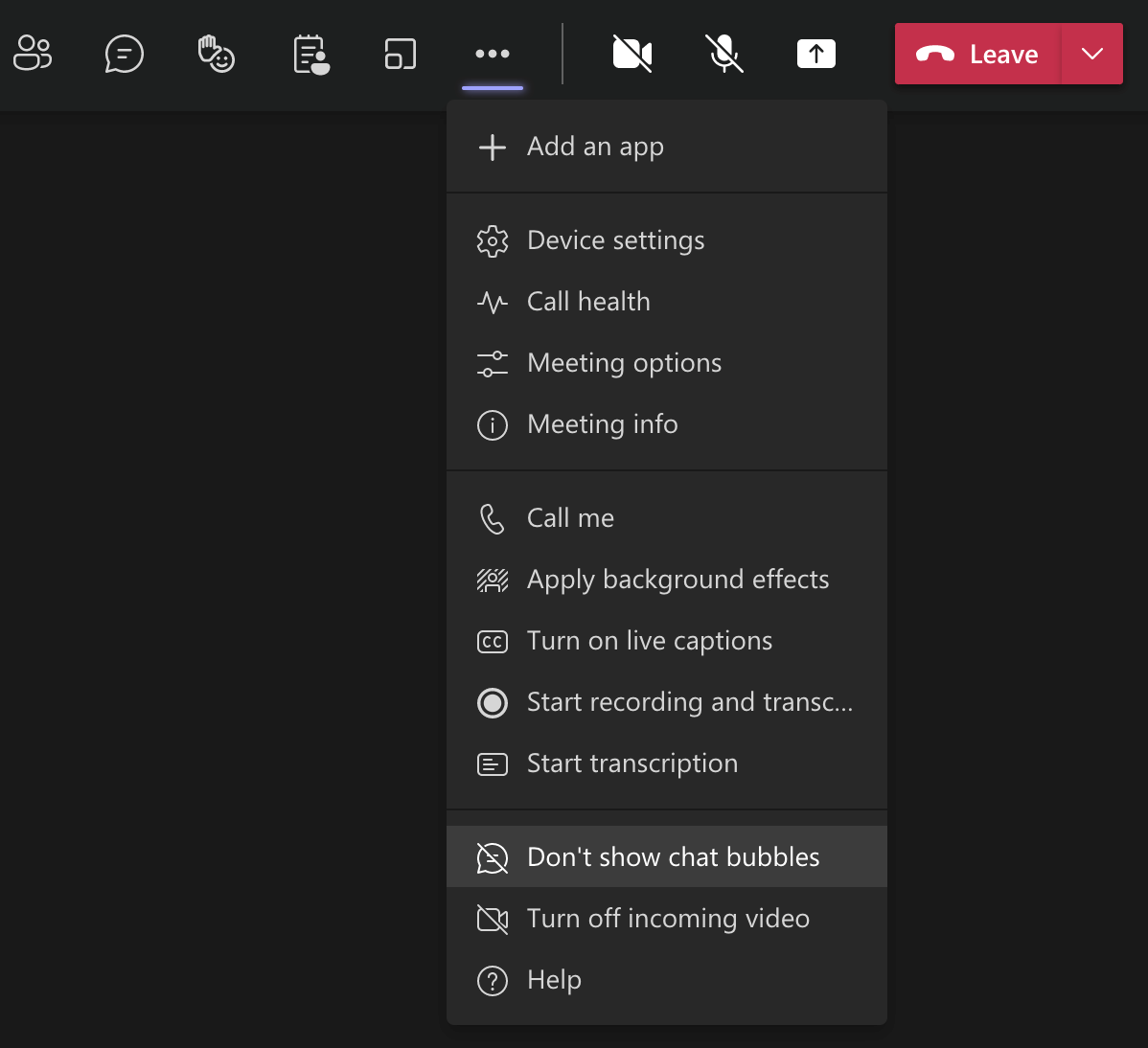メッセージセンターで通知されたチャットバブルの機能について解説いたします。
メッセージセンター MC261530
2021年6月11日にメッセージセンターでチャットバブルの機能についての通知がありました。
以下はメッセージセンターのMC261530の内容です。タイトルは「Chat Bubbles」です。
Previously, Teams users needed to manually open a chat window to view the chat screen. Now thanks to this new feature, chats sent during a Teams meeting will surface on the screens of all meeting participants, making the chat more central to the conversation.
Key points:
- Microsoft 365 Roadmap ID 65948
- Timing: we will roll this out beginning in mid-July and will be complete by late July.
- Rollout: tenant level
- Control type: user control
- Action: review and assess
How this will affect your organization:
Chat has become a lively space for conversation and idea-sharing and offers an option for people to participate in the discussion without having to jump in verbally. But it can be challenging to pay attention to video feeds, presentations, and chats all at the same time.
With chat bubbles, meeting participants can follow chat on the main screen of a meeting.
画像を新しいタブで表示
This is default on but users have the option to hide chat bubbles during a meeting from the ellipsis
画像を新しいタブで表示
.
画像を新しいタブで表示
What you need to do to prepare:
You might want to notify your users about this new capability and update your training and documentation as appropriate.
メッセージセンターの通知内容の要点
ロードマップ上の情報
メッセージセンターからリンクされているロードマップの情報は以下です。
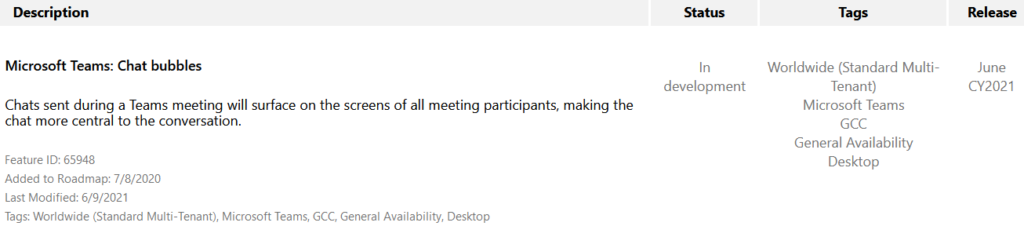
おわりに
Teams会議中、気付かないうちに一部のメンバーがチャットで盛り上がっていたということがありますよね。
チャットバブルの機能で今後は全員がチャットに気付きやすくなりますね!