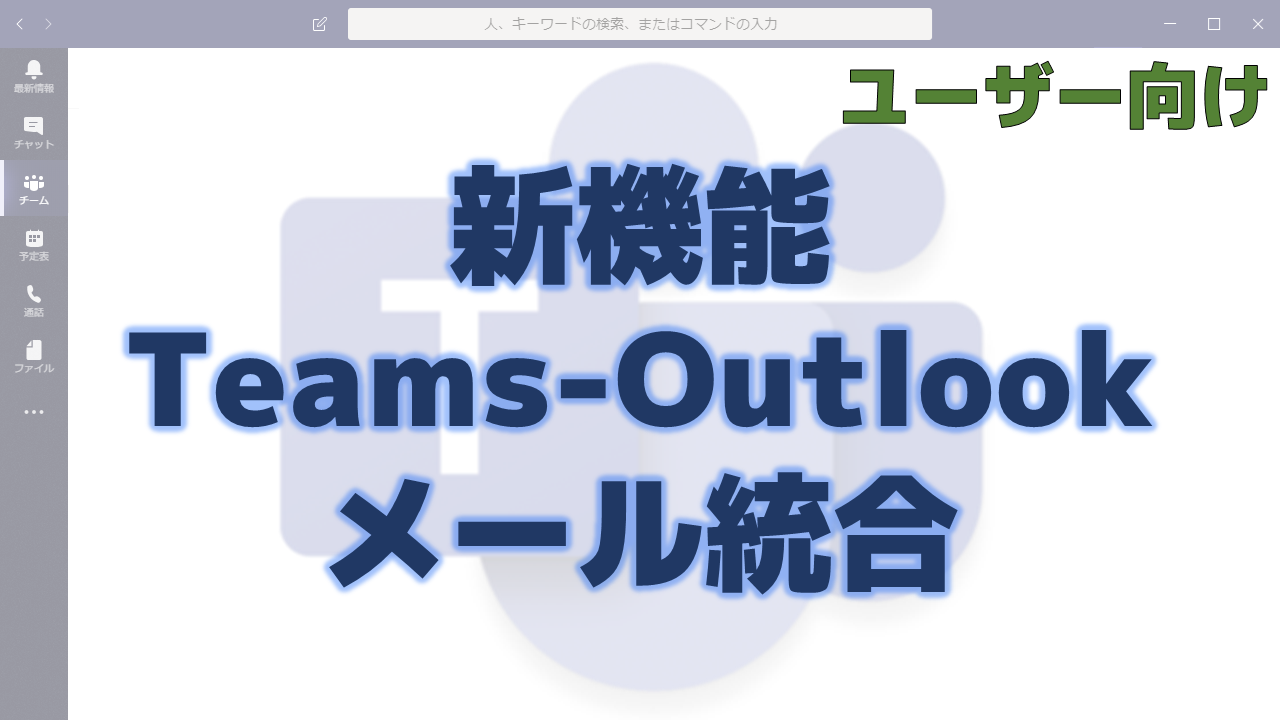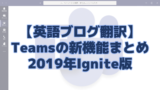メッセージセンターで通知されたTeams-Outlookメール統合の機能について解説いたします。
メッセージセンター MC198124
2019年12月13日にメッセージセンターでTeams-Outlookメール統合の機能についての通知がありました。
以下はメッセージセンターのMC198124の内容です。タイトルは「New Feature: Teams-Outlook Email Integrations」です。
Teams-Outlook Email Integrations is a set of three new features designed to help you share information between Microsoft Teams and Outlook:
- Share email to Teams
- Share a copy of an email and any attachments from Outlook to a channel or chat in Teams.
- Share conversation via email
- Share a copy of a Teams channel or chat conversation via email directly from the Teams client.
- Reply to Teams missed activity emails
- Ability to respond to Teams missed activity emails directly within Outlook clients, as well as see the latest missed messages.
Rolling into general availability starting in mid-January and complete roll out by early February.
This message is associated with Microsoft 365 Roadmap ID 57389
How does this affect your organization
These integrations enable users to seamlessly get information and move conversations to where they belong. Whether a customer request begins through email and needs to move to a project team in Teams, or a big announcement in a channel needs to be shared with a broader audience via email, you now have the tools to easily make it happen.
Teams missed activity emails now show the latest missed messages and provide the ability to respond directly from within Outlook, letting you respond to conversations that need your attention faster, even when focusing on your inbox.
More Details
- Share to Teams is an Outlook add-in.
- Share to Teams does not allow sharing IRM/DRM protected emails.
- All content is fully e-discoverable and GDPR compliant.
- Reply to missed activity emails uses Outlook Actionable Messages.
What do I need to do to prepare for this change?
You don’t need to do anything, but you may consider updating your user training and notifying your helpdesk. Please click Additional information to learn more.
メッセージセンターの通知内容の要点
ロードマップ上の情報
メッセージセンターからリンクされているロードマップの情報は以下です。
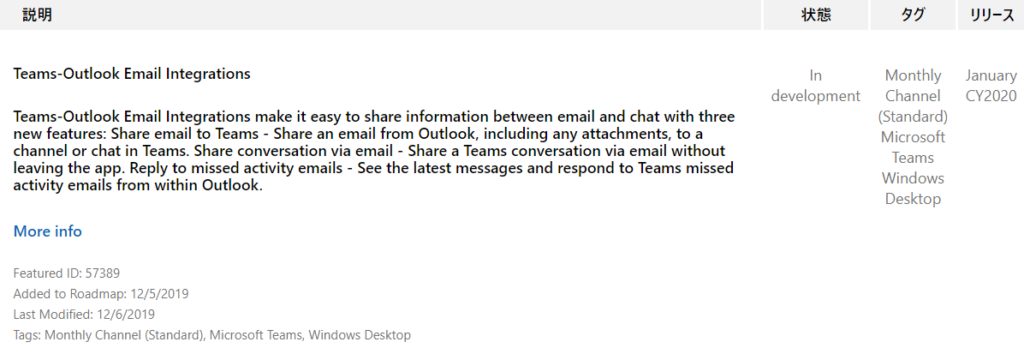
記載内容に大きな違いはないですね。リリース時期は若干ずれています。
Igniteでの発表とデモ動画
この機能はIgniteで発表されていました。
デモ動画は以下です。
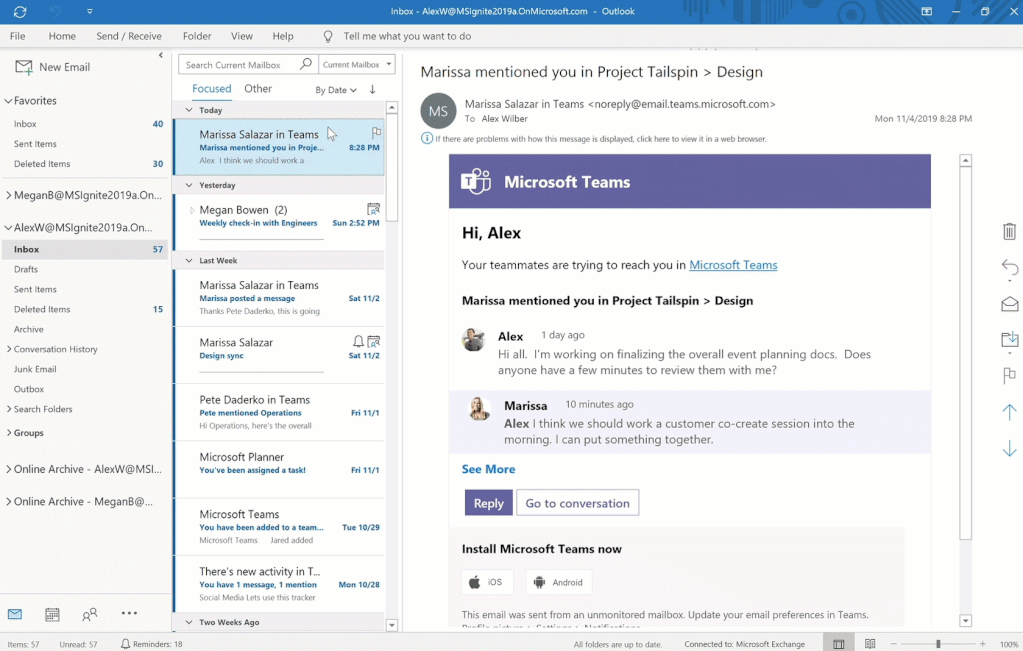
この機能が実装されるということですね。
おわりに
まだまだメールはなくなりませんので、TeamsとOutlookの両方を使っていく必要があります。
両方の連携機能が増えていくのは非常に嬉しいですね。