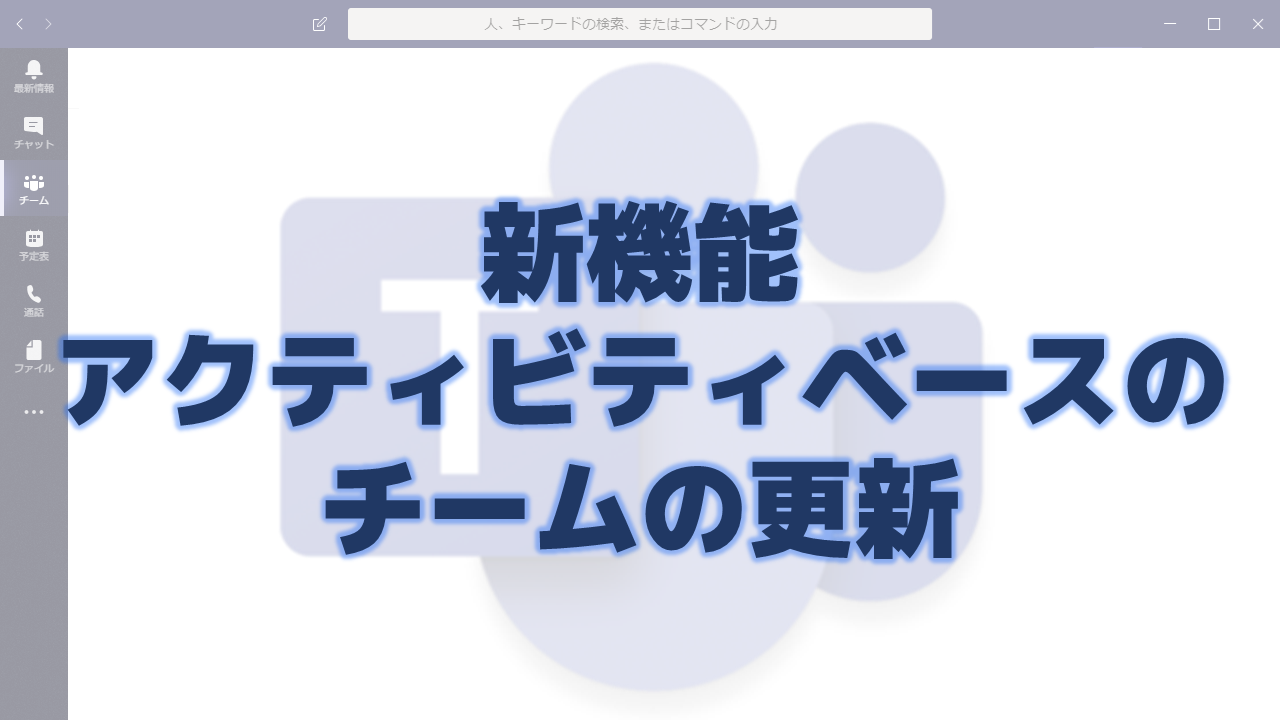メッセージセンターで通知されたアクティビティベースのチームの更新の機能について解説いたします。
メッセージセンター MC193626
2019年10月21日にメッセージセンターでアクティビティベースのチームの更新の機能についての通知がありました。
以下はメッセージセンターのMC193626の内容です。
We are pleased to announce the launch of Activity Based Teams Renewal for Teams close to expiration. The current Expiration policy allows you to set an expiration time frame for selected or all Teams. After the defined Team lifetime, owners are notified to renew the Team. With this newly added intelligence, Teams which are being actively used will be automatically renewed. This preempts the need for any manual action on the part of the Team owners. The automatic renewal is based on a user visit to any channel in a Team and also because of activity in the SharePoint and Group associated with the Team.
This enhancement is related to Microsoft 365 Roadmap ID 56784.
How does this impact me?
As an admin, if you have configured group expiration policies in your tenant then teams that are close to expiry will get auto-renewed automatically without requiring any further configuration. Please refer to the following details on how to turn on the group expiration for your tenant: Configure the expiration policy for Office 365 groups
Note: the above link explains how to configure the feature for Groups but since Groups are the foundation for Teams, the same settings will control Teams auto-renewal policies in your tenant as well.
What should I do to prepare for this change?
There is nothing you need to do to prepare for this change but may want to update your training and documentation as appropriate.
アクティビティベースのチームの更新の要点
ロードマップ上の情報
メッセージセンターからリンクされているロードマップの情報は以下になります。
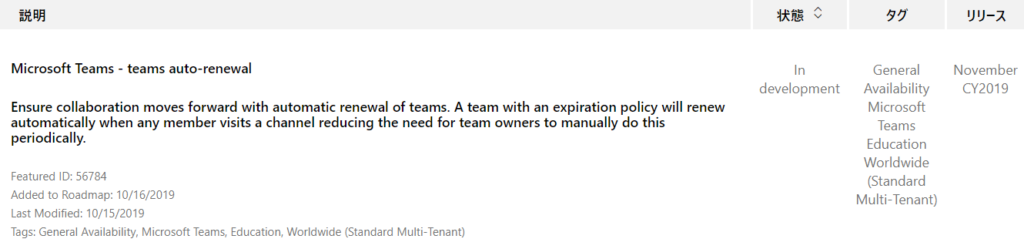
メッセージセンターには時期についての記載がありませんでしたが、こちらは11月と明記されています。
有効期限ポリシーの設定方法
前提条件としてAzure AD Premiumのライセンスを保有している必要があります。
Azure ADの機能を使用しますので、Microsoft 365管理センターからAzure Active Directory管理センターに移動します。
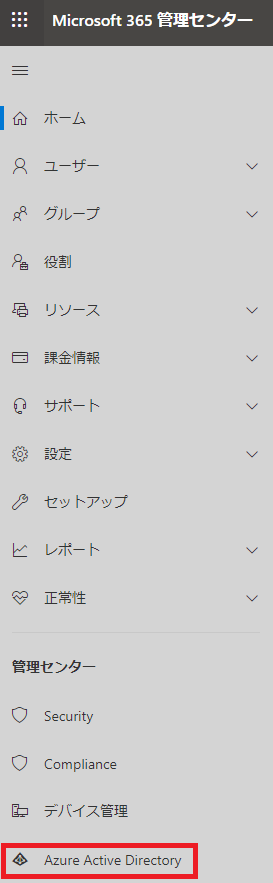
Azure Active Directory管理センターで「すべてのサービス」をクリックします。
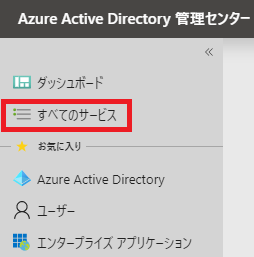
「グループ」をクリックします。
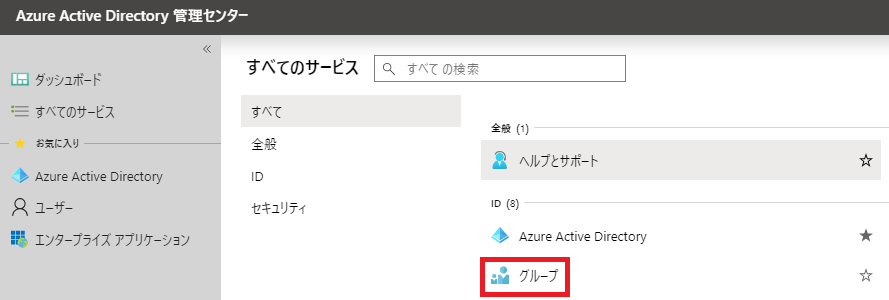
「有効期限」クリックすると右側に有効期限ポリシーの設定内容が出てきます。上部に今回のメッセージセンターの内容も通知されています。リンク先はhttps://aka.ms/GroupsAutoRenewalです。
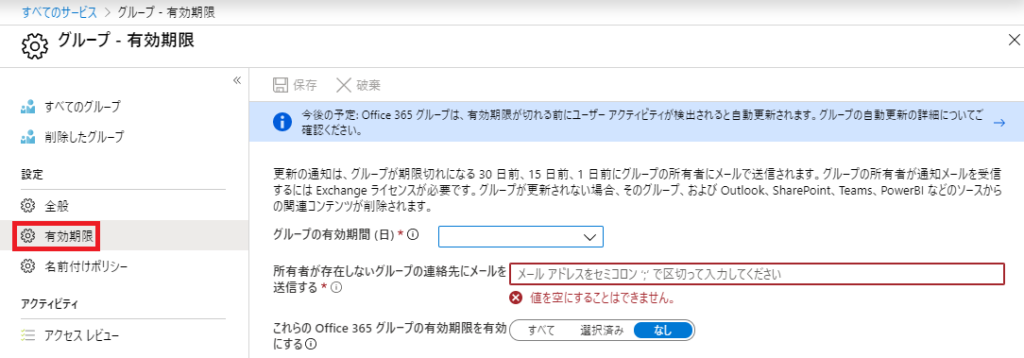
入力例です。
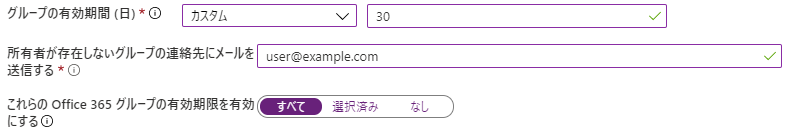
有効期間は30日以上である必要があります。
「選択済み」を選ぶと選択したチームだけに有効期限ポリシーが設定されます。
なお、Azure AD Premiumのライセンスを持っていないと以下のようにグレーアウトしていて設定ができないようになります。
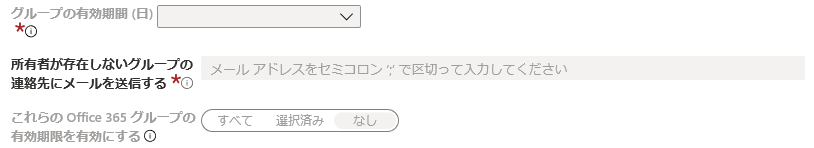
おわりに
有効期限ポリシーはAzure AD Premiumが必要なので設定されている方は少ないかもしれませんが、チームの所有者の手間が若干減るのでありがたいですね。
今後はチームがちゃんと使用されている場合は通知が来ずに自動更新されるようになり、チームが誰にも使われずに放置されている時だけ通知が来るという形になります。
有効期限を短くする運用もこれで可能になります。従来の形式だと更新の通知が鬱陶しくなってしまいますが、今回のアップデートにより普通に使用している間は通知が来ないので問題ありません。