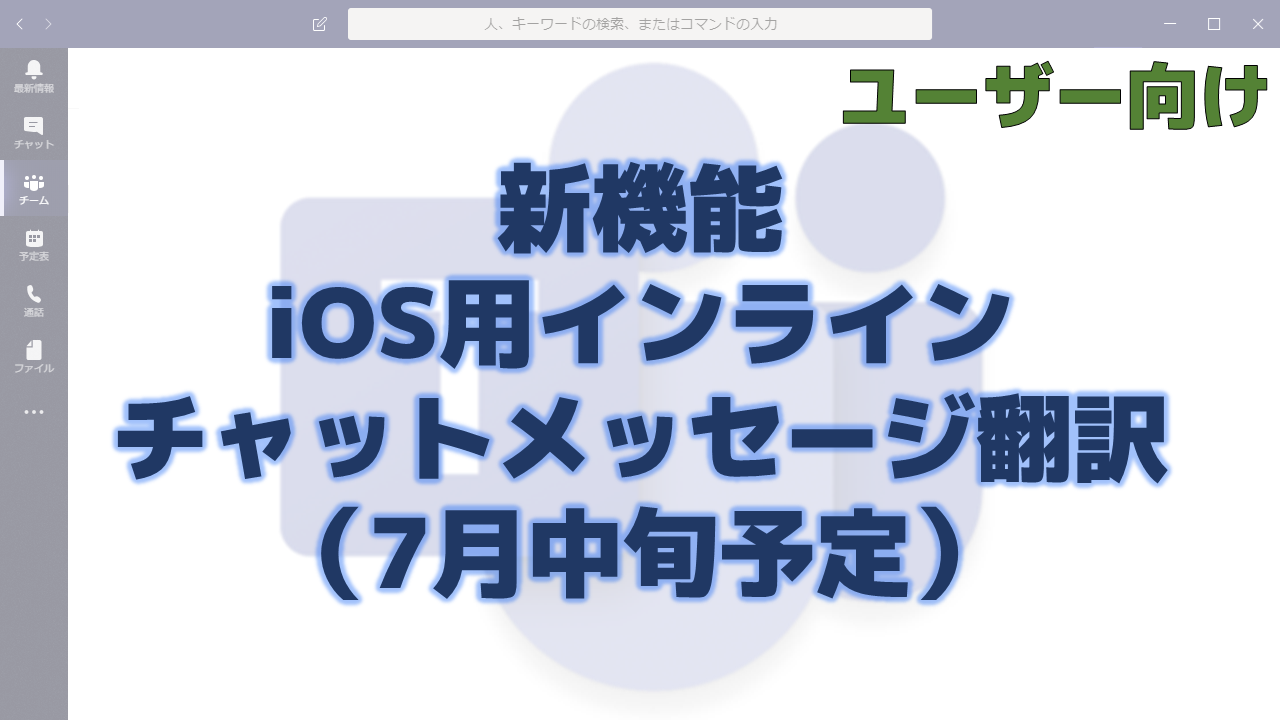メッセージセンターで通知されたiOS用インラインチャットメッセージ翻訳の機能について解説いたします。
メッセージセンター MC216842
2020年6月19日にメッセージセンターでiOS用インラインチャットメッセージ翻訳の機能についての通知がありました。
以下はメッセージセンターのMC216842の内容です。タイトルは「New Feature: Inline Chat message translation for iOS」です。
Inline chat message translation lets users translate Teams mobile chat messages into the language they choose. This feature is rolling out first for iOS; we will send a separate message when we have the schedule for Android.
This message is associated with Microsoft 365 Roadmap ID 63227.
When this will happen
- The updated iOS app will be released to the store in late June 2020.
- We anticipate that the rollout will be complete by mid-July.
How this affects your organization
When using the Teams mobile iOS app, users who receive a chat message in another language can choose to translate that chat message into the language they have set in Settings > General > Translation.
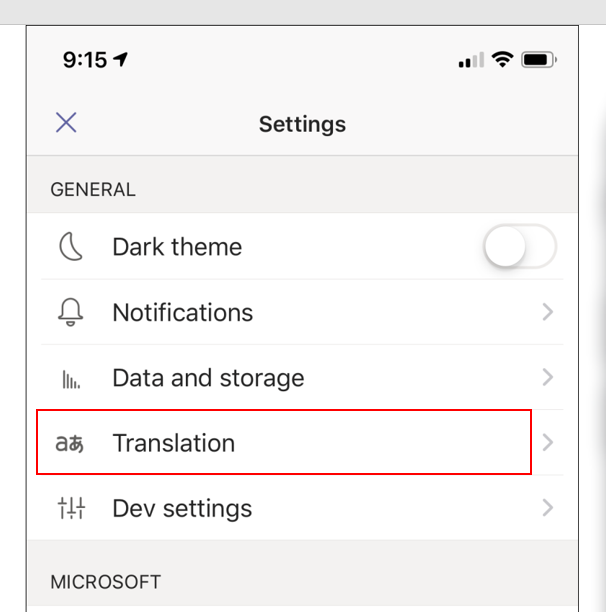
To translate a chat message, press-and-hold the message to see the translation option.
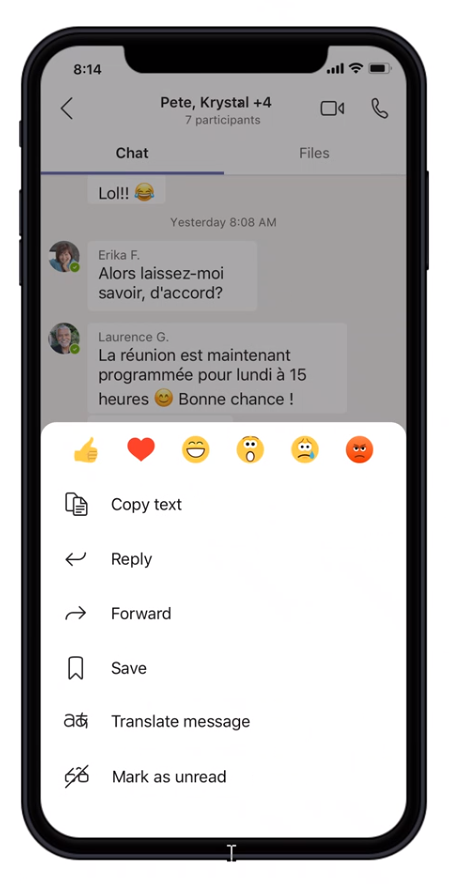
What you need to do to prepare
For your end users to have the benefit of inline chat message translation, you must enable the feature. There are two ways to do this.
1. Enable this setting using the Set-CsTeamsMessagingPolicy cmdlet.
-AllowUserTranslation
Determines whether a user is allowed to translate messages to their client languages. Set this to TRUE to allow. Set this to FALSE to prohibit.
The policy takes a few minutes to apply. Users might need to sign out and sign back in to Teams.
2. In the Microsoft Teams admin center, select Messaging Policies from the left navigation, then either create a new policy or edit an existing policy, and set the Allow users to translate messages option to On.
メッセージセンターの通知内容の要点
ロードマップ上の情報
メッセージセンターからリンクされているロードマップの情報は以下です。
![IJY-Ä July CY2020 [iOS] Teams Mobile On-Demand Chat Translation Inline message translation will ensure that every worker in the team has a voice and facilitate global collaboration. With a simple click, people who speak different languages can fluidly communicate with one another by translating posts in channels and chat. This feature will now be available on iOS. In development Featured ID: 63227 Added to Roadmap: 5/18/2020 Last Modified: 6/24/2020 Tags: Microsoft Teams, Worldwide (Standard Multi-Tenant), Microsoft Teams Worldwide (Standard Multi- Tenant) iOS General Availability jos, General Availability](http://teamschannel.com/wp-content/uploads/2020/06/image-24-1024x265.png)
おわりに
デスクトップ版では既に翻訳の機能がありますが、それがスマホアプリのチャットでもできるようになります。
メッセージセンターではチャネルで翻訳できるかどうか言及されていませんでしたが、ロードマップにはチャネルも含めて記載されていますので、チャットとチャネル共に翻訳できそうです。
海外のメンバーとやり取りする機会が多い方には便利そうですね。