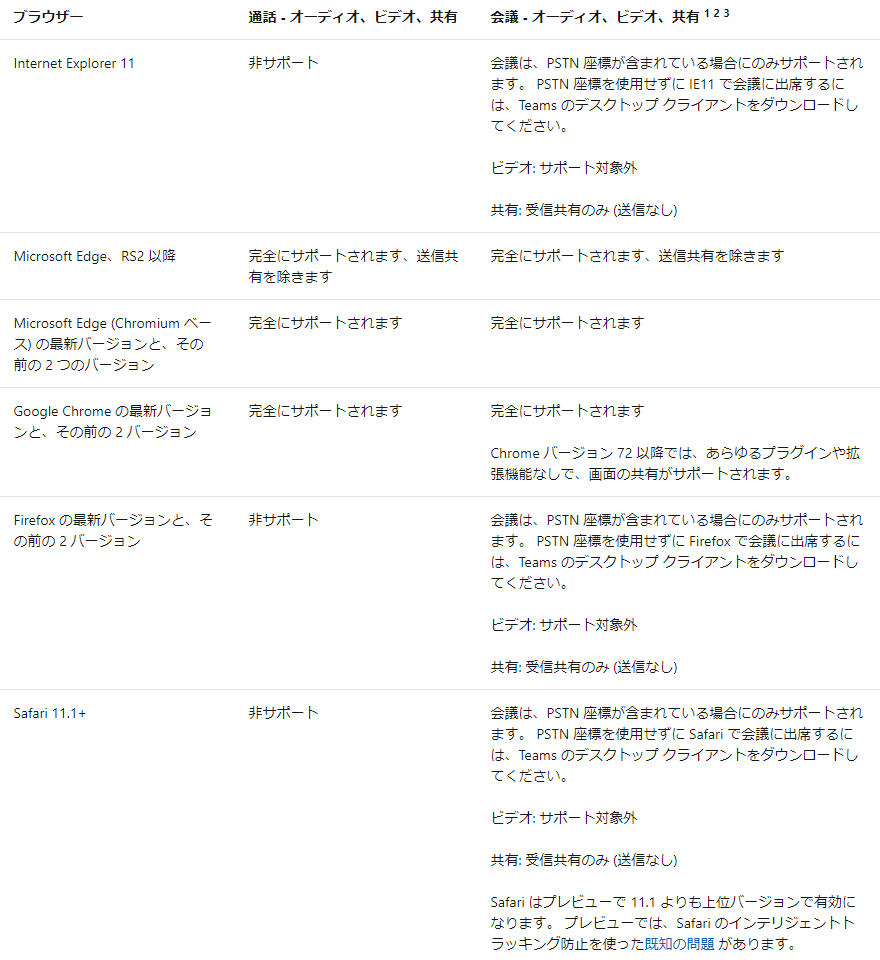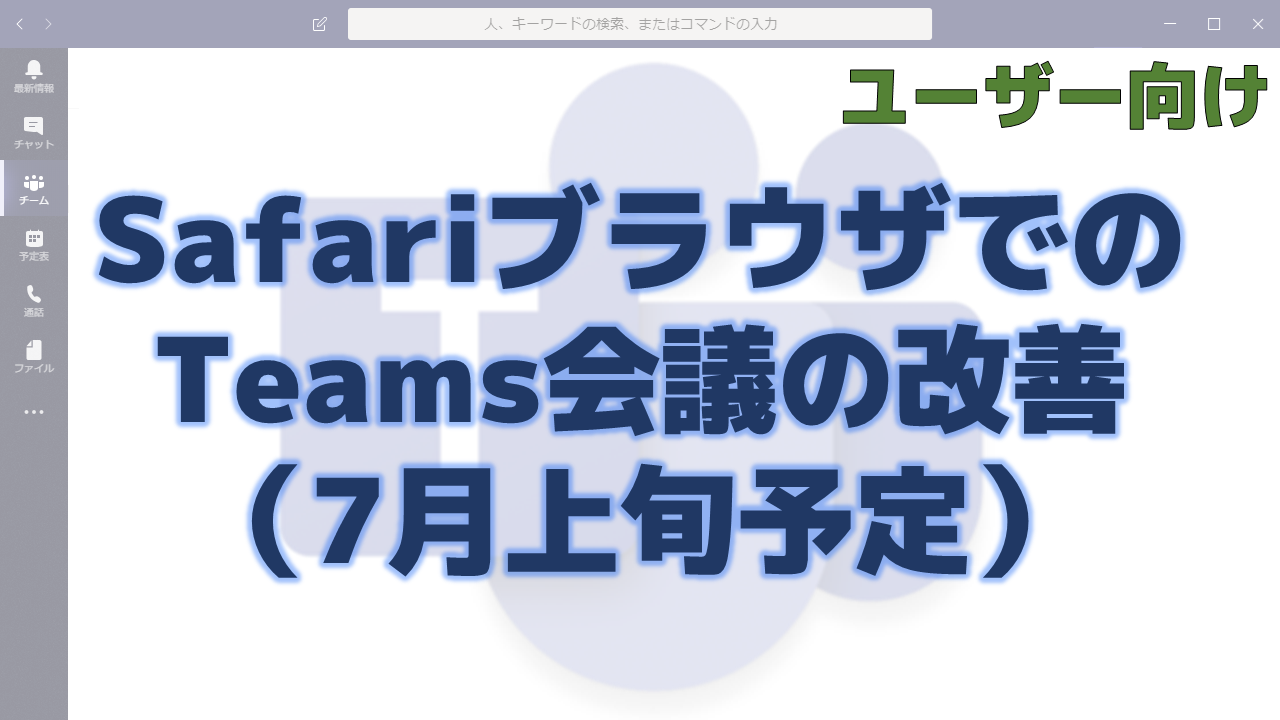メッセージセンターで通知されたSafariブラウザでのTeams会議の改善について解説いたします。
メッセージセンター MC216823
2020年6月19日にメッセージセンターでSafariブラウザでのTeams会議の改善についての通知がありました。
以下はメッセージセンターのMC216823の内容です。タイトルは「Microsoft Teams – improvements in meetings experience for Safari browser」です。
We are bringing improvements to the browser-based meetings experience for those who join Teams meetings with Safari browsers on Mac. Users will no longer be required to use Audio Conferencing to dial into the meeting for audio needs, but rather, can use their device to speak and listen. As was prior, participants can continue to view meeting content being shared in their browser. We are also introducing group call functionality.
If your organization does not use MacOS you can safely disregard this message.
This message is associated with Microsoft 365 Roadmap ID 65090 and 65330
When this will happen
We will be rolling this out late June and expect be complete by early July.
How this will affect your organization:
Once this change has rolled out users will be to join all Teams meetings in the Safari browser with Audio and incoming Screen Sharing. Additionally, for group calls, users will be able to start group call, accept group call notification and group call nudge, join group call from chat header, Hold and Unhold group call states, and screen sharing in group call.
This applies to Safari 13.1 and newer on MacOS.
What you need to do to prepare:
You may consider updating your training and documentation as appropriate.
メッセージセンターの通知内容の要点
ロードマップ上の情報
メッセージセンターからリンクされているロードマップの情報は以下です。
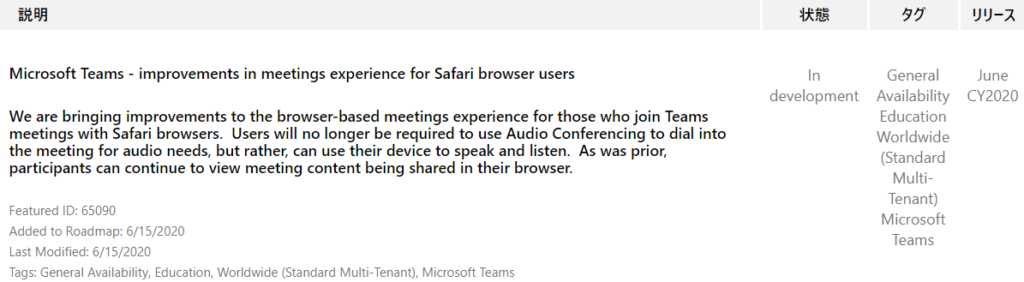

おわりに
現在のブラウザのサポート状況は以下のページに記載されています。
Safariの対応状況はかなり残念な状態ですが、これが改善されることになります。