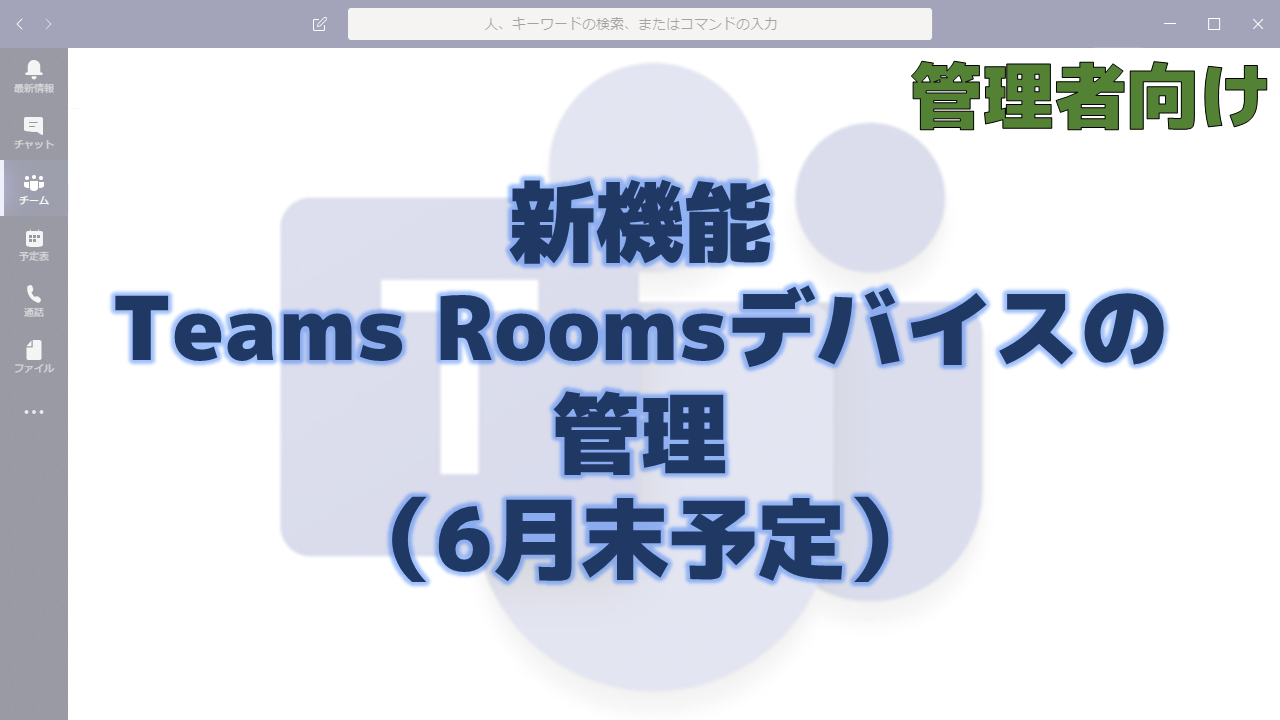メッセージセンターで通知されたTeams Roomsデバイスの管理の機能について解説いたします。
メッセージセンター MC213457
2020年5月16日にメッセージセンターでTeams Roomsデバイスの管理の機能についての通知がありました。
以下はメッセージセンターのMC213457の内容です。タイトルは「New Feature: Microsoft Teams room management within Teams Admin Center」です。
Microsoft Teams Rooms provide a complete meeting experience that brings HD video, audio, and content sharing to meeting spaces of all sizes, from small huddle areas to large conference rooms. With this feature we are enabling easy management of Teams room devices in the Teams Admin Center.
This message is associated with Microsoft 365 Roadmap ID 64022.
When this will happen
- The roll out will begin in mid-June 2020 and be complete by the end of June.
How this will affect your organization
Admins will be able to see the Microsoft Teams Room devices in Teams Admin Center > Devices > Teams Rooms, with the ability to manage devices remotely.
Some of the remote management activities include: changing device settings, restarting devices, device health monitoring of the room system and peripherals like cameras or microphones. Admins can also view device usage and call quality for meetings in which the device participated.
What you need to do to prepare
To enable device management for Microsoft Teams Rooms in Teams Admin Center, admins will need to ensure their Teams room devices are up to date with the latest software provided by Microsoft.
メッセージセンターの通知内容の要点
ロードマップ上の情報
メッセージセンターからリンクされているロードマップの情報は以下です。
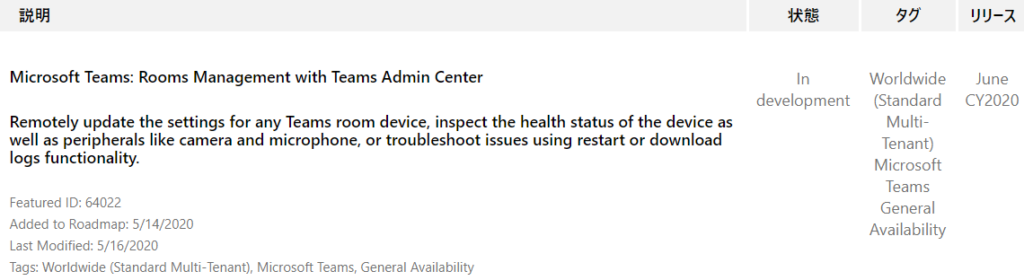
おわりに
Teams Roomsは会議室に設置してあると非常に便利なデバイスです。
会議室に入ってワンタッチでTeams会議を始められるようになります。
その管理がTeams管理センターでできるようになりますので、Teams Roomsを持っている会社では管理しやすくなりますね。