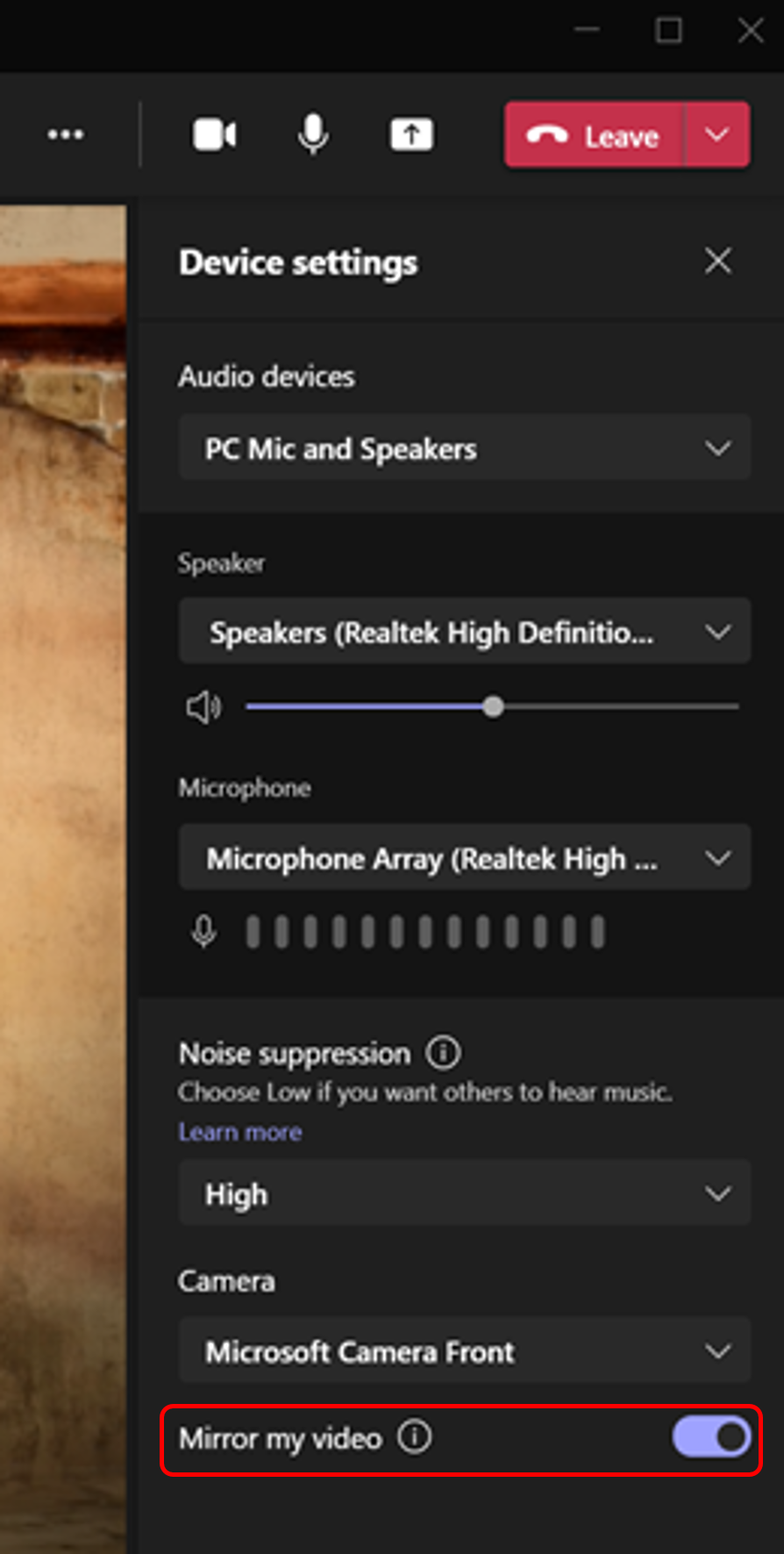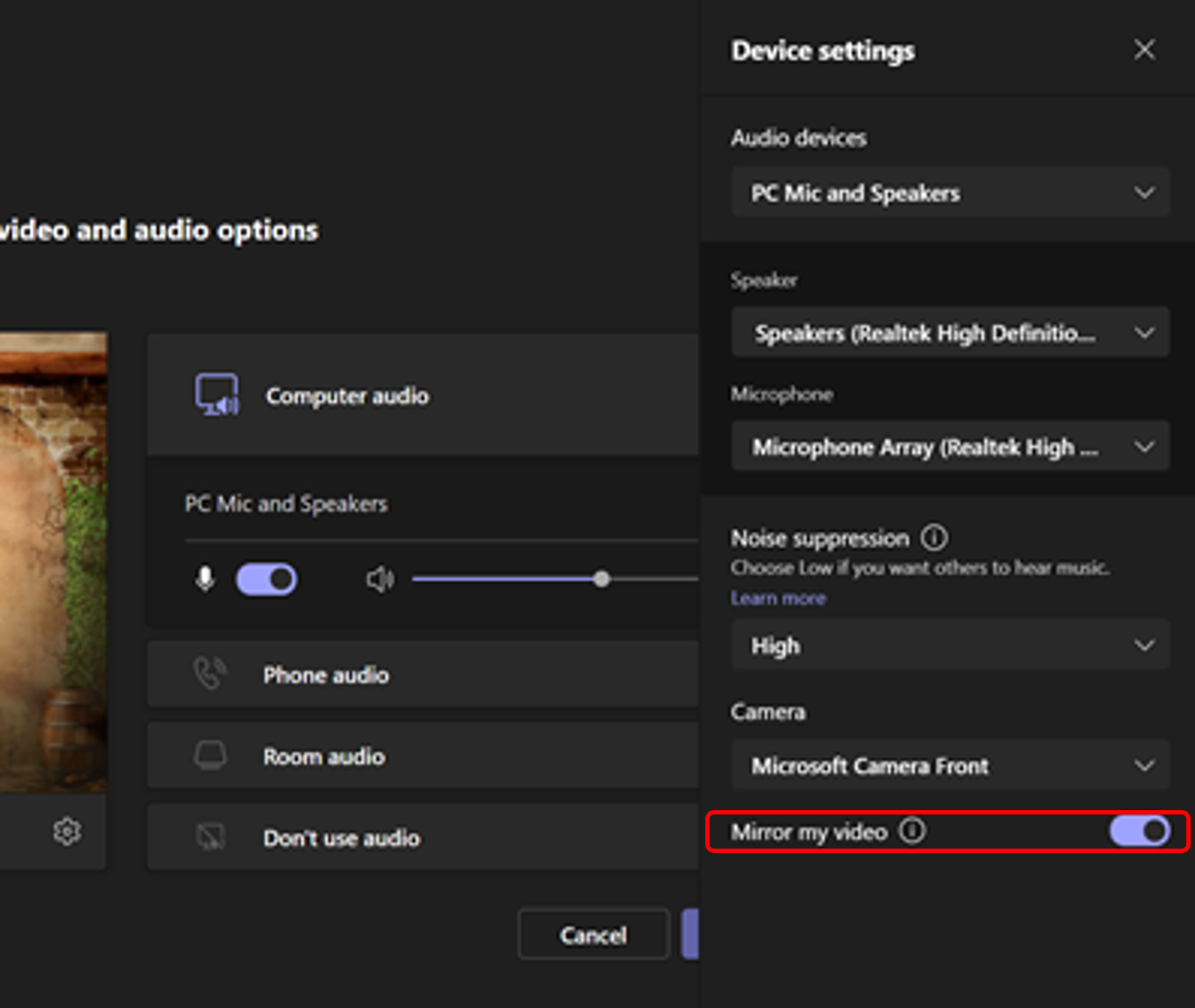メッセージセンターで通知されたミラーリングの解除の機能について解説いたします。
メッセージセンター MC298410
2021年11月16日にメッセージセンターでミラーリングの解除の機能についての通知がありました。
以下はメッセージセンターのMC298410の内容です。タイトルは「Mirror my video」です。
Now you will no longer have to see the text flipped. Imagine a scenario in which a primary school teacher has a small whiteboard in hand and is trying to teach school kids basic alphabets. Or imagine you have a virtual background with text in it. While the user on the other end of the meeting can see the text correctly, you the text flipped. By providing you the option to un-mirror, you will be able to see the text correctly.
This feature will be helpful at the following locations:
- Gallery
- Large gallery
- Preview videos
- PowerPoint sharing – content only
- PowerPoint live
The feature will roll out for Windows and MacOS desktop client.
This message is associated with Microsoft 365 Roadmap ID 89015.
When this will happen:
- Standard: We will begin rolling this out in mid-November and expect to complete rollout late January.
- GCC: We will begin rolling this out in early December and expect to complete rollout late January.
- GCC-H: We will begin rolling this out in early January and expect to complete rollout late February.
- DoD: We will begin rolling this out in mid-January and expect to complete rollout mid-March.
How this will affect your organization:
This option provides the user the option to un-mirror their view and thereby see text correctly.
- To benefit from the un-mirrored view, users will have to set the toggle to Off.
Pre-Join Device Settings Panel.
画像を新しいタブで表示
In-meeting Device Settings Panel.
画像を新しいタブで表示
The default will be Mirror my video to on i.e. how currently the users see themselves without this feature (mirrored).
What you need to do to prepare:
You might want to notify your users about this new capability and update your training and documentation as appropriate.
メッセージセンターの通知内容の要点
ロードマップ上の情報
メッセージセンターからリンクされているロードマップの情報は以下です。
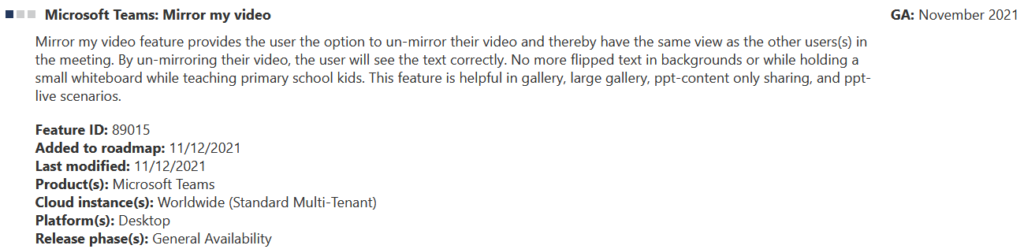
おわりに
普段あまり意識しないかもしれませんが、Teams会議中の自分のビデオは鏡のように反転表示されています。
これを解除することができるようになります。
物理的なホワイトボードで書いた文字を見せるような場合に役立ちそうです。