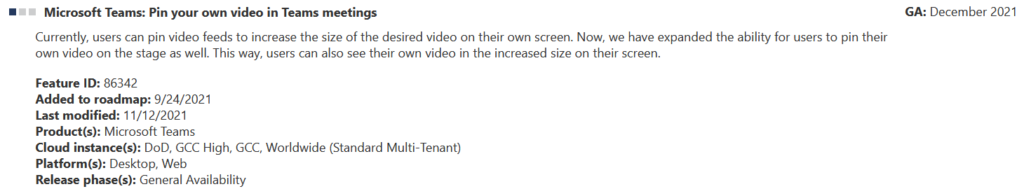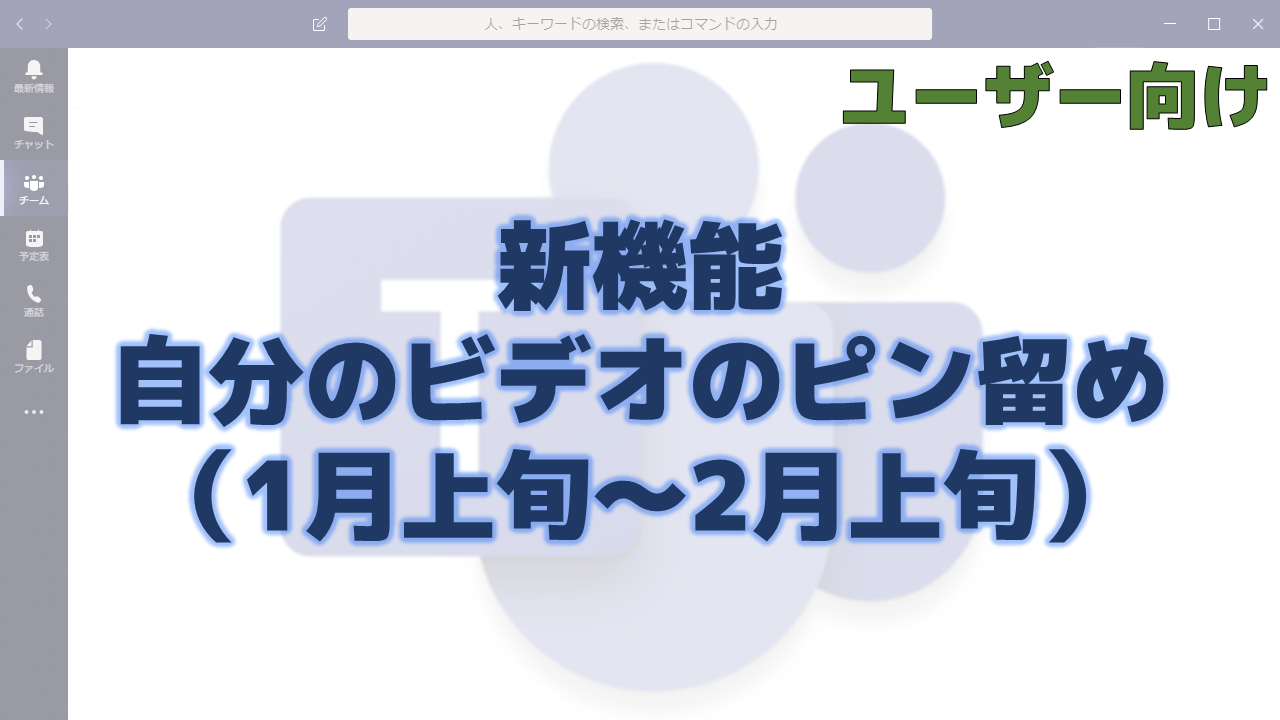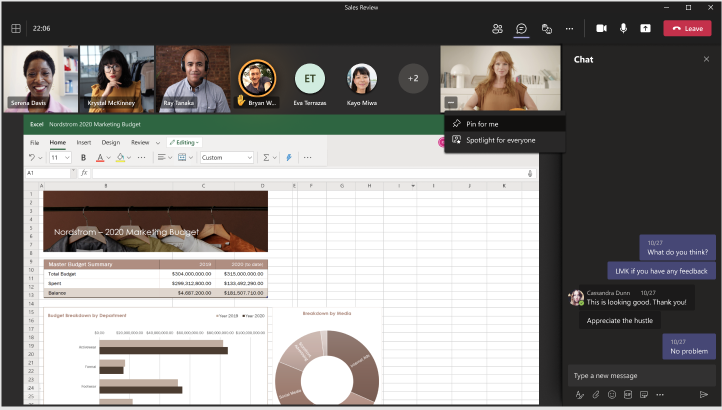メッセージセンターで通知された自分のビデオのピン留めの機能について解説いたします。
メッセージセンター MC301680
2021年12月3日にメッセージセンターで自分のビデオのピン留めの機能についての通知がありました。
以下はメッセージセンターのMC301680の内容です。タイトルは「Microsoft Teams: Pin your own video in Teams meetings」です。
Currently, users can pin video feeds to increase the size of the desired video on their own screen. This new feature update will expand the ability for users to pin their own video on the stage as well as enable users to see their own video in an increased size on their screen.
New feature will help to tackle various situations:
- No more overlaying of the me video box and other participant’s video
- You will be able to see your own video in a bigger scale and adjust the video form
- You will have a better view of oneself when presenting an object or using sign language
- You will enjoy a balanced view of me and other participants – me video is larger, and no longer transmits an impression of “less importance”
The feature will roll out for Windows and Mac desktop client.
This message is associated with Microsoft 365 Roadmap ID 86342.
When this will happen:
- Standard: We will begin rolling this out in early January and expect to complete rollout in early February.
- GCC: We will begin rolling this out in late January and expect to complete rollout end of February.
- GCC-H: We will begin rolling this out in mid-February and expect to complete rollout end of March.
- DoD: We will begin rolling this out end of February and expect to complete rollout mid-March.
How this will affect your organization:
This option provides the user with an ability to pin their own view and thereby themselves to the stage. Pinning is just for your own view, others will not see you pinned.
- Go to the Me video menu – you can find it in the Me box, clicking on …;
- Select Pin for me. A pin next to your name appears and your video increases. If you no longer wish to be pinned, select Unpin for me.
- You can pin or unpin yourself when clicking on the menu next to your name in roster too.
Easily Pin yourself to the stage
画像を新しいタブで表示
Easily Unpin yourself from the stage
画像を新しいタブで表示
What you need to do to prepare:
You might want to notify your users about this new capability and update your training and documentation as appropriate.
メッセージセンターの通知内容の要点
ロードマップ上の情報
メッセージセンターからリンクされているロードマップの情報は以下です。