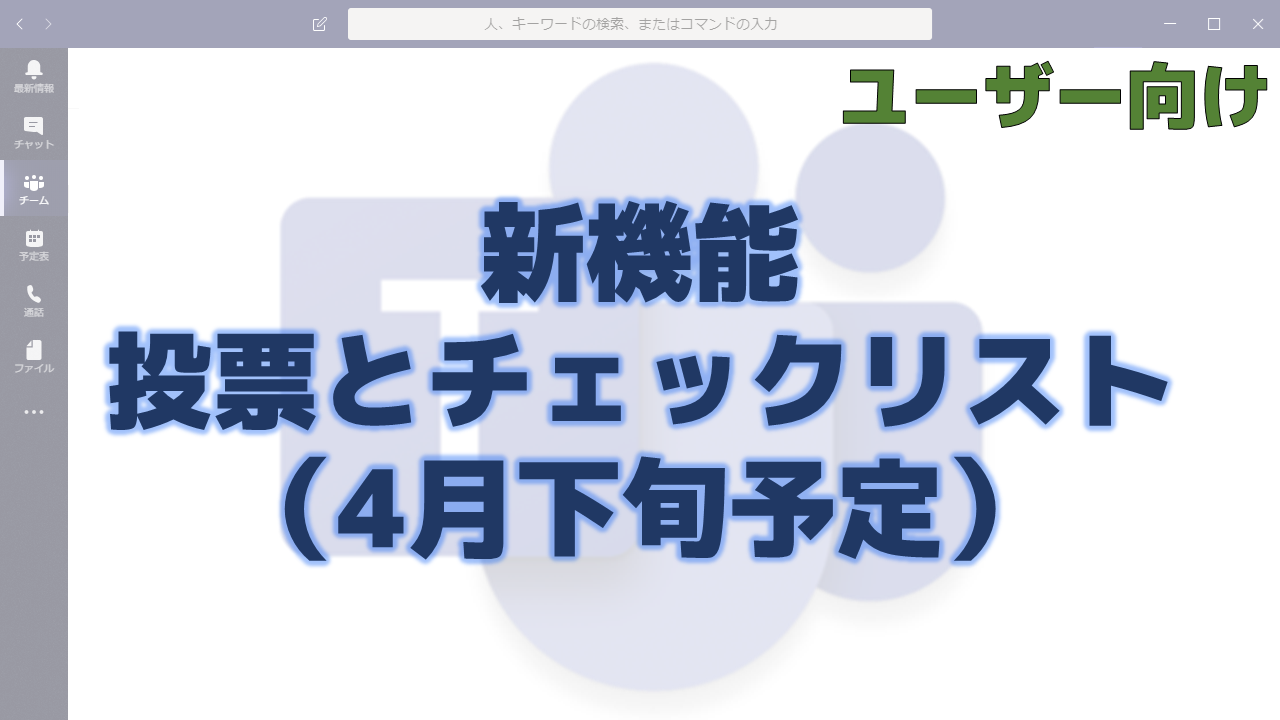メッセージセンターで通知された投票とチェックリストの機能について解説いたします。
メッセージセンター MC208306
2020年4月1日にメッセージセンターで投票とチェックリストの機能についての通知がありました。
以下はメッセージセンターのMC208306の内容です。タイトルは「New Feature: Polls and Checklists in Teams」です。
We are adding Polls and Checklists in Teams on the web as well as in Teams desktop and mobile apps.
- We’ll be gradually rolling this out in early April
- The roll-out will be complete in late April
This message is associated with Microsoft 365 Roadmap ID 57022.
How does this affect me?
End users will be able to easily access and install them by clicking on “…” at the bottom of the Teams composition box and then selecting the Poll or Checklist.
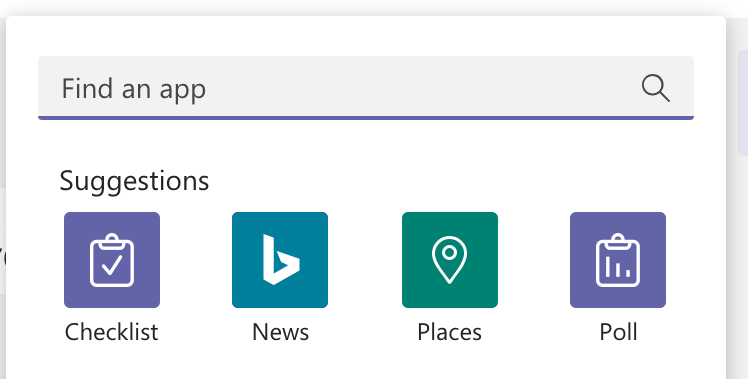
After adding the Poll or Checklist, end users will access them at the bottom of the Teams composition box in both chat and channels.
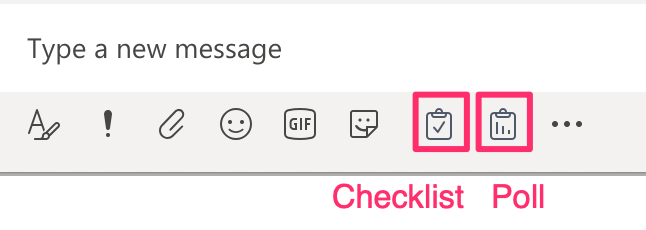
Your end users will begin seeing suggestions for Polls or Checklists as they become available. Note: The desktop and mobile versions may not be discoverable at the same time.
- With Checklist, an end user can collaborate within a team by creating a shared checklist so that everyone can see at a glance what has and has not been done. Teammates will be able to check-off items and save their changes from the chat view. As people in the group or channel respond, everyone will see the updates as they are saved.
- With Poll, users can create a real-time poll from within a chat or a Teams channel. As people in the group or channel vote, everyone will see updates on the poll card.
What do I need to do to prepare for this change?
Should you not want your end users to find Polls and Checklists, you can turn off their availability by using the blocked app search in the Admin Center. Visit Teams Permission policies in the Microsoft Teams admin center.
If you choose to allow your end users to download Polls or Checklists, you might consider updating your user training and documentation.
メッセージセンターの通知内容の要点
ロードマップ上の情報
メッセージセンターからリンクされているロードマップの情報は以下です。
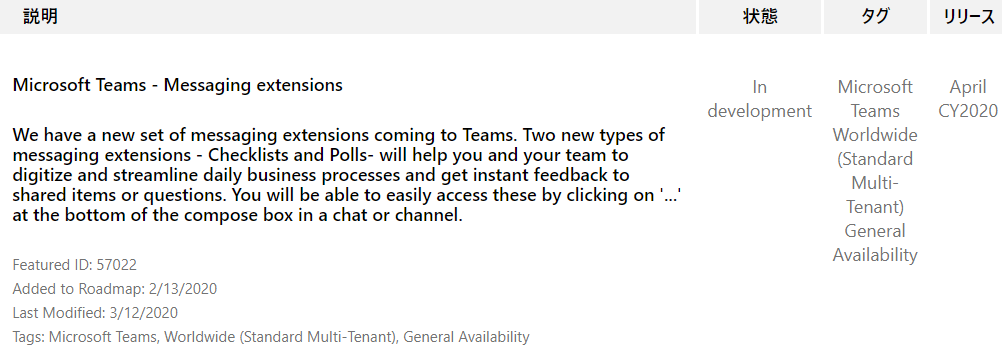
おわりに
投票するサービスとしてはFormsもありますが、それよりも手軽にTeams内で投票できるようになります。
Teams内で投票できるサードパーティーアプリはPollyが有名ですが、Pollyの利用はかなり減りそうですね。

チェックリストもPlannerよりも手軽にTeams内でタスク管理ができるようになります。