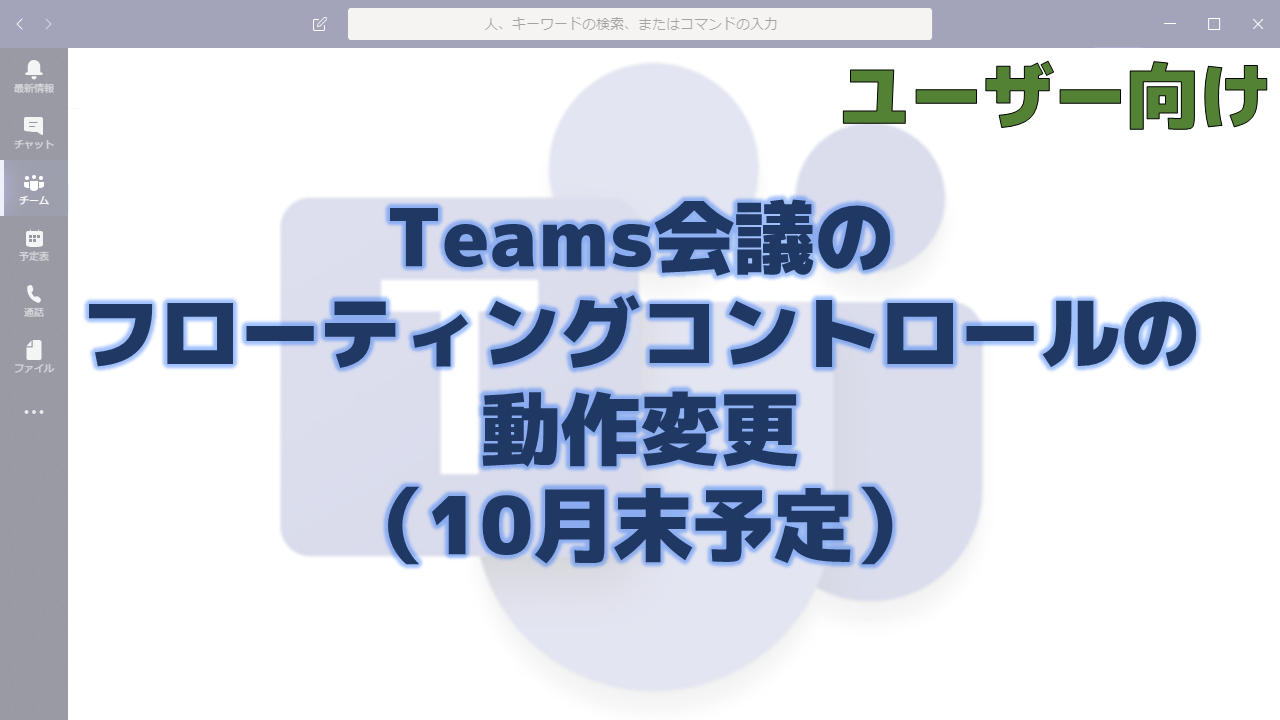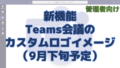メッセージセンターで通知されたTeams会議のフローティングコントロールの動作変更について解説いたします。
メッセージセンター MC221371
2020年9月2日にメッセージセンターでTeams会議のフローティングコントロールの動作変更についての通知がありました。
以下はメッセージセンターのMC221371の内容です。タイトルは「Introducing floating call controls in Teams meetings」です。
We are changing the behavior of the floating call controls in Teams meetings so that they will always be visible for Android and iOS phones and tablets.
When this will happen
We will roll this out to the respective stores beginning late September and expect the rollout to be complete by the end of October.
How this will affect your organization
This feature makes it easier to access key controls such as mute/unmute. Users will no longer be able to dismiss floating call controls by tapping on the screen.
Floating controls on a phone

Floating controls on a tablet
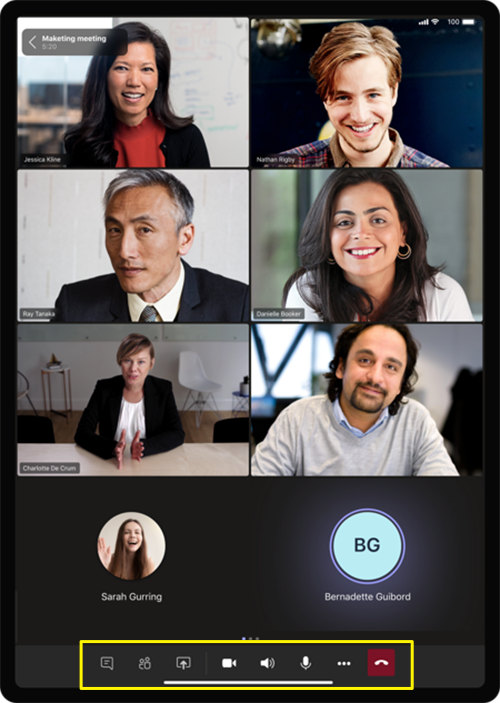
What you need to do to prepare
You might consider updating your end user documentation and training.
メッセージセンターの通知内容の要点
おわりに
マイクやビデオのオン・オフなどを操作するアイコンが並んだバーをフローティングコントロールと呼ぶようです。
現状は画面をタップするとフローティングコントロールが表示されたり消えたりします。
これが常時表示されるように変わります。
その分画面の領域を狭めてしまいますが、分かりやすさを優先した感じですね。