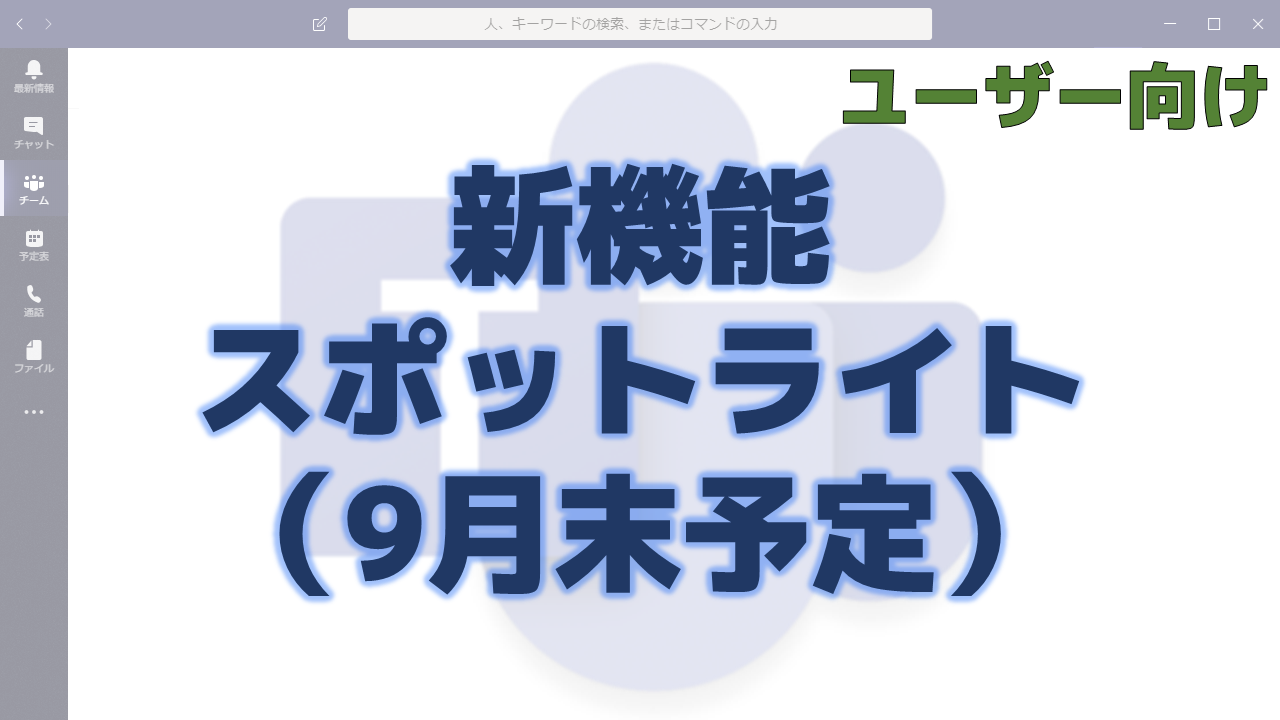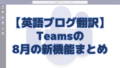メッセージセンターで通知されたスポットライトの機能について解説いたします。
メッセージセンター MC221195
2020年8月31日にメッセージセンターでスポットライトの機能についての通知がありました。
以下はメッセージセンターのMC221195の内容です。タイトルは「Spotlight an individual video participant for all attendees in a Teams meeting」です。
We are delivering the ability for presenters to lock an individual video feed for all attendees to see during a Teams meeting. Once selected, the individual identified as the spotlight will be the main video shown to all participants.
This message is associated with Microsoft 365 Roadmap ID 67090.
When this will happen
The rollout will begin mid September and finish end of September.
How this will affect your organization:
Once available, presenters will be able to put someone in the spotlight by:
- From the meeting video grid – right click on a particular video and select Spotlight.
- From the Participants panel – right click on a particular participant and select Spotlight.
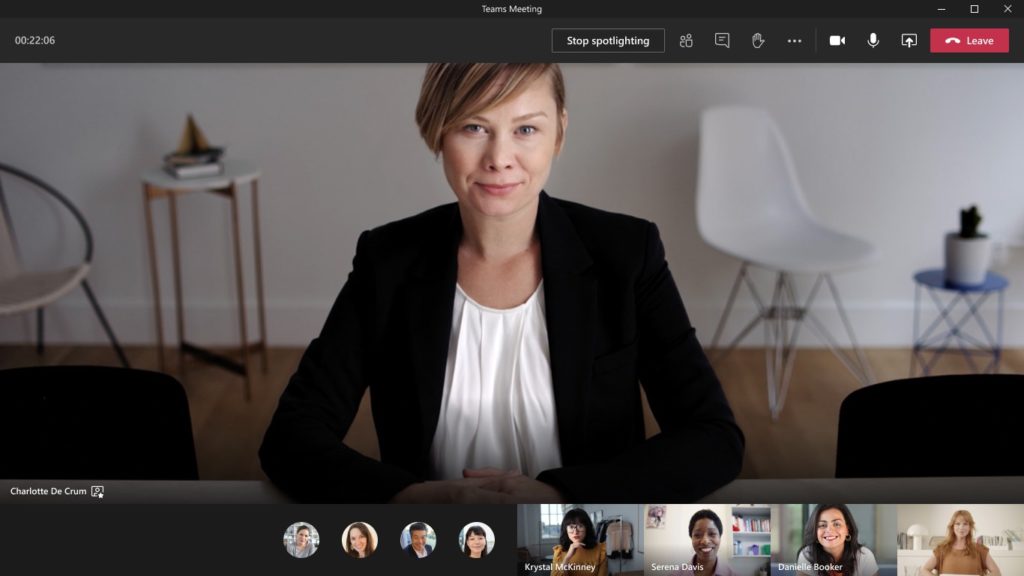
What you need to do to prepare:
You may consider updating your training and documentation as appropriate.
メッセージセンターの通知内容の要点
ロードマップ上の情報
メッセージセンターからリンクされているロードマップの情報は以下です。
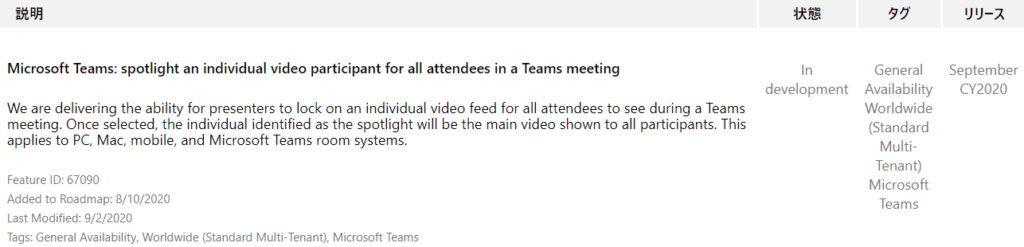
おわりに
主催者側がコントロールして参加者全員のビューを固定することができますので、社員総会で社長からの挨拶の際に社長のビデオにスポットライトを設定したり、セミナーで講師にスポットライトを設定すると良いですね。