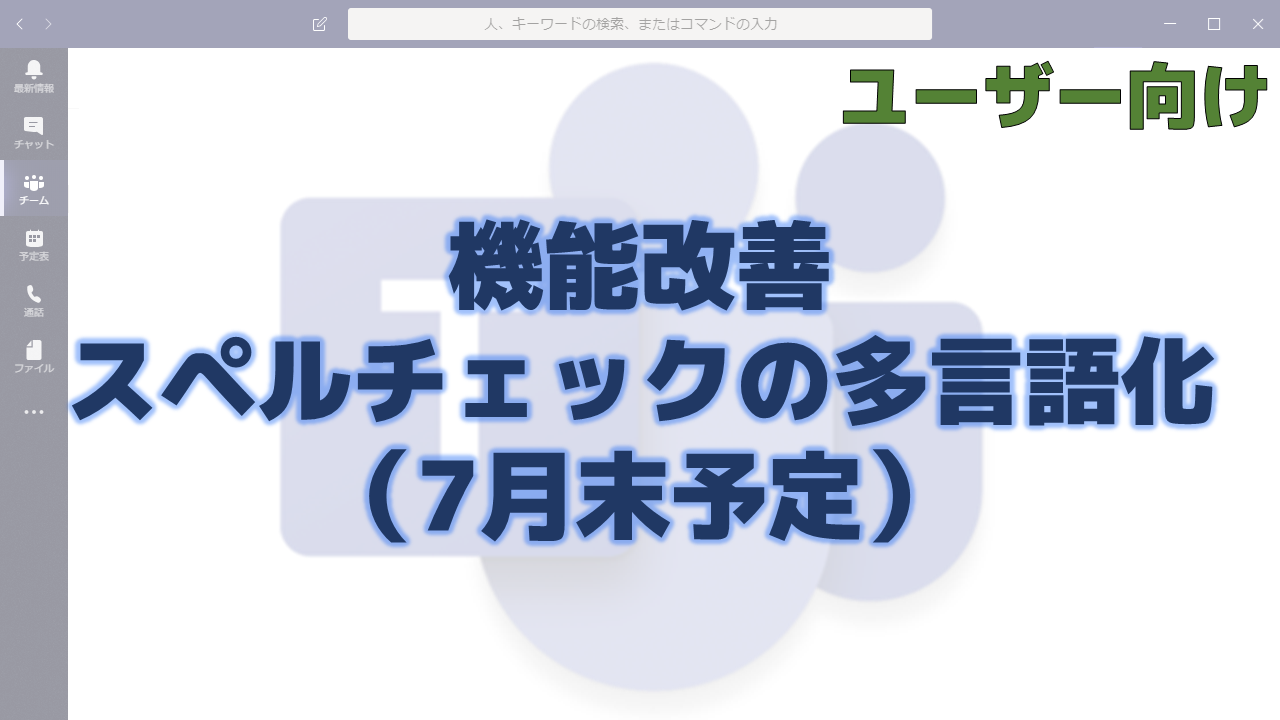メッセージセンターで通知されたスペルチェックの多言語化の機能について解説いたします。
メッセージセンター MC217362
2020年6月26日にメッセージセンターでスペルチェックの多言語化の機能についての通知がありました。
以下はメッセージセンターのMC217362の内容です。タイトルは「Teams Desktop: Language-Aware Spellchecking」です。
Now, Microsoft Teams users can more easily communicate using multiple languages. Users who write different messages in different languages will now see spellchecking relevant to the language they’re actively using when typing a message in the Microsoft Teams desktop app.
This is a key improvement to the existing Teams Desktop Spellchecking feature, to make it “language-aware” and improve the overall Messaging compose experience for bilingual & multilingual users around the world.
This message is associated with Microsoft 365 Roadmap ID 65446
When this will happen
This improvement will start rolling out at the end of June and conclude by the end of July.
Note: that “language-aware spellchecking” will initially be available for the Windows Desktop client and the General (public cloud) only.
Support for Linux and Mac Desktop clients is under active investigation. Support for customers in the M365 Government clouds (GCC, GCC-H, DoD) is also under investigation.
How this will affect your organization
Now, spellchecking in Teams Desktop (Windows client only) will better support bilingual & multilingual users who write different messages in different languages.
Spellchecking will default to the active keyboard language, and if the user switches keyboard language, spellchecking will switch to that language. If a user writes enough messages in a different language in a given Chat or Channel conversation, spellchecking will automatically switch to the relevant language (in this case, a user may see a Compose notification UI letting them confirm/revert the switch).
Note:
- Message language auto-detection occurs client-side — no typing/writing is sent to, processed by, or stored on any web server
- This spellchecking improvement addresses some of the key UserVoice feedback about proofing in Teams; support for users writing messages in different languages is a significant request by bilingual/multilingual users and organizations
What you need to do to prepare
This is an improvement to existing spellchecking in Teams Desktop and Spellchecking itself can be toggled on/off by users in Teams App Settings > General. You may consider updating your training and documentation as appropriate.
メッセージセンターの通知内容の要点
ロードマップ上の情報
メッセージセンターからリンクされているロードマップの情報は以下です。
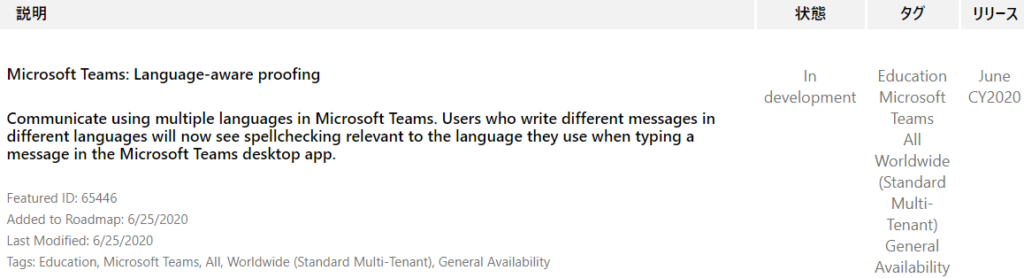
おわりに
日本語のスペルチェック機能はありませんが、現在でもアプリの言語設定を英語にすれば以下のようにスペルチェック機能が動作します。
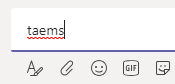
右クリックすると以下のように修正候補が表示されます。
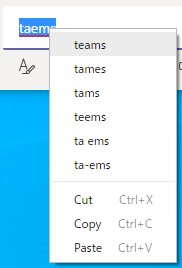
これが日本語の言語設定のままでも使えるようになると良いですね。
キーボードの言語を切り替えたり、十分な量のメッセージを書くとスペルチェックが該当する言語に切り替わるとのことですが、日本語ユーザーはキーボードの言語なんて切り替えないですし、「十分な量」がどれくらいの量なのか良く分かりませんので、期待通りにならない可能性も高そうです。