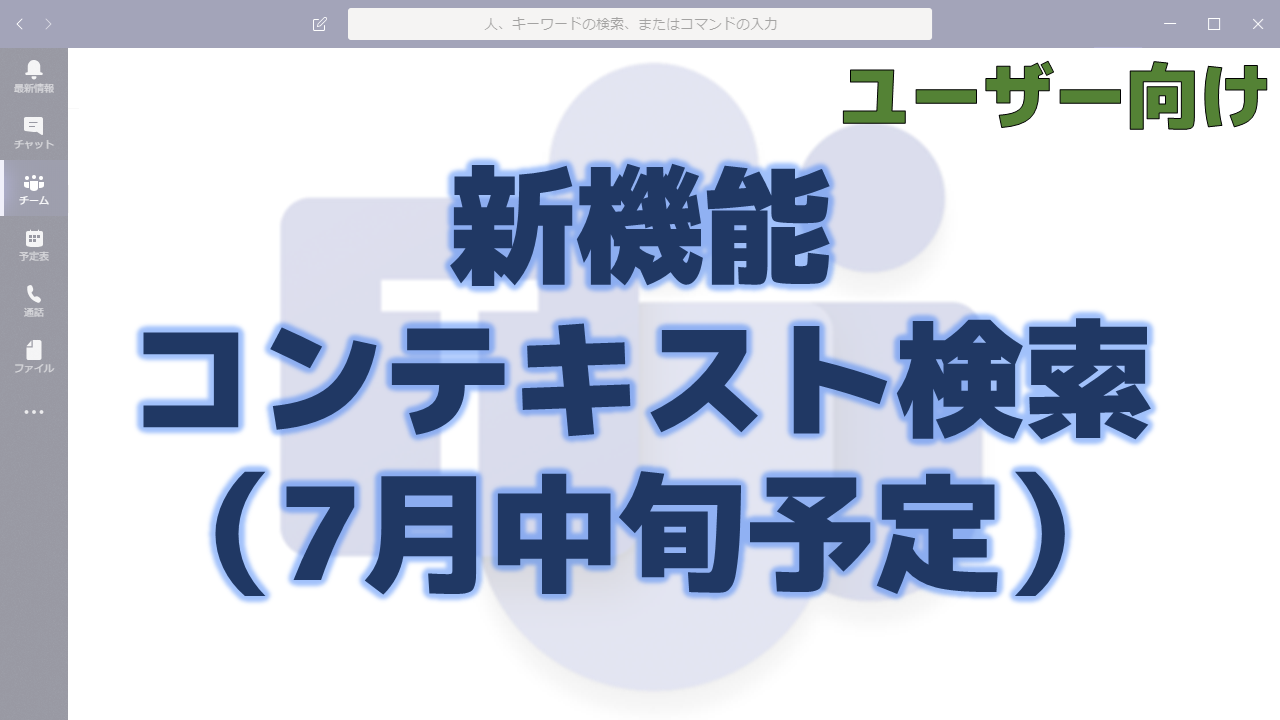メッセージセンターで通知されたコンテキスト検索の機能について解説いたします。
メッセージセンター MC213822
2020年5月20日にメッセージセンターでコンテキスト検索の機能についての通知がありました。
以下はメッセージセンターのMC213822の内容です。タイトルは「Contextual search (Ctrl F) is coming to Teams」です。
Teams users will soon be able to search within a specific chat or channel in both the desktop and web Teams clients.
This message is associated with Microsoft 365 Roadmap ID 64017.
When this will happen
We will begin rolling this out in late June, and the rollout will be complete in mid-July.
How this will affect your organization:
Currently, Teams users are unable to search within a particular chat or channel. With this new Contextual search experience, users will be able to search within a specific chat or a channel by pressing Ctrl+F (Windows) or Cmd+F (Mac).
Once initiated, the search query and results will be limited to the focused chat or channel.
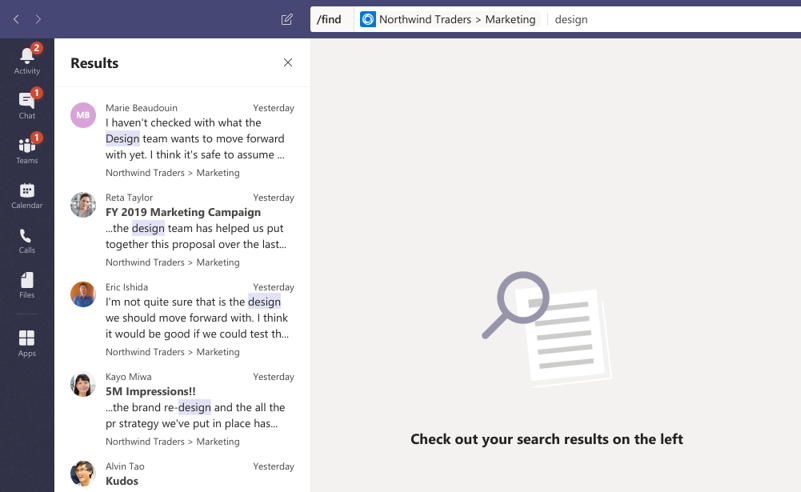
What you need to do to prepare:
Once this is available in your tenant, you might consider informing your users of the new feature. You might also consider updating your end user training and documentation.
メッセージセンターの通知内容の要点
ロードマップ上の情報
メッセージセンターからリンクされているロードマップの情報は以下です。
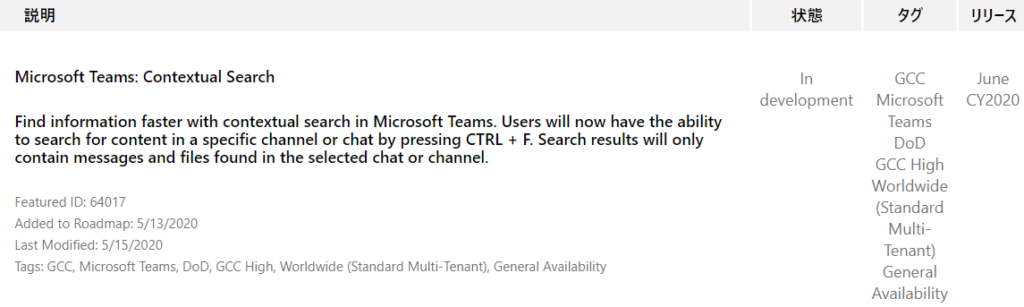
おわりに
今でもチャネル内の検索は検索実施後にフィルターを設定すればできますが、フィルターを開いて、チームを設定して、チャネルを選ばなければならないので非常に手間がかかります。
コンテキスト検索が実装されると、表示しているチャネル内で検索をしたいという時にショートカットで素早く検索できるようになります。