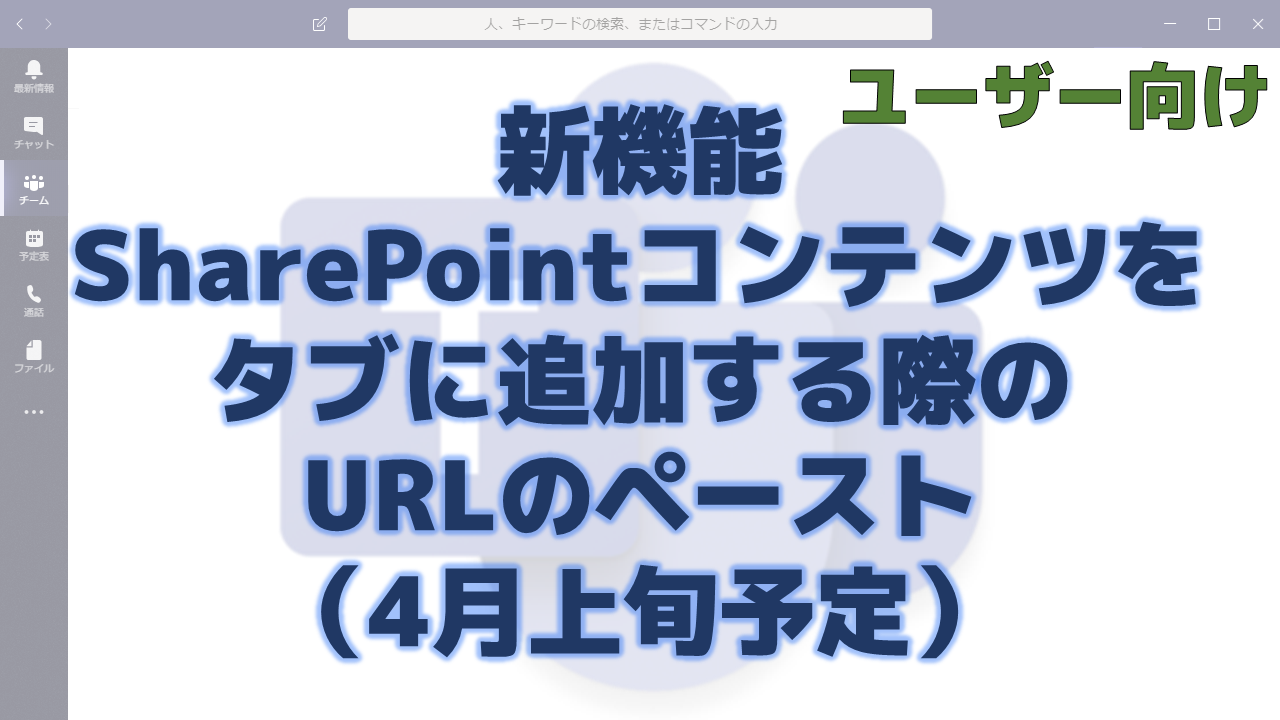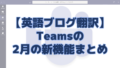メッセージセンターで通知されたSharePointコンテンツをタブに追加する際のURLのペーストの機能について解説いたします。
メッセージセンター MC204986
2020年2月27日にメッセージセンターでSharePointコンテンツをタブに追加する際のURLのペーストの機能についての通知がありました。
以下はメッセージセンターのMC204986の内容です。タイトルは「New Feature: SharePoint Pages and Lists Tabs allow users to paste URL to tab SharePoint content in Teams Channels」です。
Your end users will soon see a new SharePoint Pages app and an improved SharePoint app, which will allow them to tab pages and lists to channels by pasting a link.
- We’ll be gradually rolling this out in early March 2020.
- The rollout will be completed by early April.
This message is associated with Microsoft 365 Roadmap ID 60614.
How does this affect me?
Using the original SharePoint app, your users can now create a tab in their channels that references a page or list from any team site.
In addition, your end users can use the SharePoint Pages app to easily find pages and news posts. They can also use this app to tab pages or news posts from any team site.
This feature has no impact on page or list permissions. Users who did not have access to a page before it was added as a tab will continue to be unable to access the page in Teams.
What do I need to do to prepare for this change?
You might consider updating your user training and documentation.
Learn more:
メッセージセンターの通知内容の要点
ロードマップ上の情報
メッセージセンターからリンクされているロードマップの情報は以下です。
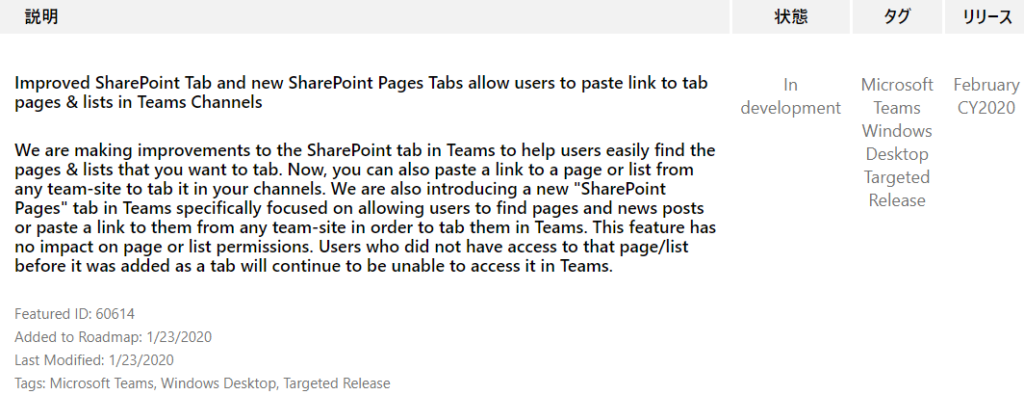
おわりに
現在のタブのSharePointアプリではそのチームのサイトのページやリストしかタブに配置できません。
それが他のサイトでもタブに配置できるようになります。