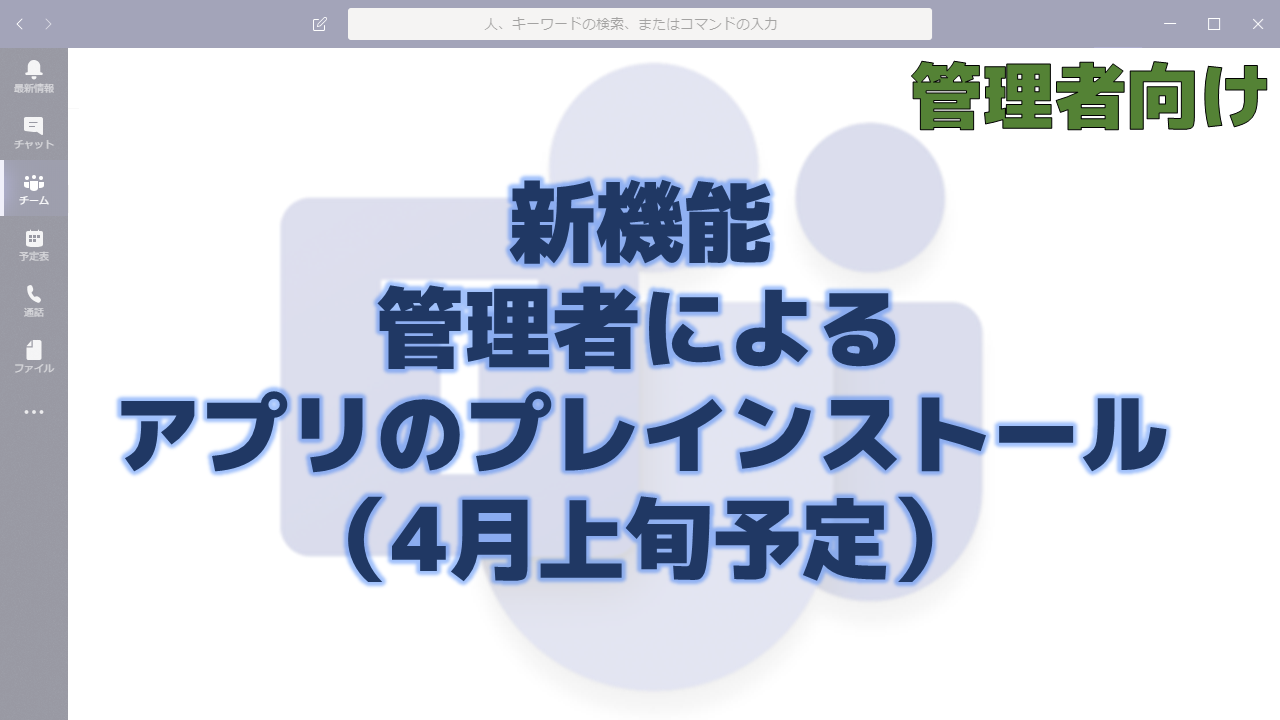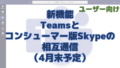メッセージセンターで通知された管理者によるアプリのプレインストールの機能について解説いたします。
メッセージセンター MC205752
2020年3月6日にメッセージセンターで管理者によるアプリのプレインストールの機能についての通知がありました。
以下はメッセージセンターのMC205752の内容です。タイトルは「New Feature: Allow IT admins to Pre-Install Apps」です。
Admins will soon be able to pre-install apps that will be visible when a user clicks the the ellipses (…) on the left rail of the Teams desktop app.
- We’ll be gradually rolling this out in the Teams Admin Portal in mid-March 2020.
- The rollout will be completed by early April.
This message is associated with Microsoft 365 Roadmap ID 61332.
How does this affect me?
You already have the ability to pre-pin apps for your end users. We are adding a new setup policy that makes it possible to pre-install apps that your users will see immediately when they click the ellipses on the left rail of the Teams client.
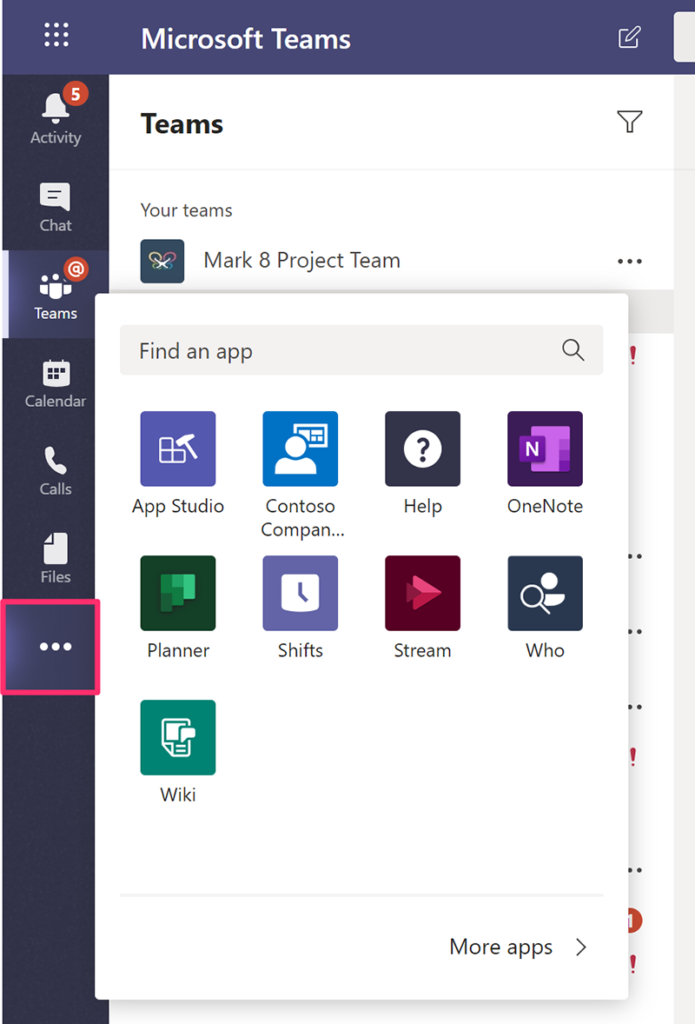
Note that when you install the app for your users, they cannot uninstall the app. You would need to remove it from the list of Installed Apps in the Setup policy.
What do I need to do to prepare for this change?
To use this new feature, visit admin.teams.microsoft.com and go to Setup policies under Teams Apps.
メッセージセンターの通知内容の要点
ロードマップ上の情報
メッセージセンターからリンクされているロードマップの情報は以下です。
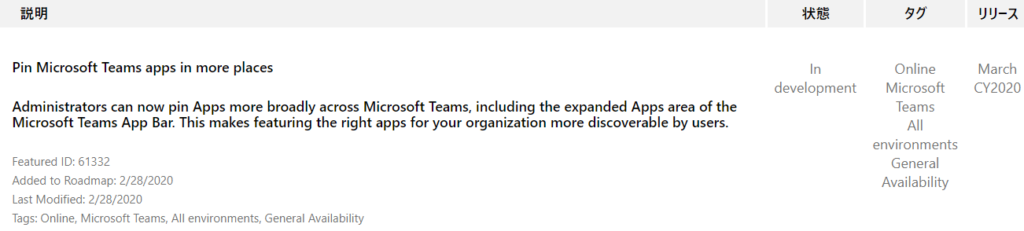
おわりに
従来からピン留めされたアプリとしては管理者がプレインストールさせることができていました。
ピン留めまではさせなくても良いけどプレインストールはさせておきたいという微妙なアプリの場合に今回の機能を使用すると良いですね。