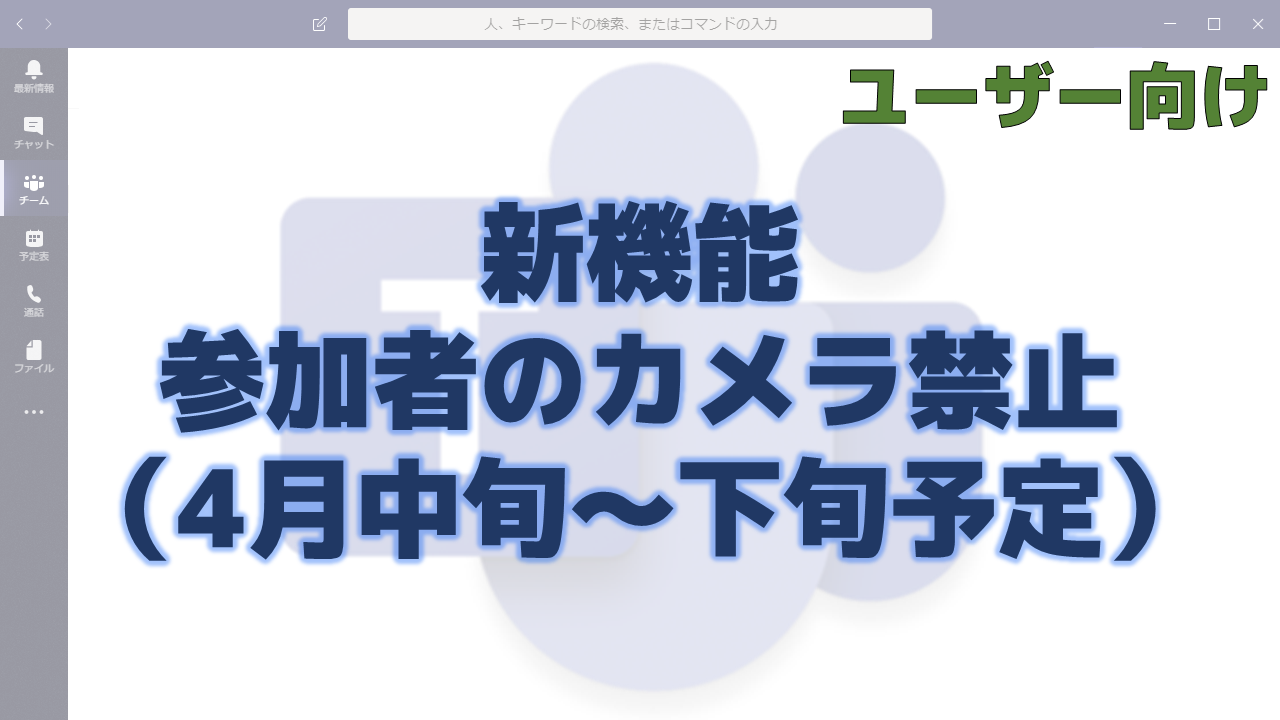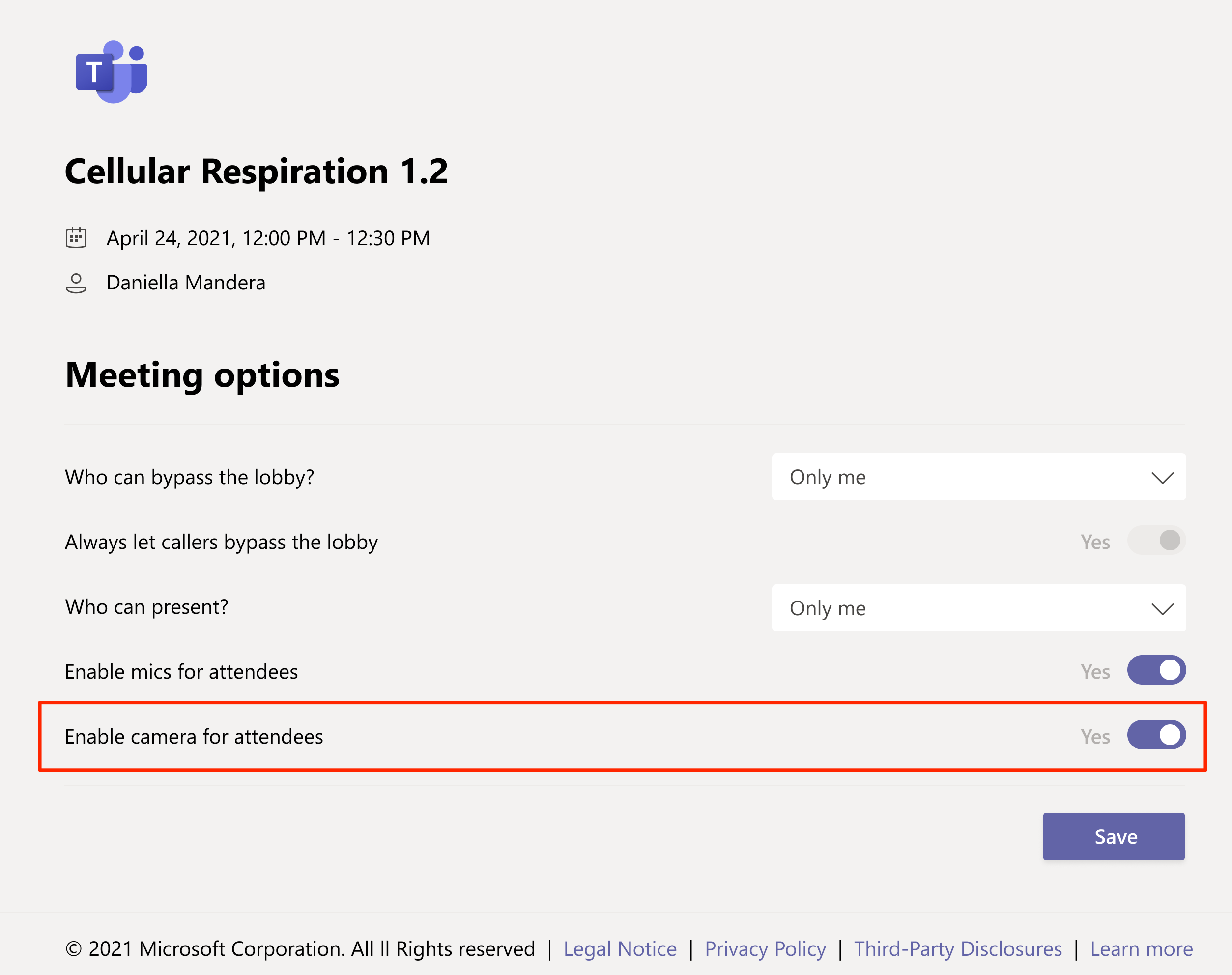メッセージセンターで通知された参加者のカメラ禁止の機能について解説いたします。
メッセージセンター MC244745
2021年3月27日にメッセージセンターで参加者のカメラ禁止の機能についての通知がありました。
以下はメッセージセンターのMC244745の内容です。タイトルは「Prevent attendees from sharing video feed in Microsoft Teams Meetings」です。
Meeting organizers and presenters will be able to prevent meeting attendees from turning their camera on to share video during a meeting. Currently meeting organizers and presenters have no control over whether meeting attendees can share video.
This feature is associated with Microsoft 365 Roadmap IDs 70620 and 70621.
When this will happen
Rollout begins mid-April and should complete in late April.
How this will affect your organization?
By default, meeting attendees will be able to turn their camera on or off to share video, which is the current experience.
There are three ways that meeting organizers or presenters may manage the attendees’ camera.
Before a meeting, the meeting organizer can set Enable camera for attendees to Off from the Meeting Optionsweb page. By default this is on, which means that attendees can turn share their video feed. Note that this change does not mean attendees will be forced to share video.
Meeting option page with a new setting to choose whether attendees can use their camera to share video:
During a meeting, either the organizer or a presenter can reverse that setting so that all attendees can turn their camera on. They can also enable or disable the camera of individual attendees.
Option to disable or enable camera for an individual attendee after a meeting begins by right clicking on that attendee from the meeting stage or roster:
Note: This setting only affects meeting attendees. It does not affect video for presenters or the meeting organizer.
What you need to do to prepare?
Please inform your users about this functionality and share user documentation so they are aware of the limitations.
Learn more: Roles in a Teams meeting
メッセージセンターの通知内容の要点
ロードマップ上の情報
メッセージセンターからリンクされているロードマップの情報は以下です。
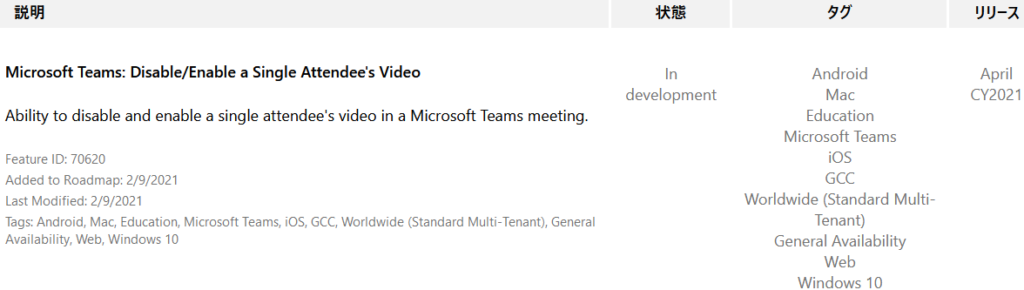
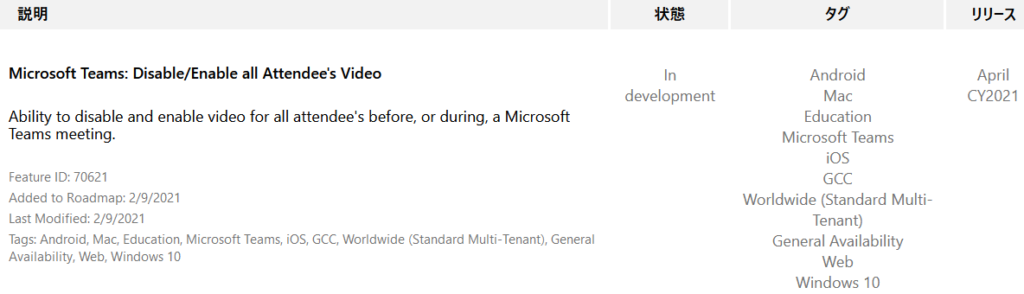
おわりに
社外に対して広く集客するウェビナーのような場合だと悪意を持った参加者が入り込み、カメラをオンにして妨害を行うことも考えられますが、この機能が実装されればそのようなことが防止できます。
なお、参加者のミュート解除の禁止は実装済みです。
参加者だけではないですが、会議のチャットも禁止できます。
これで完全に悪意のある参加者を排除できます。