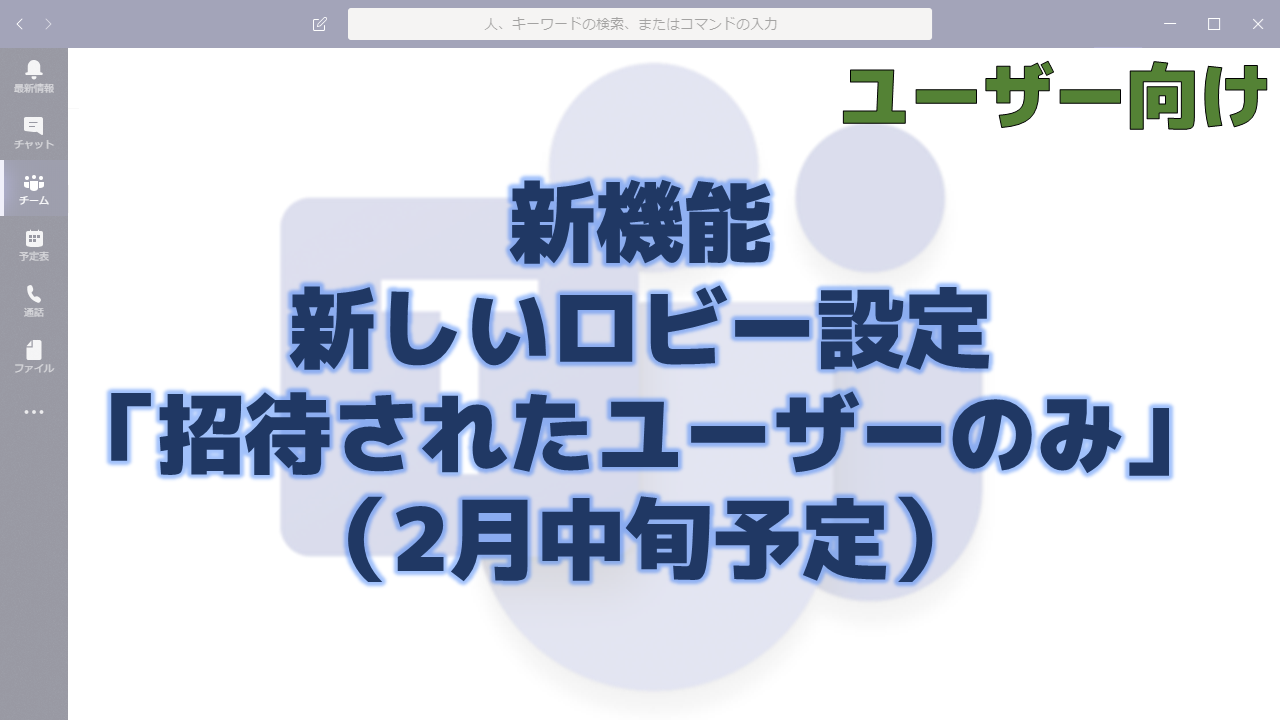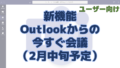メッセージセンターで通知された新しいロビー設定「招待されたユーザーのみ」の機能について解説いたします。
メッセージセンター MC233466
2021年1月9日にメッセージセンターで新しいロビー設定「招待されたユーザーのみ」の機能についての通知がありました。
以下はメッセージセンターのMC233466の内容です。タイトルは「New Teams meeting lobby setting – only invited users join directly」です。
Teams meeting organizers can have greater control over their meetings by enabling a new lobby setting where only Calendar meeting invited users will be able to join directly.
This message is associated with Microsoft 365 Roadmap ID 68730.
When this will happen
- For Production and GCC environments: roll out will start in early February and will be complete by mid-February.
How this will affect your organization
Meeting organizers will be able to ensure that only Calendar meeting invited users can bypass the lobby after they schedule a new meeting. They do this by changing the meeting option Who can bypass the lobby to People I invite. Anyone else with the meeting invitation will be sent to the lobby.
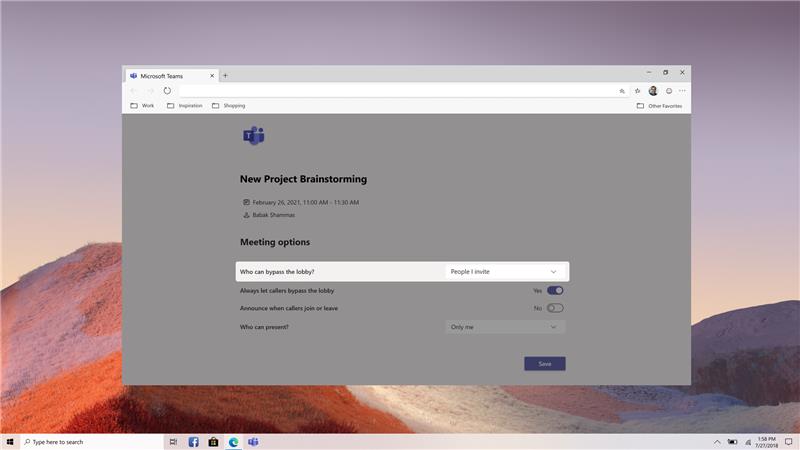
What you need to do to prepare
You might consider updating your user documentation and training materials.
メッセージセンターの通知内容の要点
ロードマップ上の情報
メッセージセンターからリンクされているロードマップの情報は以下です。
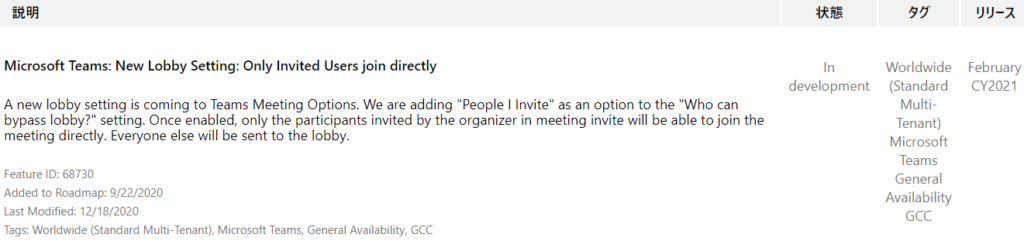
おわりに
会議開催依頼を送らずにTeams会議に参加するURLをメールで送るケースがありますが、そういったユーザーだけロビーで待たされるということになります。