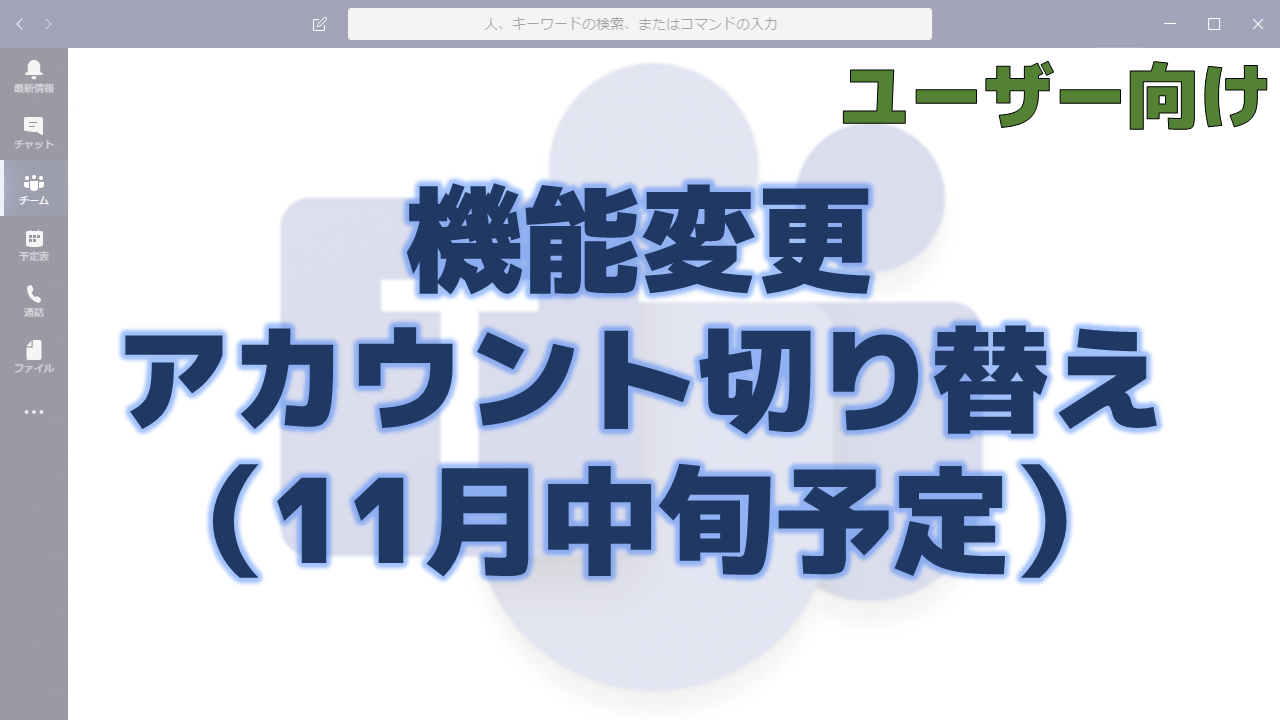メッセージセンターで通知されたアカウント切り替えの機能について解説いたします。
メッセージセンター MC226759
2020年11月13日にメッセージセンターでアカウント切り替えの機能についての通知がありました。
以下はメッセージセンターのMC226759の内容です。タイトルは「Microsoft Teams: Accounts」です。
We will be reorganizing the account and settings shown in the profile menu, in the application’s title bar, to facilitate account and tenant switching for users who have been invited as a Guest in another organization, or who are using Teams with a work/school and a personal account side-by-side.
Key Points:
- Timing:
- Standard release: Available mid-November
- GCC: Available early December
- Roll-out: tenant level
- Action: review and assess
How this will affect your organization:
We are moving the ability to switch Accounts & Orgs to the second level menu — users can click the Accounts & Orgs menu item to see their accounts or organizations they have access to.
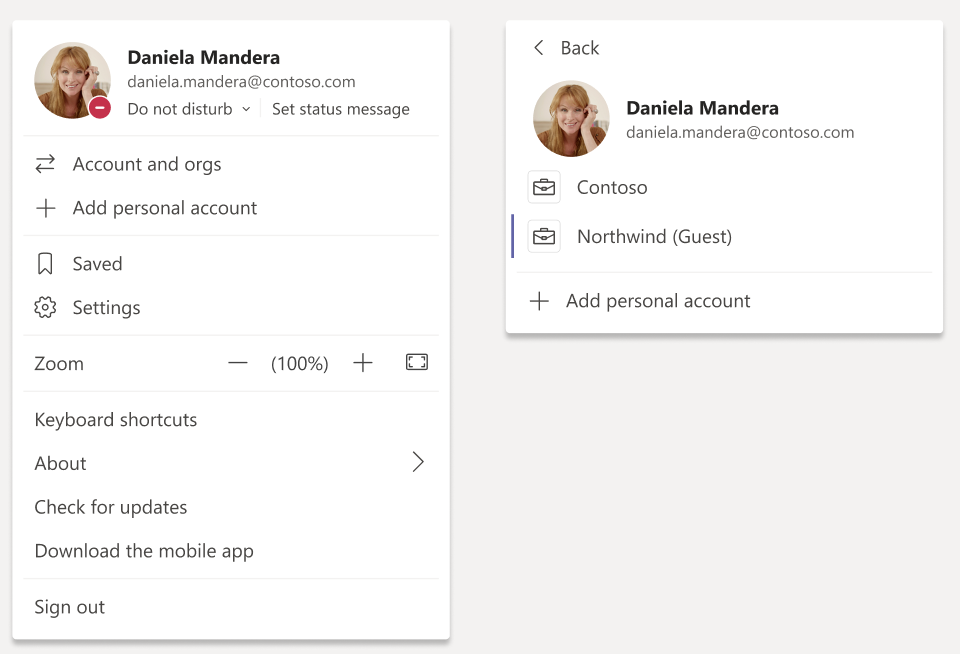
Note: this change only impacts users who have been invited as a Guest in another organization, or who are using Teams with a work/school and a personal account side-by-side. We are working on more changes in this space which should happen in early Q1 CY21 and will be announced through Message Center.
What you need to do to prepare:
You may consider updating your training and documentation as appropriate.