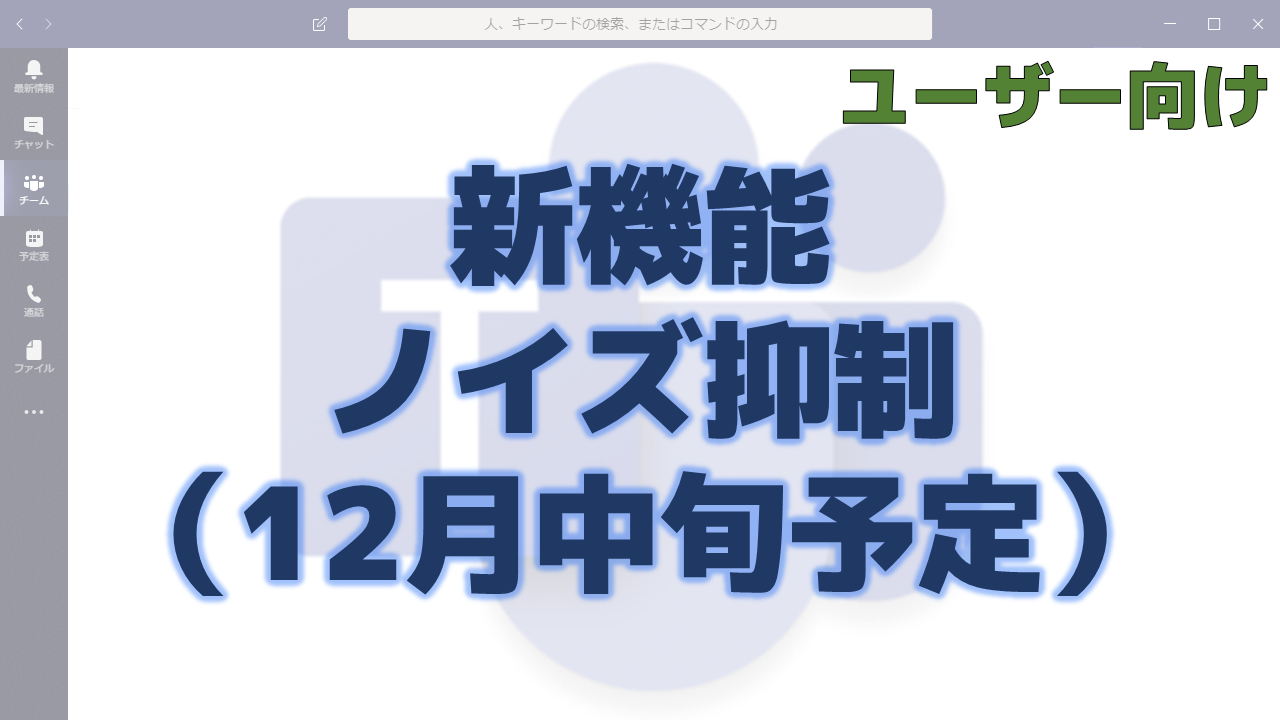メッセージセンターで通知されたノイズ抑制の機能について解説いたします。
メッセージセンター MC224751
2020年10月21日にメッセージセンターでノイズ抑制の機能についての通知がありました。
以下はメッセージセンターのMC224751の内容です。タイトルは「Reducing background noise in Microsoft Teams meetings」です。
Users with the Microsoft Teams desktop app for Windows will soon see three levels of noise suppression designed to reduce distraction due to noise during meetings.
This message is associated with Microsoft 365 Roadmap ID 68694.
When this will happen
We will gradually release this in mid-November and expect to complete the rollout in mid-December.
How this will affect your organization
Users can set the noise suppression level before a meeting. Once changed, the setting applies to the next call.
The four settings are Auto (default), Low, High, and Off.
They are accessible from the profile image > Settings prior to a meeting and from More options
…
> Device settings during a meeting.
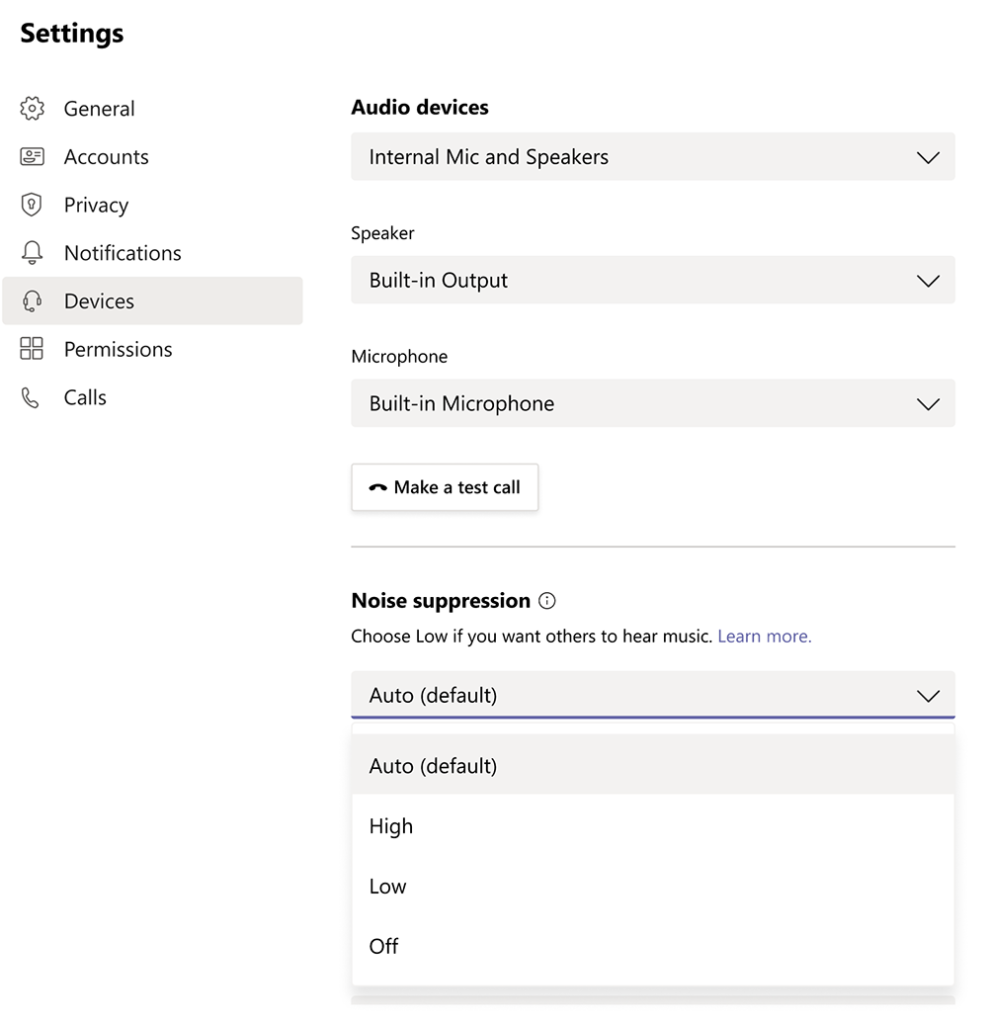
When left on the default setting, Auto, the Teams app sets noise suppression based on ambient sound.
- Low is designed for persistent background noise like an air conditioner, computer fan, or music.
- High suppresses all background sound that is not speech; this setting uses more computer resources.
- Off disables the noise suppression feature.
メッセージセンターの通知内容の要点
ロードマップ上の情報
メッセージセンターからリンクされているロードマップの情報は以下です。
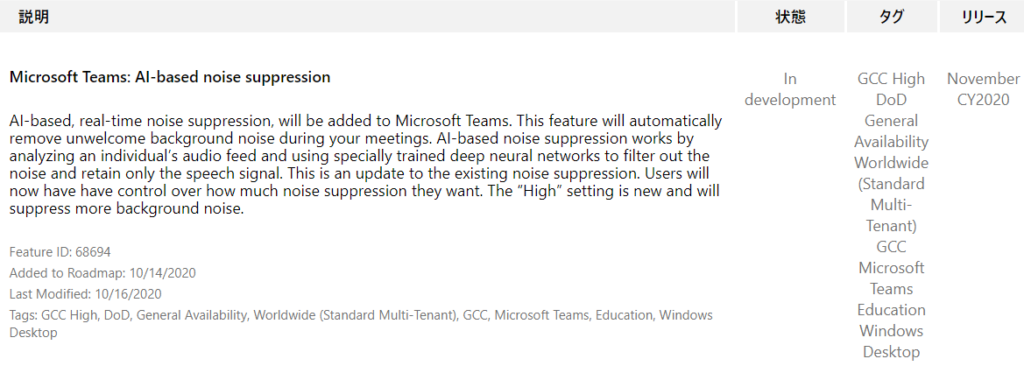
おわりに
非常に注目度の高い新機能です。
リモートワークが増えてきていますので、様々な環境からTeams会議に参加する方がいます。
自宅近辺で工事が行われていて騒音が酷いケースもあるかと思いますが、そのような場合にノイズを抑制することができます。
以下は以前に発表されたお菓子の袋のガサガサする音が綺麗に消える動画です。