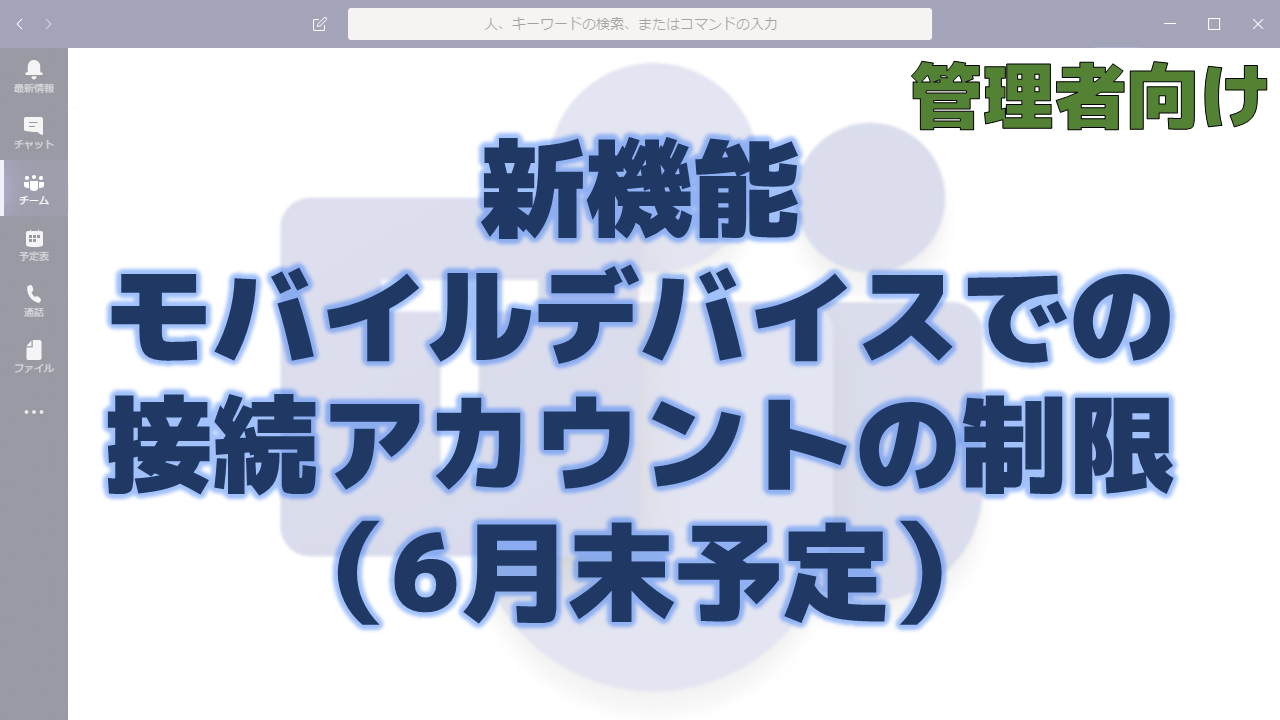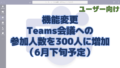メッセージセンターで通知されたモバイルデバイスでの接続アカウントの制限の機能について解説いたします。
メッセージセンター MC214328
2020年5月26日にメッセージセンターでモバイルデバイスでの接続アカウントの制限の機能についての通知がありました。
以下はメッセージセンターのMC214328の内容です。タイトルは「Manage which accounts can log in to Teams via enrolled mobile devices」です。
Teams administrators will soon be able manage which accounts can log in to Teams via enrolled iOS and Android mobile devices as well as limit a device to a single corporate account.
This message is associated with Microsoft 365 Roadmap ID 64143.
When this will happen
The rollout will begin in mid-June and will be complete by the end of June.
How this affects your organization
Some organizations need to capture all communications information within their corporate environment and ensure devices are only used for corporate communications. To support these requirements, Teams for iOS and Android on enrolled devices can be configured to only allow a single corporate account to be provisioned within the app.
These configurations work with any mobile device management provider that uses managed app configuration channels (for iOS) and the Android enterprise channel (for Android). Devices must be enrolled for this allowed account configuration to work.
Once you customize the configuration policy, Teams will grant access only those accounts and enrolled devices for which you have permitted login access.
What you need to do to prepare
Review documentation on how to add app configuration policies for Intune for Android and iOS.
If you are not using Microsoft Endpoint Manager, refer to your Unified Endpoint Management documentation for guidance on how to deploy these configuration keys.
Respecting the data security and compliance policies of our largest and highly regulated customers is a key pillar to the Microsoft 365 value.
メッセージセンターの通知内容の要点
ロードマップ上の情報
メッセージセンターからリンクされているロードマップの情報は以下です。
![IJY-Ä June CY2020 [Teams Mobile Clients] Organization allowed accounts configuration for Teams Teams for iOS and Android now provides Teams administrators with the ability to push allowed account configurations to Teams. These configurations will work with any mobile device management provider that uses managed app configuration channels (for iOS) and the Android enterprise channel (for Android). The devices must be managed for this allowed account configuration to work. Featured ID: 64143 Added to Roadmap: 5/19/2020 Last Modified: 5/26/2020 Tags: Microsoft Teams, Android, General Availability, Worldwide (Standard Multi-Tenant) In development Microsoft Teams Android General Availability Worldwide (Standard Multi- Tenant)](http://teamschannel.com/wp-content/uploads/2020/05/image-41-1024x259.png)
おわりに
Teamsのモバイルアプリは複数アカウント接続できますので、会社のテナントに接続しつつ、他のテナントに接続することが可能です。
社内LANから社外のテナントに接続させないようにするTenant Restrictionsという機能がありますが、それをTeamsのモバイルアプリ内で実現しているような感じですね。