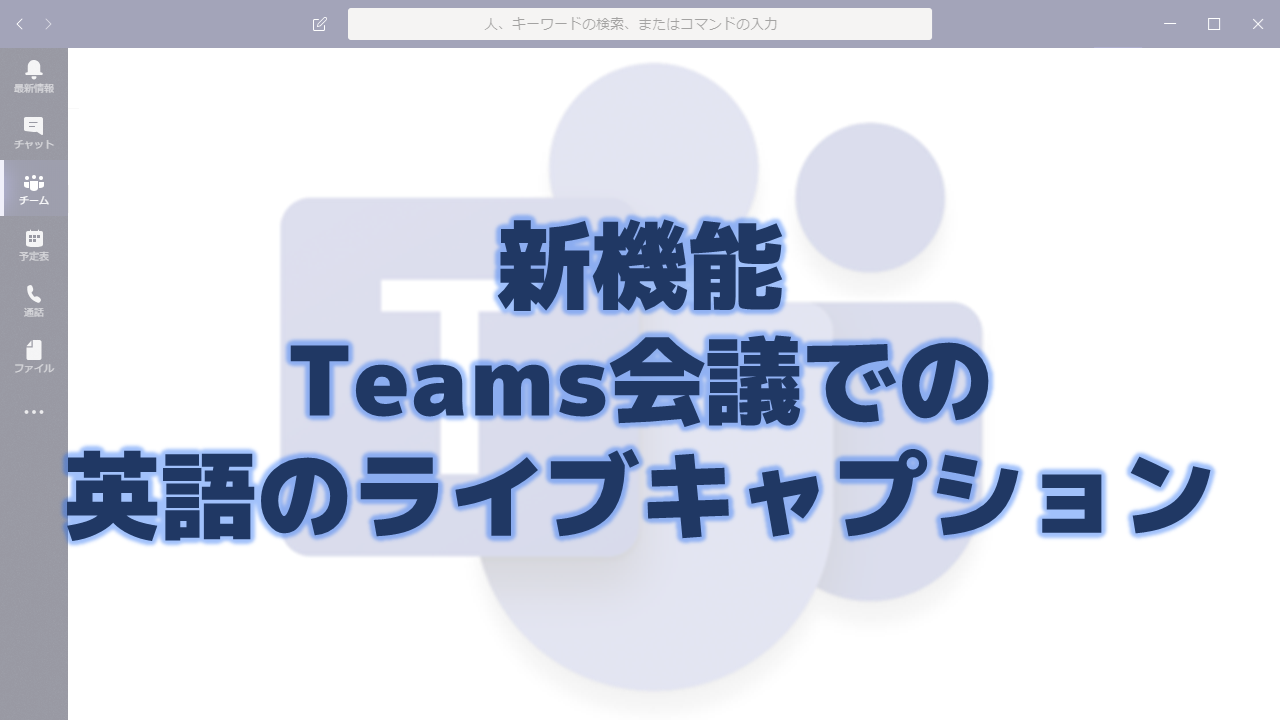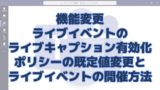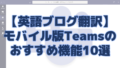メッセージセンターで通知されたTeams会議での英語のライブキャプションの機能について解説いたします。
先日もライブキャプションに関する通知がありましたが、それはライブイベントのものでした。
今回は普通のTeams会議の機能なので、より多くの方の目に触れるものになります。
メッセージセンター MC192383
2019年10月5日にメッセージセンターでTeams会議での英語のライブキャプションの機能についての通知がありました。
以下はメッセージセンターのMC192383の内容です。
We are launching live captions for Teams meetings.
- We’ll be gradually rolling this out to customers in early November.
- The roll out will be completed worldwide by the end of November.
This message is associated with Office 365 Roadmap ID 52817.
How does this affect me?
This feature improves the accessibility of Microsoft products.
Live captions give participants another way to follow a conversation. They can make your meeting more inclusive to participants who are deaf or hard of hearing, participants with different levels of language proficiency, and participants in loud places.
This default policy ensures only that live captions feature will be available to end users in the … menu. Live captions will not turn on automatically for end users. Attendees will need to select “Turn on live captions(preview)” from the … menu to enable live captions on for their meeting.
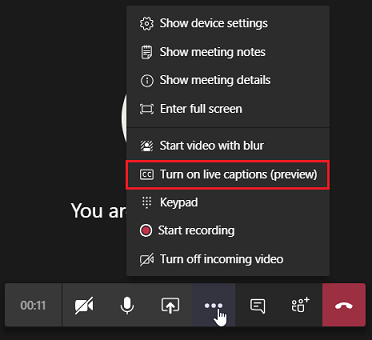
In addition, we are changing the EnabledUserOverride setting created and tested during our Technology Adoption Program. Any instances of or calls to EnabledUserOverride will result in the use of DisabledUserOverride.
What do I need to do to prepare for this change?
This user option is enabled for your tenant by default via the DisabledUserOverride policy.
- If you want to disable the option of live captions for Teams meeting attendees, run this command in PowerShell: PolicyName -LiveCaptionsEnabledType Disabled>
- If you want to re-enable the option of live captions for Teams meeting attendees, run this command in PowerShell: PolicyName -LiveCaptionsEnabledType DisabledUserOverride>
- Where PolicyName is any custom policy you may have created. Global would refer to tenant-wide global policy.
We will be treating the EnabledUserOverride value for the setting in the same way as DisabledUserOverride (if set in existing Policies). Admins are encouraged to modify policies with EnabledUserOverride set for the LiveCaptionsEnabledType setting to DisabledUserOverride to avoid confusion.
Learn more:
- Review the live captions section of Manage meetings policies in Teams to learn how to enable live captions for members of your organization
- Set-Cs Teams meeting policy
- Use live captions in a Teams meeting
Teams会議での英語のライブキャプションの要点
まとめ
翻訳機能はついていないですが、英語のリスニングが苦手な方にとっては非常にありがたい機能ではないでしょうか。
今後、翻訳機能もついてくれると嬉しいですね。
ライブイベントのライブキャプションでは翻訳機能もついていますので期待できそうですね。
(12/7アップデート)日本語のライブキャプションも予定されているとマイクロソフトのセミナーで公表されていました。