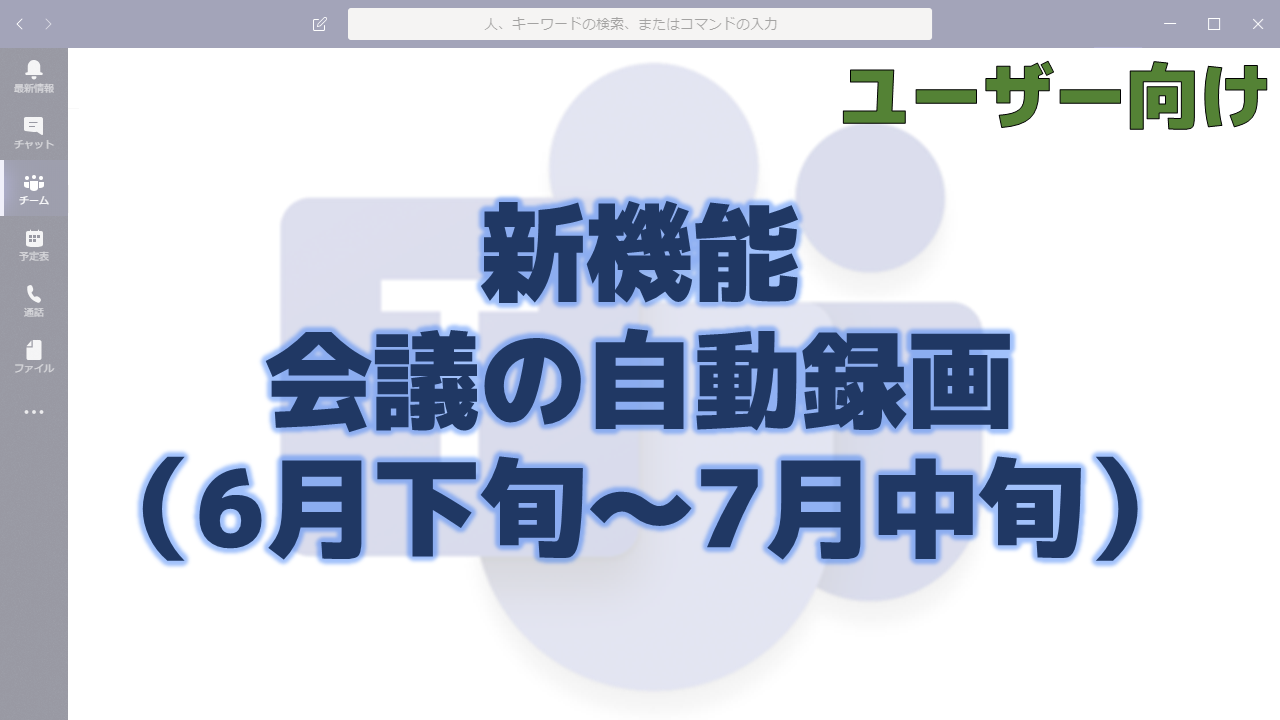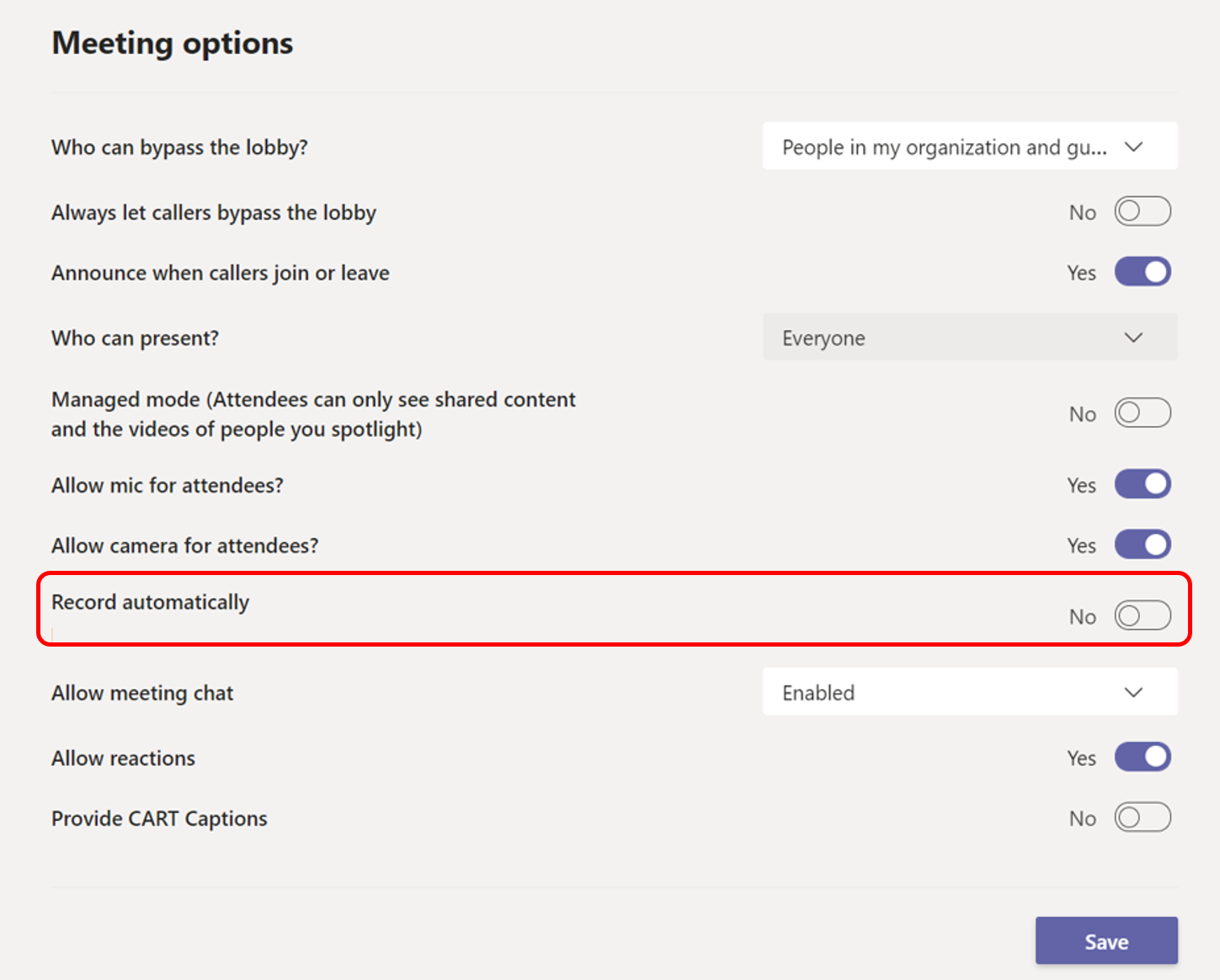メッセージセンターで通知された会議の自動録画の機能について解説いたします。
メッセージセンター MC263666
2021年6月22日にメッセージセンターで会議の自動録画の機能についての通知がありました。
以下はメッセージセンターのMC263666の内容です。タイトルは「Teams Meeting Auto Recording」です。
This Microsoft Teams release will allow meetings to start recording automatically when they are set to auto-record in meeting options. This will benefit users who forget to hit the record button for crucial meetings. This is rolling out on desktop, mobile and web.
This feature will be available in meetings if:
- Meeting organizer has AllowCloudRecording enabled.
- Users have RecordingStorageMode set to “OneDriveForBusiness” as well as “Stream”.
- Meeting organizer is not an A1 user
This message is associated with Microsoft 365 Roadmap ID 83054
When this will happen:
Production and GCC: will begin rolling this out in late June and expect to complete rollout mid-July.
DoD and GCC-High: will begin rolling this out in late July and expect to complete rollout mid-August.
How this will affect your organization:
Meeting organizers will be able to set a meeting to auto-record by checking the “Record automatically” setting from their Meeting Options page. This option can be enabled for a single meeting occurrence or for a series. The meeting will automatically start recording after the first participant joins the meeting. The recording is saved to the initiator’s OneDrive (if the meeting was a privately scheduled meeting) or to SharePoint (if the meeting was a channel meeting) or Stream for customers who are still on the Stream Platform. The meeting initiator and meeting organizer will both have owner rights to the recording.
画像を新しいタブで表示
What you need to do to prepare:
Tenant admins will not have to do any additional policy set up. This feature will be available in meeting options if organizer has AllowCloudRecording enabled.
You might want to notify your users about this new capability and update your training and documentation as appropriate.
メッセージセンターの通知内容の要点
ロードマップ上の情報
メッセージセンターからリンクされているロードマップの情報は以下です。
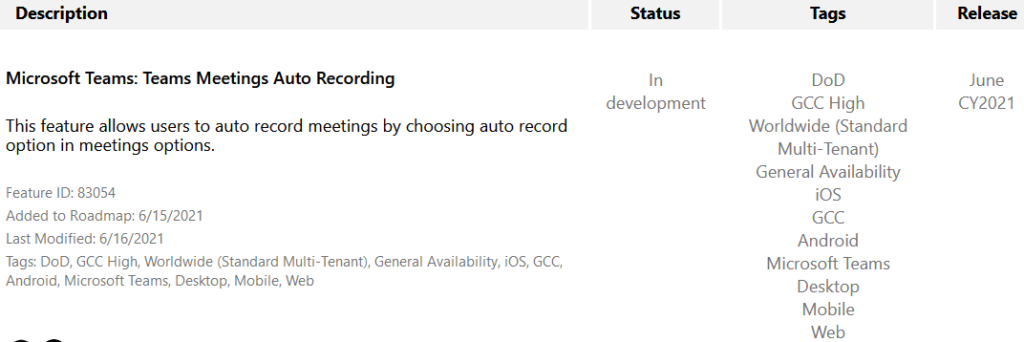
おわりに
録画をしたいと考えていても、実際に会議が始まった時には忘れてしまい、録画できなかったというようなことはあります。
そのような事故を防ぐことができる素晴らしい機能ですね!