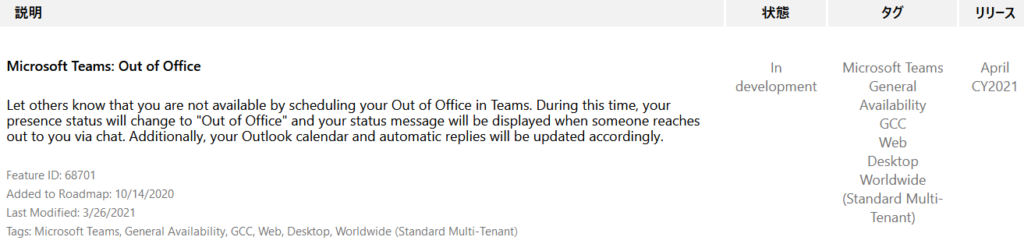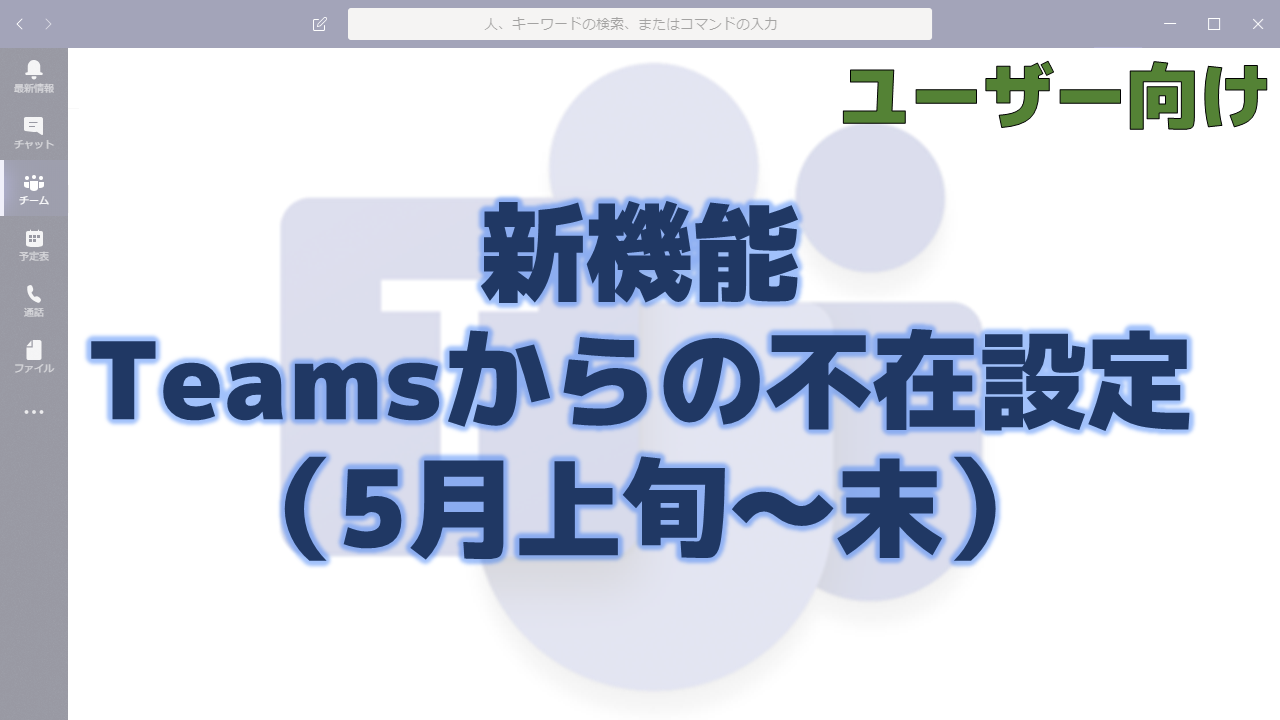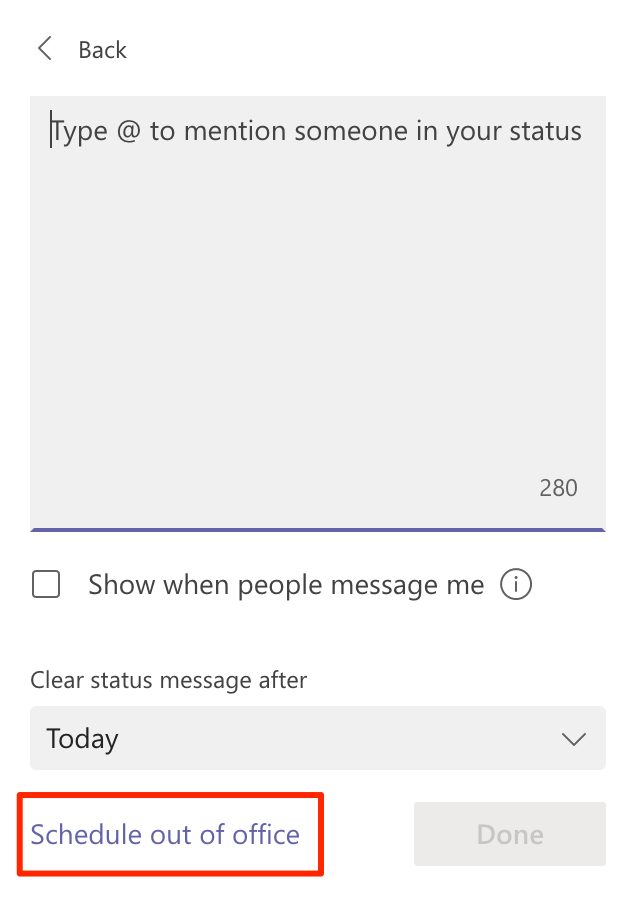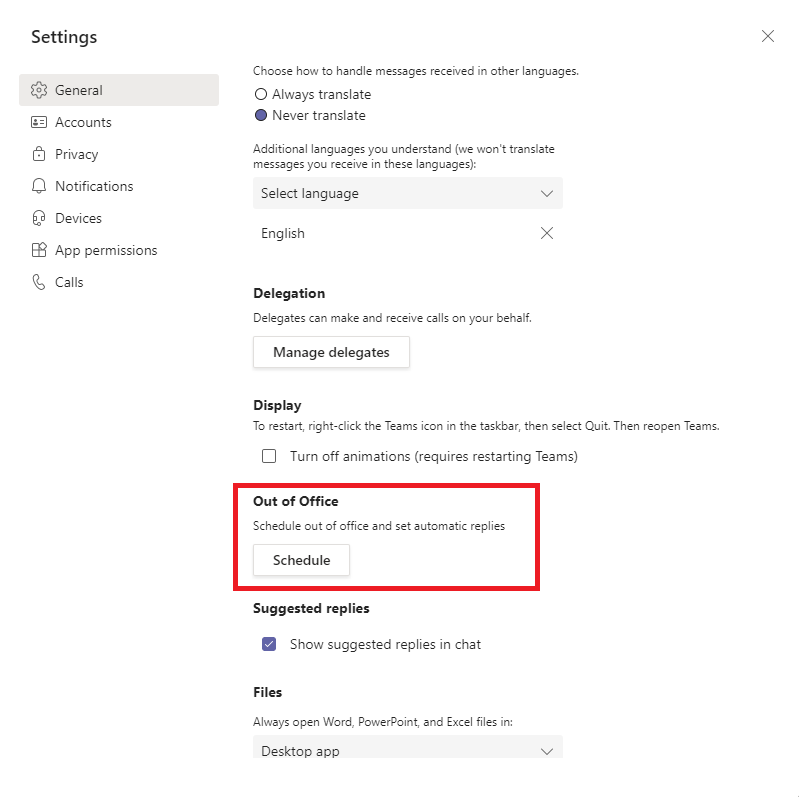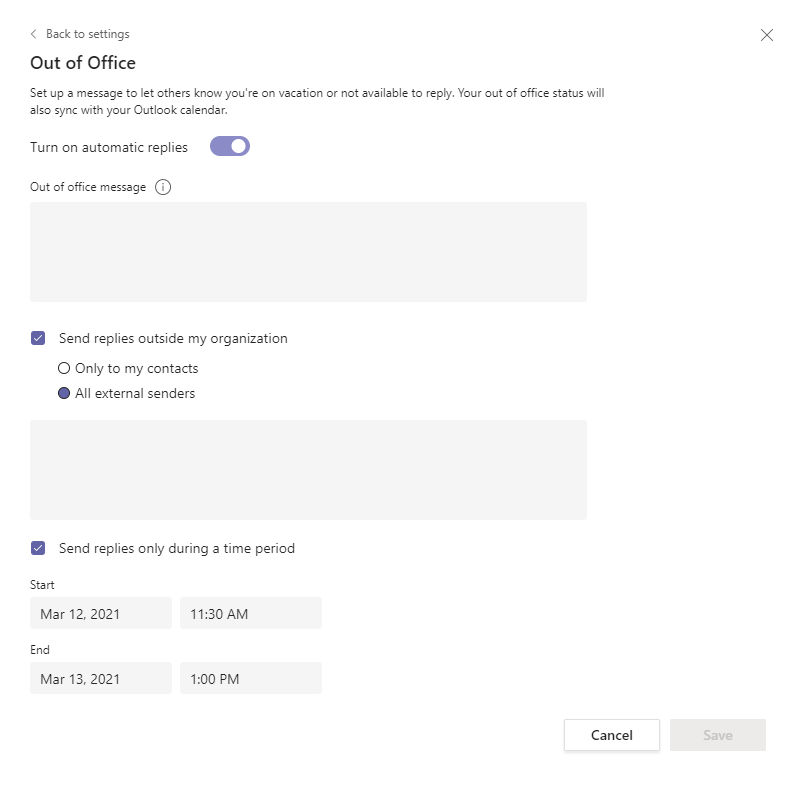メッセージセンターで通知されたTeamsからの不在設定の機能について解説いたします。
メッセージセンター MC252199
2021年4月23日にメッセージセンターでTeamsからの不在設定の機能についての通知がありました。
以下はメッセージセンターのMC252199の内容です。タイトルは「Set out of office within Microsoft Teams」です。
With this update, end users can create an out of office message from within Microsoft Teams desktop or Microsoft Teams on the web. This out of office message will sync with the user’s Outlook calendar, presence, and contact card information.
This message is associated with Microsoft 365 Roadmap ID 68701.
When this will happen
Rollout will begin early May and is expected to be complete by the end of May.
How this will affect your organization
There are two ways to access the Out of Office setting:
1. Access the Out of Office setting through the “Set status message” panel accessible from the user profile image.
画像を新しいタブで表示
2. Access the Out of Office setting through the Teams application settings accessible from the user profile image.
画像を新しいタブで表示
画像を新しいタブで表示
What you need to do to prepare
You might want to notify your users about this new capability and update your training and documentation as appropriate.
メッセージセンターの通知内容の要点
ロードマップ上の情報
メッセージセンターからリンクされているロードマップの情報は以下です。