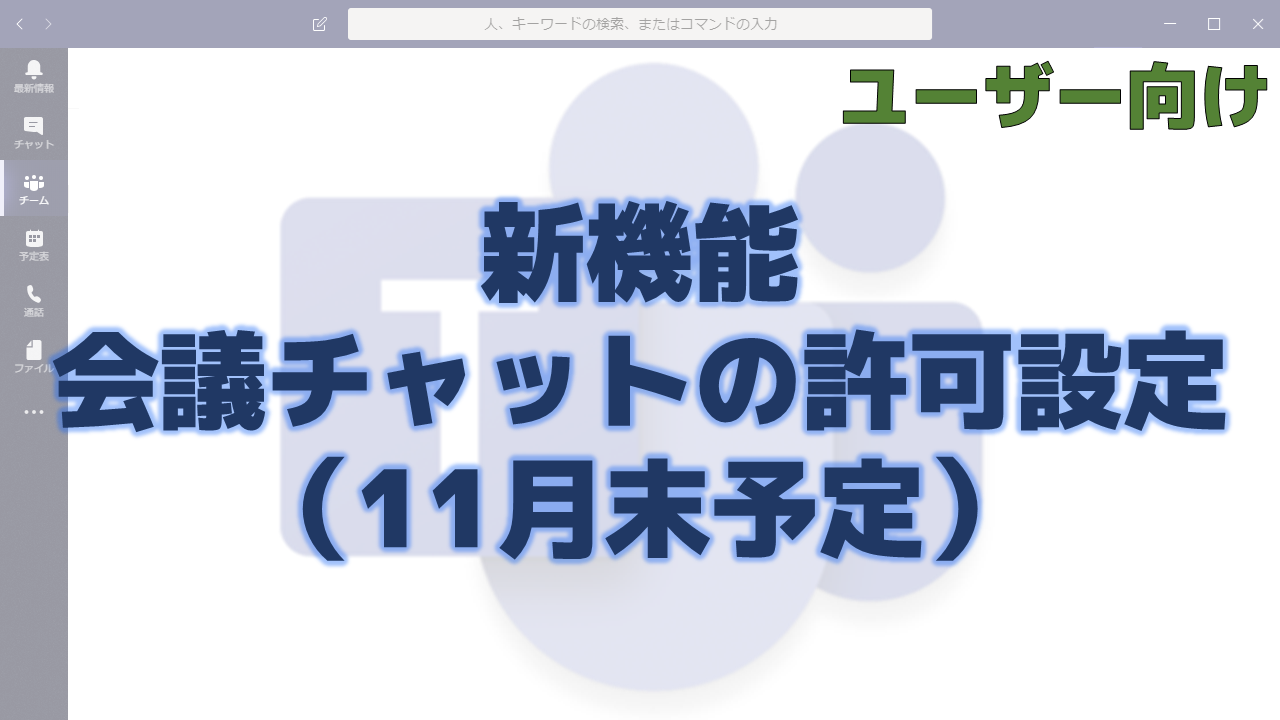メッセージセンターで通知された会議チャットの許可設定の機能について解説いたします。
メッセージセンター MC224359
2020年10月15日にメッセージセンターで会議チャットの許可設定の機能についての通知がありました。
以下はメッセージセンターのMC224359の内容です。タイトルは「Meeting chat moderation settings」です。
We are updating the Meeting options to allow an organizer to manage participants ability to chat prior to, during and after a meeting.
Key Points:
- Microsoft 365 Roadmap ID: 67175
- Timing: begin mid-November and expect to complete by the end of November
- Control: Meeting Organizer
How this will affect your organization:
Once available, meeting organizers will be able to set the “Allow meeting chat” setting within the Meeting options. This will enable them to manage participants ability to chat prior to, during and after a meeting.
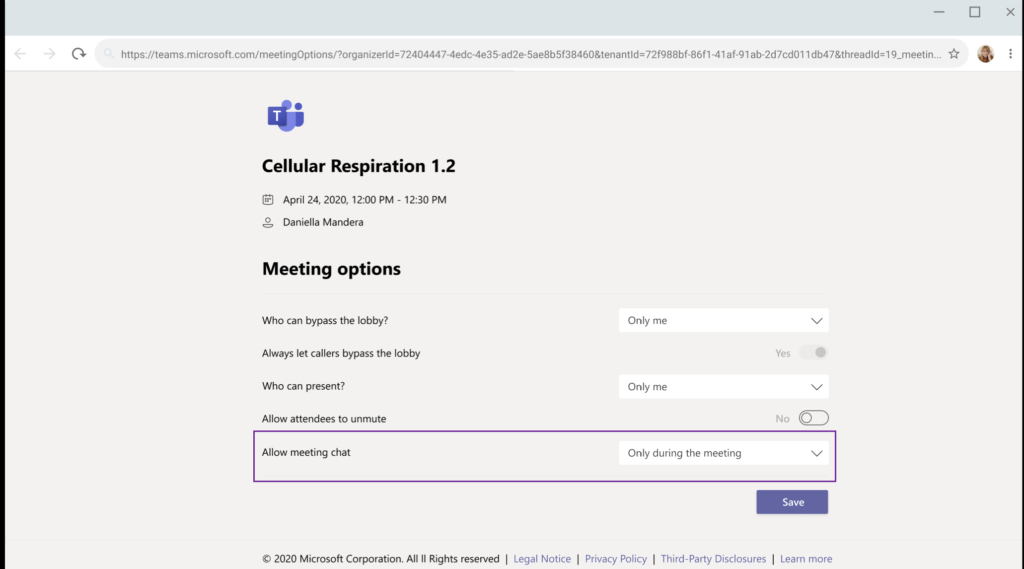
Note: There are 3 options for this setting:
- On (default): allows chat at any time.
- Off: will make meeting chat read only and no one can send messages in chat including the organizer.
- During the meeting only: participants can send message during the meeting only and the organizer can send messages all the time.
What you need to do to prepare:
Consider updating your training and documentation as appropriate.
メッセージセンターの通知内容の要点
ロードマップ上の情報
メッセージセンターからリンクされているロードマップの情報は以下です。
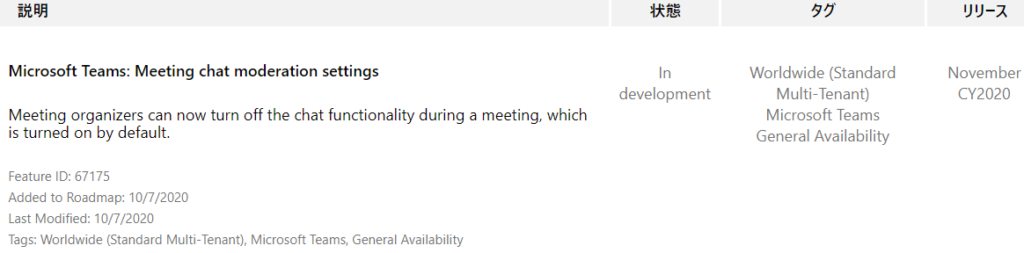
おわりに
Teams会議のチャットは便利ではありますが、発表中にチャットでやり取りされると集中できないようなケースもありますのでケースバイケースでうまく使い分けると良いですね。