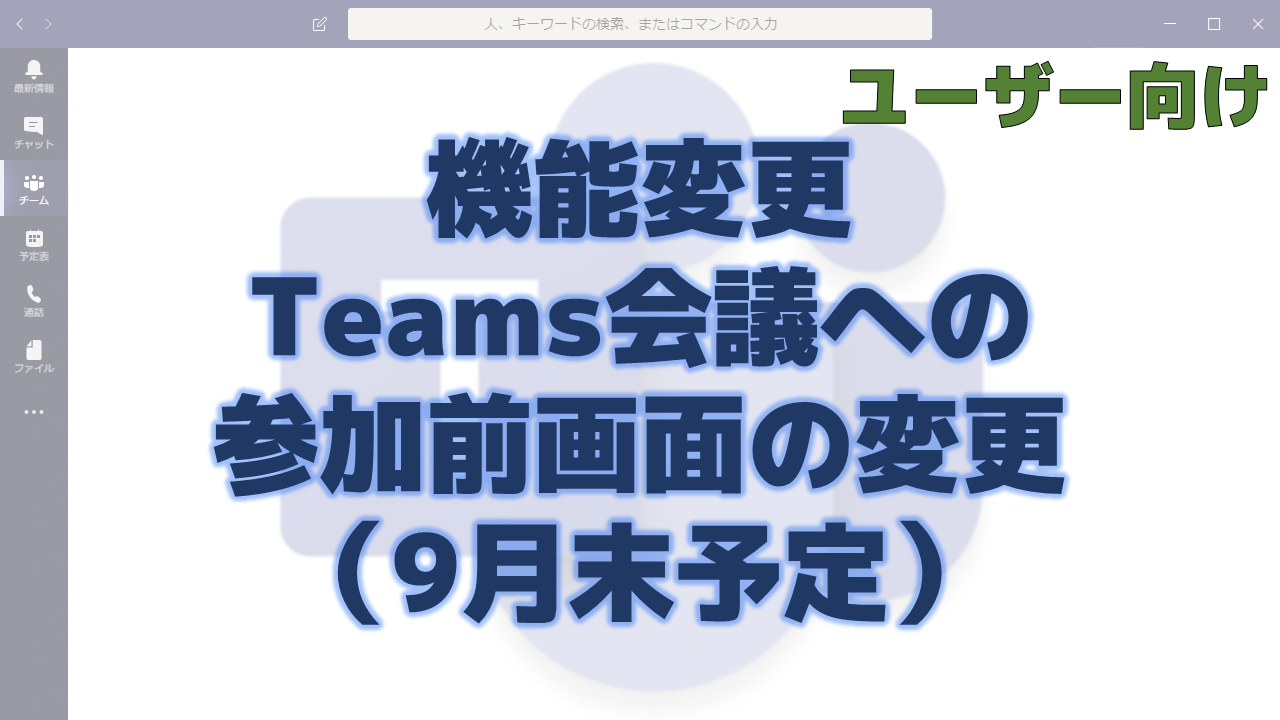メッセージセンターで通知されたTeams会議への参加前画面の変更について解説いたします。
メッセージセンター MC220785
2020年8月21日にメッセージセンターでTeams会議への参加前画面の変更についての通知がありました。
以下はメッセージセンターのMC220785の内容です。タイトルは「New Microsoft Teams meeting pre-join experience」です。
Our new pre-join experience makes it easier for users to select audio and video sources before joining a Teams meeting.
Key points
- Microsoft 365 Roadmap ID 67089
- Timing: mid-September through the end of September
- Roll-out: user level roll-out
- Control type: user control
- Action: review and assess
How this will affect your organization
The new pre-join experience retains the video toggle underneath the preview window and adds quick and clear access to background filters. All the available Audio options are now clearly detailed to the right of the preview window with the option to configure mic status, speaker volume, devices and ability to add a Teams meeting room.
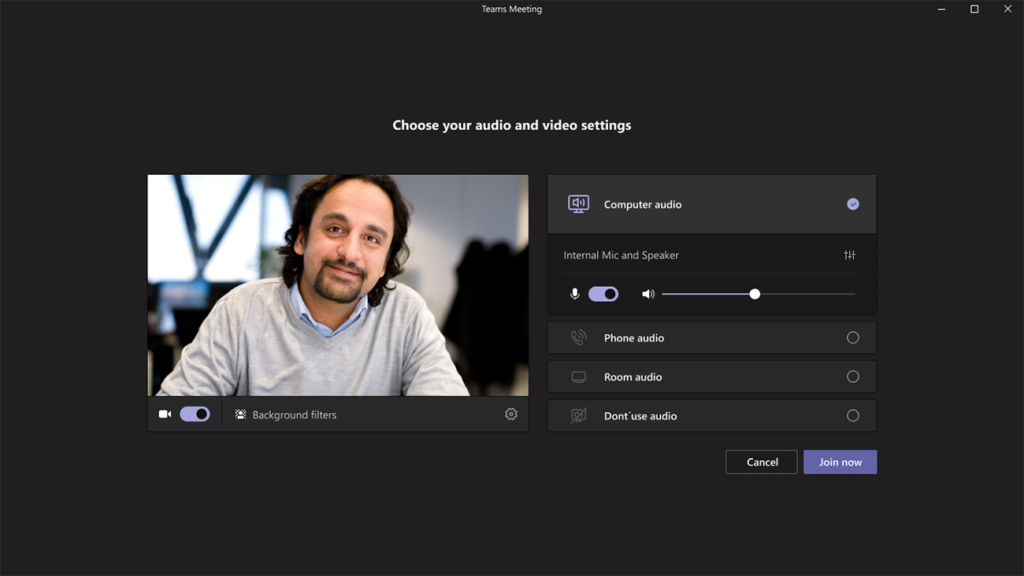
What you need to do to prepare
You might want to update your training material and any other help docs.
メッセージセンターの通知内容の要点
ロードマップ上の情報
メッセージセンターからリンクされているロードマップの情報は以下です。
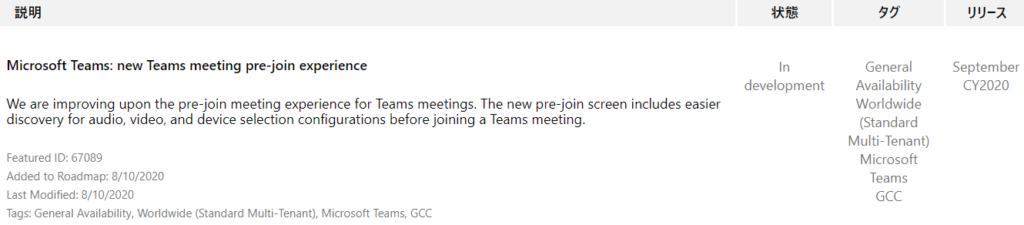
おわりに
使いやすくなるのだとは思いますが、使い慣れた画面が変わると戸惑うユーザーは出てきますね。
IT部門の方は問い合わせに備えておいた方が良いでしょう。