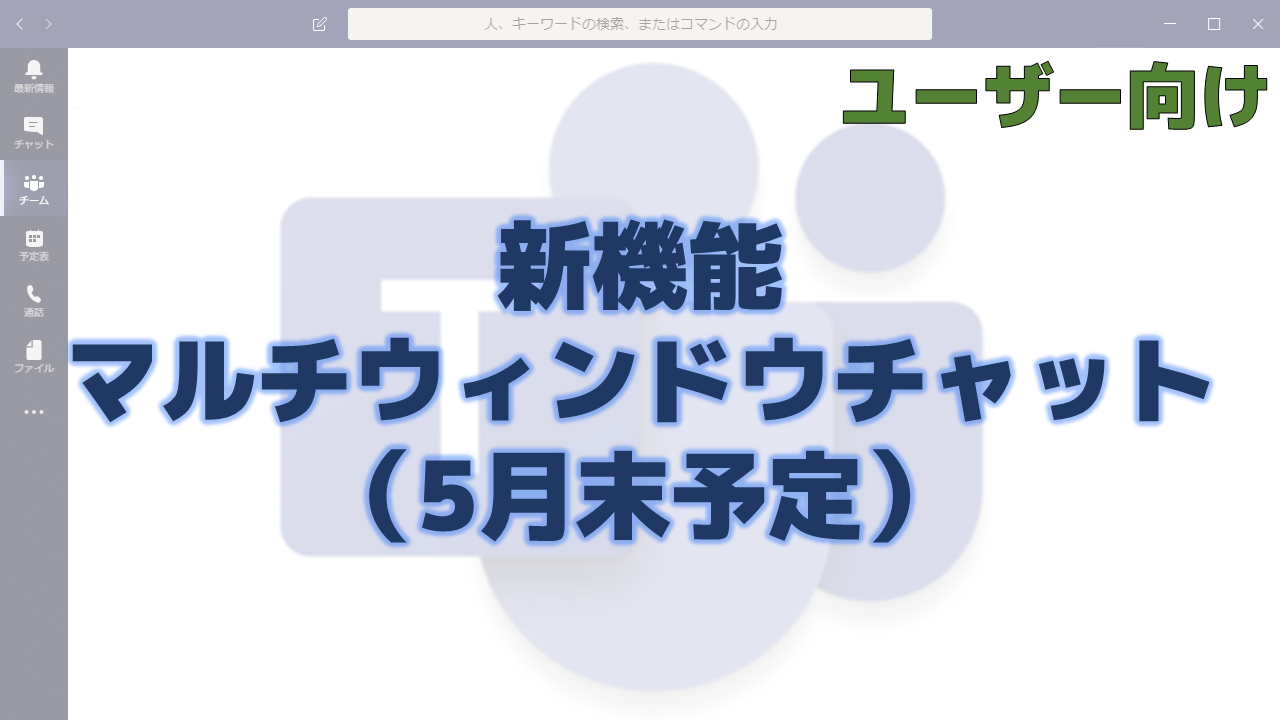メッセージセンターで通知されたマルチウィンドウチャットの機能について解説いたします。
メッセージセンター MC207218
2020年3月21日にメッセージセンターでマルチウィンドウチャットの機能についての通知がありました。
以下はメッセージセンターのMC207218の内容です。タイトルは「New Feature: Multi-Window Chat for Microsoft Teams」です。
Multi-Window Chat is a new Microsoft Teams feature which enables users to multitask more efficiently by popping out their chat conversations into separate windows.
We’ll begin roll-out to all customers starting in early April and expect to complete the roll-out by the end of May.
This enhancement is related to Microsoft 365 Roadmap ID 57292.
How does this affect me?
Once available users will be able to engage in chat sessions in windows outside the Teams client.
There are several ways users can pop-out their conversations:
- Double-click on a conversation in the chat list.
- Click “Pop out chat” from the context menu for a chat in the chat list.
- Click the ‘pop out’ button in the top-right corner of the chat header.
- Use the slash command /pop name.
- Double-click on an avatar picture
- Hover over a chat in the chat list and click on the ‘pop out’ button
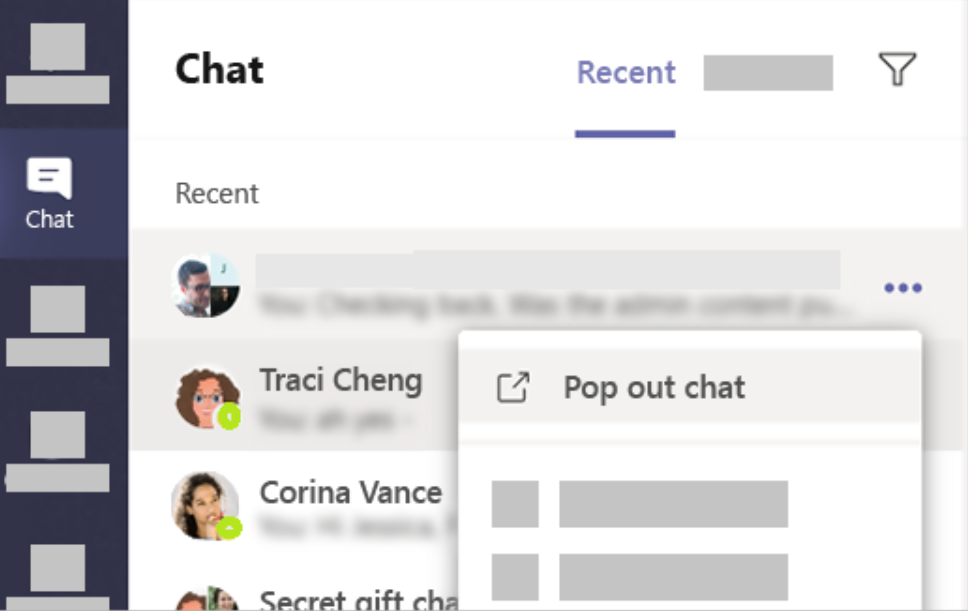
メッセージセンターの通知内容の要点
ロードマップ上の情報
メッセージセンターからリンクされているロードマップの情報は以下です。
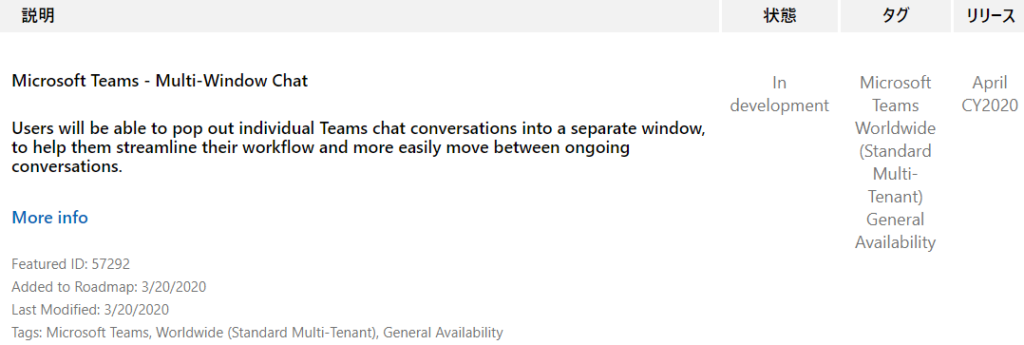
おわりに
3周年記念の記事でもありましたが、チャットをマルチウィンドウで表示することができるようになります。
チャットを同時並行でたくさん行う人には便利な機能になりそうですね。