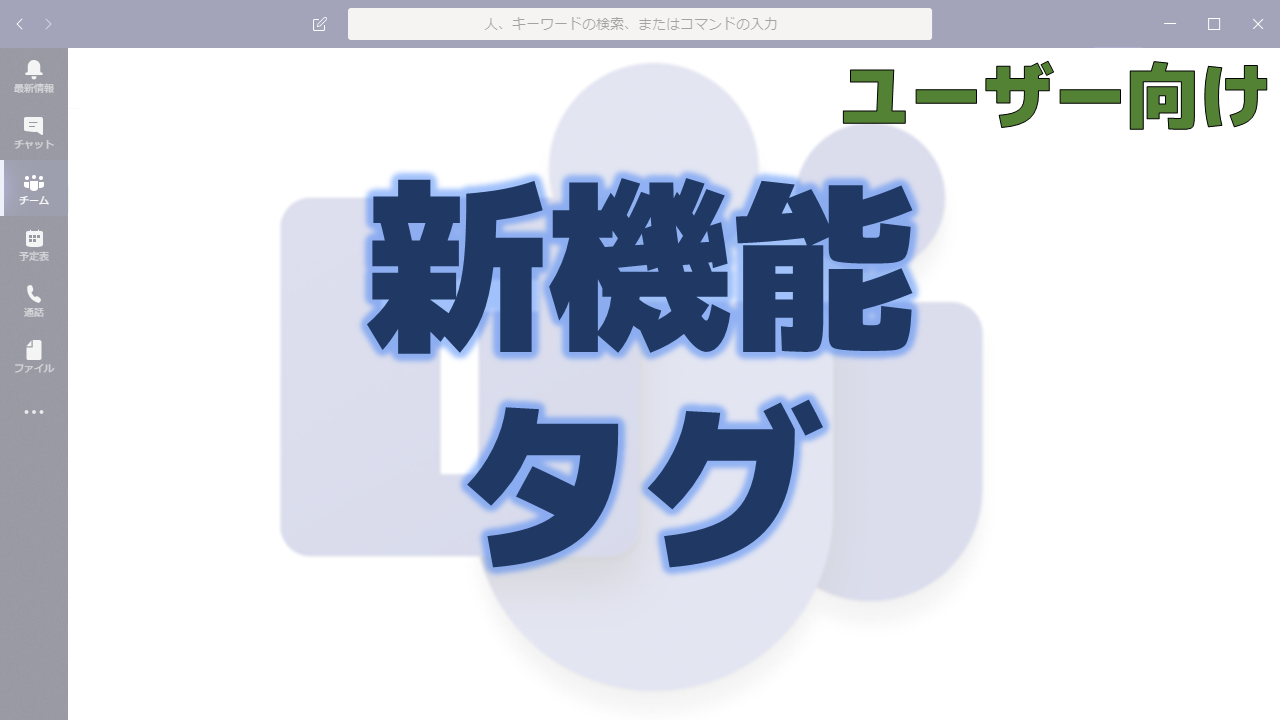メッセージセンターで通知されたタグの機能について解説いたします。
繰り返し同じメンバーにメンション設定することにイライラしている方のストレスが解消されます!
メッセージセンター MC195755
2019年11月14日にメッセージセンターでタグの機能についての通知がありました。
以下はメッセージセンターのMC195755の内容です。タイトルは「New Feature: Tags in Microsoft Teams」です。
Tags enable targeted communication by allowing users to message members of a tag.
- We’ll be gradually rolling this out to customers in early January 2020.
- The rollout will be completed by the end of March 2020.
This message is associated with Microsoft 365 Roadmap ID 57651.
How does this affect me?
Using tags, team owners can organize users based on a common attribute, such as role, project, skill, training, or location. After team members have tags, the team owner or a tagged team member can create a channel post, @tagName, that notifies only the users who have that tag (in this case @tagName). Tags are team-based; you have to a be a member of a team in order to use an associated tag.
For example, you could send a message to all cashiers in a store or all nurses in a specific hospital ward.
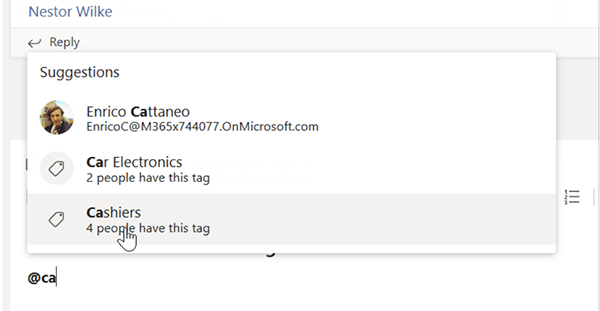
Admins can restrict tagging to team owners or allow any team member to add tags to other team members. Team owners may limit tagging for their team.
What do I need to do to prepare for this change?
Admins manage who can create tags (team owners and team members).
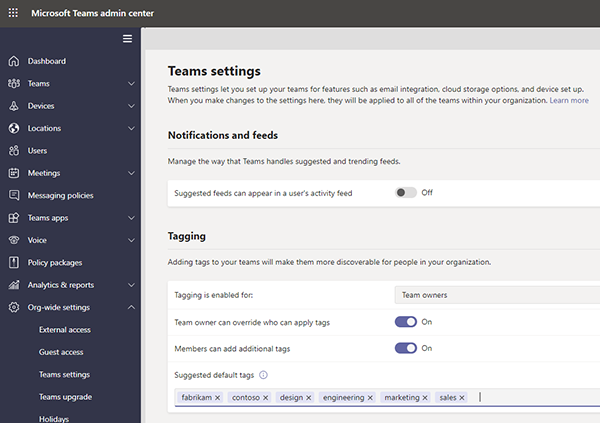
When an admin allows team members to create tags (by selecting On for team members), the team owner can override that setting and disable tag creation by team members.
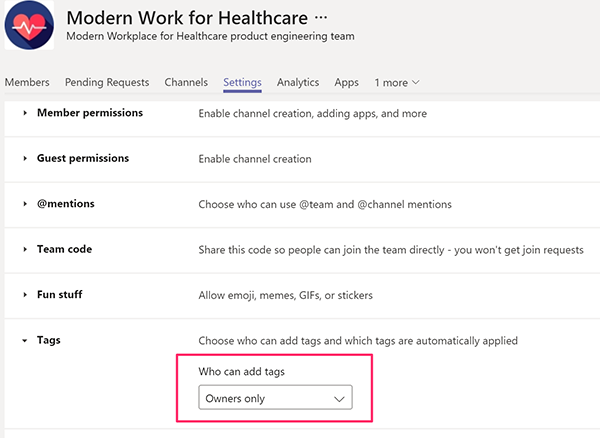
メッセージセンターの通知内容の要点
ロードマップ上の情報
メッセージセンターからリンクされているロードマップの情報は以下になります。
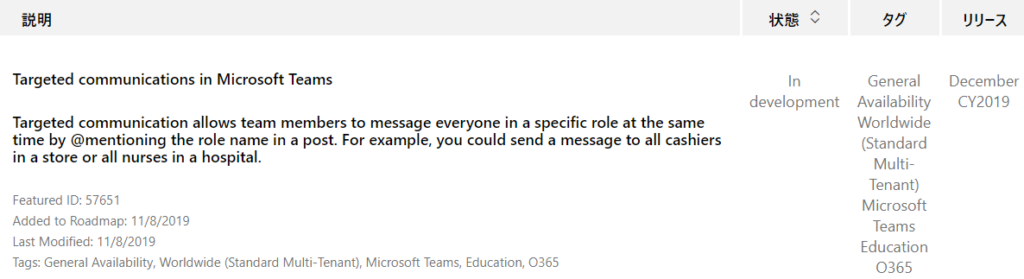
こちらではリリース予定が12月になっていますが、メッセージセンターの3月末が正しいのでしょうね。
Igniteのデモ動画
実はIgniteの「BRK009: Microsoft Teams」というセッションでデモが行われていました。
気になる方は以下のリンクで動画が見られます。
36分33秒から以下のような画面を見せています。
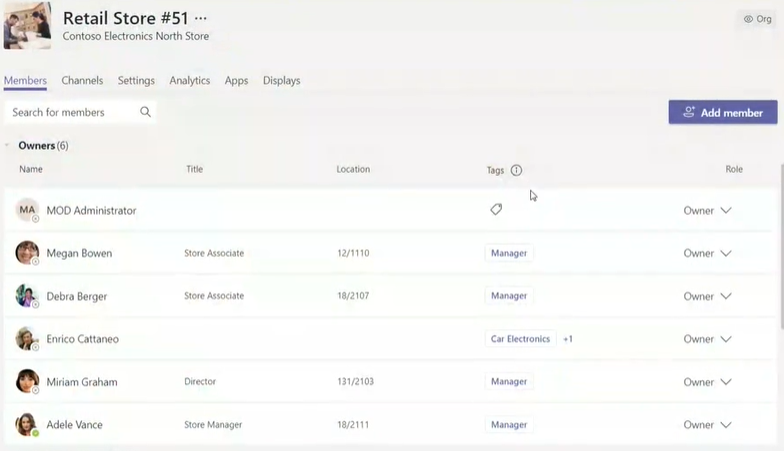
チームのメンバー一覧でメンバーにタグが付与されていることが分かります。
タグのアイコンをクリックするとタグを追加する画面になると推測できます。
「+1」というのは表示しきれないのでもう1個あるということを示しているようです。
一人のメンバーにタグを複数個付与することは全く問題なさそうです。
おわりに
頻繁に同じメンバーにメンションすることはよくあると思います。
例えば、「@佐藤 @鈴木 @高橋 @田中 @伊藤」というように毎回5人分のメンションするのって非常に面倒ですよね。コピー&ペーストもできませんので、毎回メンションの設定をしなければならず、この操作にストレスを感じている方も多いのではないでしょうか?
メンバー一覧から5人に「営業」タグをつけて、「@営業」とすれば、5人にメンションされることになります。圧倒的に手間を短縮できるようになります。
リリースされる3月が待ち遠しいですね!